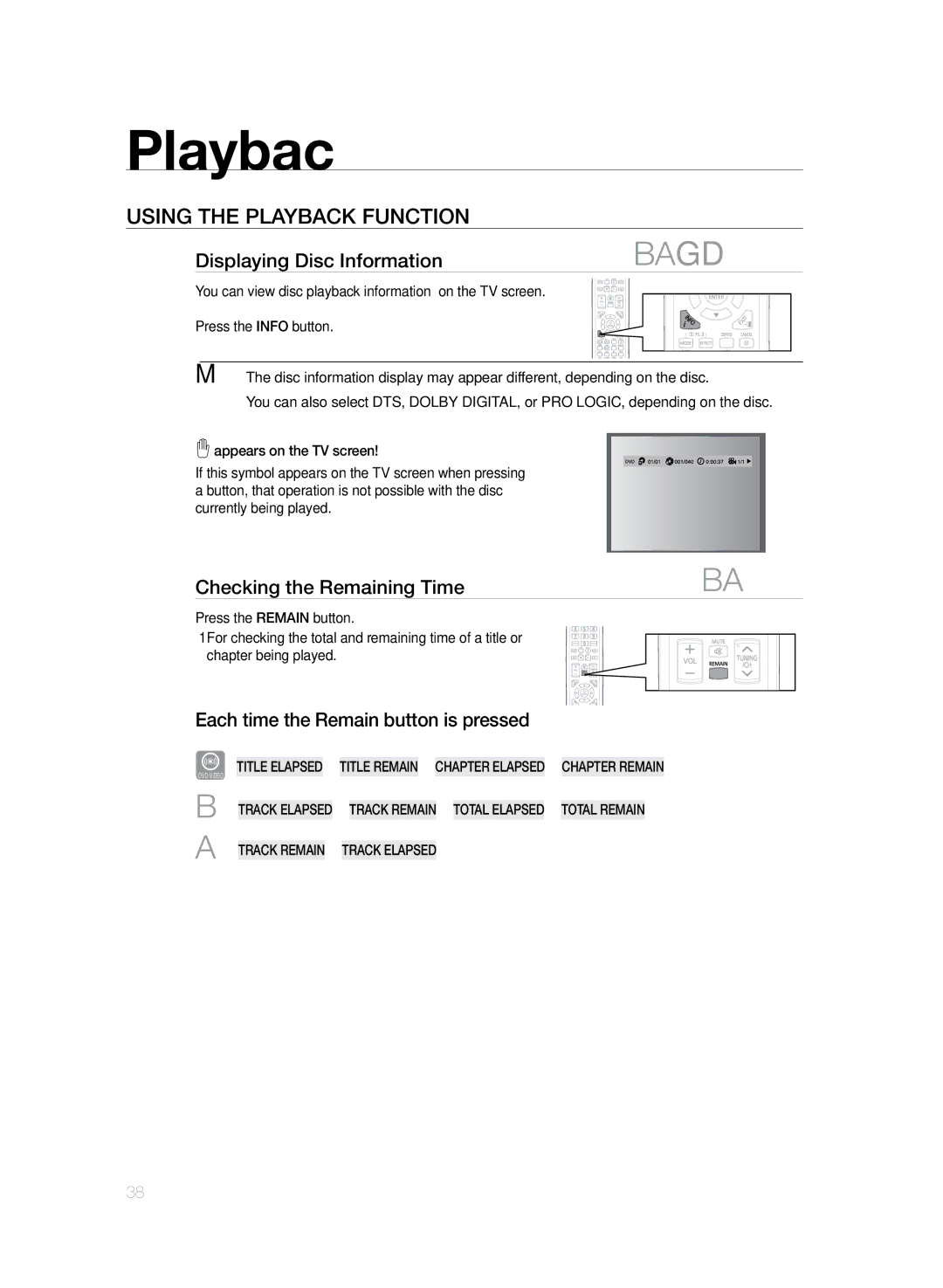Playback
Using the Playback Function
Displaying Disc Information
















 dBAGD
dBAGD
You can view disc playback information on the TV screen.
Press the INFO button.
MM`` The disc information display may appear different, depending on the disc.
`` You can also select DTS, DOLBY DIGITAL, or PRO LOGIC, depending on the disc.
![]() appears on the TV screen!
appears on the TV screen!
If this symbol appears on the TV screen when pressing a button, that operation is not possible with the disc currently being played.
Checking the Remaining Time
dBA
Press the REMAIN button.
• For checking the total and remaining time of a title or chapter being played.
Each time the Remain button is pressed
TITLE ELAPSED ➞ TITLE REMAIN ➞ CHAPTER ELAPSED ➞ CHAPTER REMAIN
B A
TRACK ELAPSED ➞ TRACK REMAIN ➞ TOTAL ELAPSED ➞ TOTAL REMAIN
TRACK REMAIN ➞ TRACK ELAPSED
38