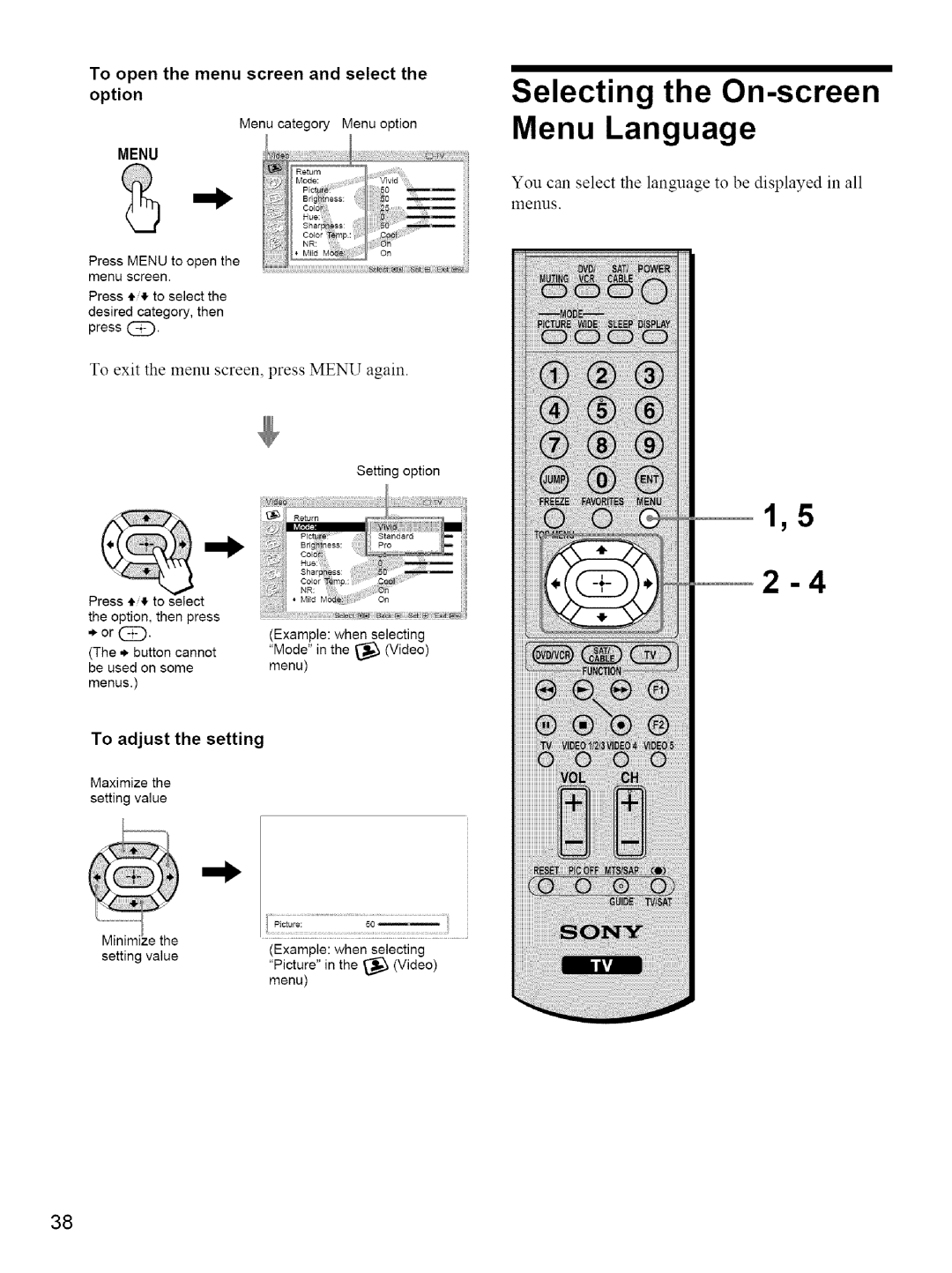EGA
Operating Instructions
Owners Record
Contacting Sony
Safety
Important Notice
Wiring
Power Sources
For the set with a polarized AC power cord plug
Cleaning
Accessories
For the set with a three-wire grounding type AC plug
AC power cord
Damage requiring service
Carry the TV in the specified manner
Installation
Optional accessories
Protruding location
Ship and vessel
Power-Cord Protection
Outdoor use
Outdoor Antenna Grounding
Safety Check
Service
Replacement Parts
Servicing
Installing the TV
Watching
Using Advanced Features
Additional Information
Unpacking
Overview of the Remote Control
When you unpack this unit, make sure it includes Following
Remote Control Descriptions
Sony
Reset PIC OFF Power Display Sleep
Programming the Remote Control
Satellite Receiver
Manufacturers Codes
Changer
Operating Cable Box
Using Your Remote Controls with
Other Equipment
Operating a satellite receiver
Operating a DVD player or DVD Changer
Operating a DVD 5.1 Channel Sony DAV
To open the drop-down panel
Overview of the TV Controls and Connectors
Front Panel Controls and Connectors
Rear Panel Connectors
Lmono
Preventing the TV from Falling Down
Connecting directly to cable or an antenna
Basic Connections Connecting Cable or an Antenna
Connector types
Cable box connections
Connect the other plug of the power cord to a wall outlet
Connecting Optional Equipment
Connecting the Power Cord
Connecting a VCR and Cable TV
VCR
Connecting a Satellite Receiver
Disconnect all power sources before making any connections
Connecting a Satellite Receiver and a VCR
Udioir
Connecting an Audio Receiver
When using your audio system speakers
Connecting a DVD Player with Component Video Connectors
AUDIO-L
Connecting a DVD Player with S Video and Audio Connectors
AUDIO-L
Connecting a Digital Cable Box
+,,,!Jl
Connecting a Digital Satellite Receiver
Connecting a Digital Satellite Receiver with Hdmi Connector
Page
When using the TVs speakers as the center speaker
II-NaCENTERISPEAKER-d
Connecting a Camcorder
To cancel Auto Program
Setting the TV
Setting the Channels
To perform Auto Program again
To watch VHF/UHF channels with an antenna
Tip
Iii%
Using the Menu
To fix in a TV channel
To open the menu screen and select Option
To adjust the setting
Selecting the On-screen Menu Language
You can select the language to be displayed in all menus
Press Menu
Other button Operations
Adjust the volume using the VOL +/- buttons
Watching the TV
Watching with closed caption
Offers this service
Press tt/ to select Setup, then press @
Selecting the Picture Mode
Picture
Press 4/11,to select Effect, then press @
Selecting the Effect Mode
Press t,/4 to select Audio, then press @
Press t,/4 to select TruSurround, then press
Using the Wide Screen Mode
Changing the Wide Screen Mode
Wide
Press 4,/!!, to select the desired screen mode, then press
Using the menu
Press 4,/11,to select Screen, then press
Wide Screen Mode options available in the Screen menu
Default
Using the Freeze Using the Picture Off Function
Call
To return to the normal speaker mode
Using the Center Speaker Feature
Setting the Center Speaker Mode
Listening to the center speaker sound from the TVs speakers
@ @ @
Press t1,/€ to select Audio, then press
Adjusting the phase of the sound
Press 4,/ to select Phase then press
To return to watching the TV
Setting the Video Inputs
Press Video Video 4* indication appears
Press TV, any of 0-9 and ENT enter or CH +
Using the Video Label and Skip Feature
Press t,/ to select Setup, then press
Using Favorite Channels
Setting your favorite channels
Using the Channel Label Feature
Watching favorite channels
Press 4,/11,to select Channel, then press %¸ Reoo
Adjusting the Picture Position Vertically
Adjusting the Picture Position Horizontally
Press /II, to select Screen, then Press @
Press II, to Select Picture Then press @
Adjusting the Picture Quality
Press t,/II, to select Video, then press
To reset to the factory settings
Selective
Adjusting the Sound Quality
Press Tl,//4./, to make the desired Adjustment Then Press @
You can enjoy stereo, bilingual and mono programs
Selecting Stereo or Bilingual Programs
Selective options
Press To select the desired Reception Then
Selecting How to Control the Volume TVsSpeakers
Selecting stereo or bilingual programs using the menu
Press 4,/ to select the desired option, then press
Press t1/ to select Audio, then press
Press tl,/ to select Audio Out, then press
Press tl,/ to select Audio, then
Using the Parental
Control Feature
Press tl,/ to select the desired option, then press
Press /II, to select @, Parent, then press
Press 4,/11,to select Select Country, then press
To deactivate the Parental Control feature
Set Lock to Off in the Parent menu
2o,,o
Selecting a Custom Rating
English Rating
To block programs or movies broadcast Without a rating
What the Ratings Mean
Ratings in the U.S.A
Sonys predetermined ratings
Movie ratings
TV ratings
Ratings in Canada
Canadian English Language ratings
Using the Screen Saver Function
Turning Off the TV
Automatically
To cancel the Sleep timer
Self-diagnosis function
Troubleshooting
Trouble Symptoms Remedies
Problem
Specifications
Default
Index
Printed on 100% recycled paper