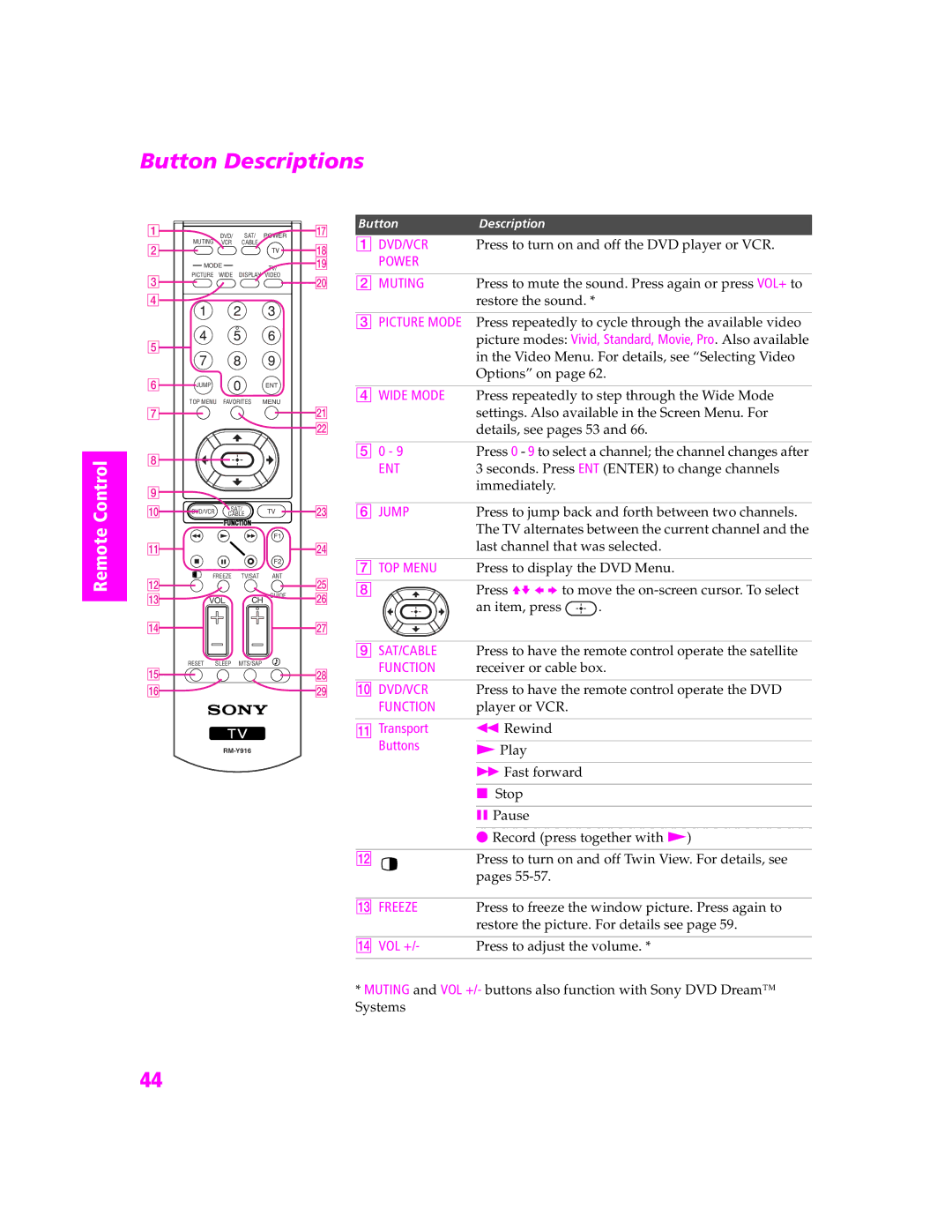Contents
Page
Precaucion
For Safety
Important Safety Instructions
Page
Contents
Using the Remote Control
Package Contents
Features
Welcome
Setup
Overview
Setting Up the Projection TV
Positioning the TV
Carrying Your Projection TV
Front Video Inputs
TV Controls and Connectors
Front Panel
Rear Panel
Infrared Receiver IR
Video in 1/3
Video in 1/3/4
HD/DVD in 5/6
See the connections described on pages 24
Basic Connections Connecting a Cable or Antenna
VHF/UHF or
Cable or Antenna Only
Antenna
Cable and Antenna Only
To Do This
Cable Box Cable Only
Press SAT/CABLE Function
To use a cable box
Cable Box Only
Connecting Optional Equipment
Making Video Connections
If the optional equipment you are connecting has an S Video
About Using
Jack shown at left, you can use an S Video cable for
Improved picture quality compared to an A/V cable
Your cable company does not require you to use a cable box
VCR and Cable
Press DVD/VCR Function
VCR and Cable Box
Function
Satellite Receiver
Press SAT/CABLE Function
DVD/VCR Function
Satellite Receiver VCR
Cables are often
Video Connectors
Video
Connectors
Camcorder
Through your stereo system
Audio Receiver
DVI-Equipped
Device
Video Interface output, use the following connection
HDMI-Equipped
Definition Multimedia Interface HDMI, use the following
Connection
Using the Control S Feature
Setting Up the Channel List
Using Auto Program
Use the Auto Program feature as described on
Adjustment is completed when the TV picture returns
Adjusting the Convergence Automatically Flash Focus
Adjusting the Convergence Manually
Adjusting Convergence Manually
Inserting Batteries
Using the Remote Control
Qa Transport
Button Descriptions
Buttons
Qd Freeze
Qk TV Power
Qg Reset
Qh Sleep
Qj SAT/CABLE
Enter the three-digit manufacturer’s code number Press ENT
Programming the Remote Control
DVD Changers
All Equipment
Using Other Equipment with Your TV Remote Control
Operating a VCR Operating a Satellite Receiver
CH +
Operating a Cable Box
Operating a DVD Player Using the F1 and F2 Buttons
Page
This chapter describes how to use the features of your TV
Using the Features
Watching TV
Press TV Power
Press TV Function
Press VOL +
Using Wide Mode with Standard Definition 480i/480p Sources
Using Wide Mode
Using Wide Mode with High-Definition 720p/1080i Sources
Displaying Twin
Using Twin View
Pictures
Factors Affecting Twin View
Activating
While using Twin View
Picture
ENT or
Changing
Picture Size
Pictures
Using Favorite Channels
Creating a List Favorite Channels
Displaying a List Favorite Channels
Using the Freeze Function
Page
Navigating Through Menus
Menu gives you access to the following features
Using the Video Menu
Selecting Video Options
Video Menu includes the following options
Press Reset on the remote control when in the Video Menu
Using the Audio Menu
Selecting Audio Options
Audio Menu includes the following options
Speaker
Press Reset on the remote control when in the Audio Menu
Audio Out
Fixed
Using the Screen Menu
Selecting Screen Options
Screen Menu includes the following options
Using the Channel Menu
Selecting Channel Options
Channel Menu includes the following options
Allows you to customize the channels that appear when
Using the Parent Menu
Setting Parent Menu Options
Parent Menu includes the following options
US Models Selecting Custom Rating Options
Viewing Blocked Programs
Canadian Models Selecting Custom Rating Options
Using the Setup Menu
Selecting Setup Options
Setup Menu includes the following options
Timer
Clock/Timers
Video Label
8mm, DTV, LD, Beta, Skip
Current Time
Press to select Current Time
Flash Focus
Convergence
This chapter includes the following topics
Other Information
Aspect ratio
Glossary
Troubleshooting
Contacting Sony
Twin View
Remote Control
Video
Audio
General
Audio Out option to Variable
Hdmi
Specifications
Optional Accessories
Cable box
Index
Movie mode
Mono, MTS setting
Neutral, Color Temperature
Password, changing