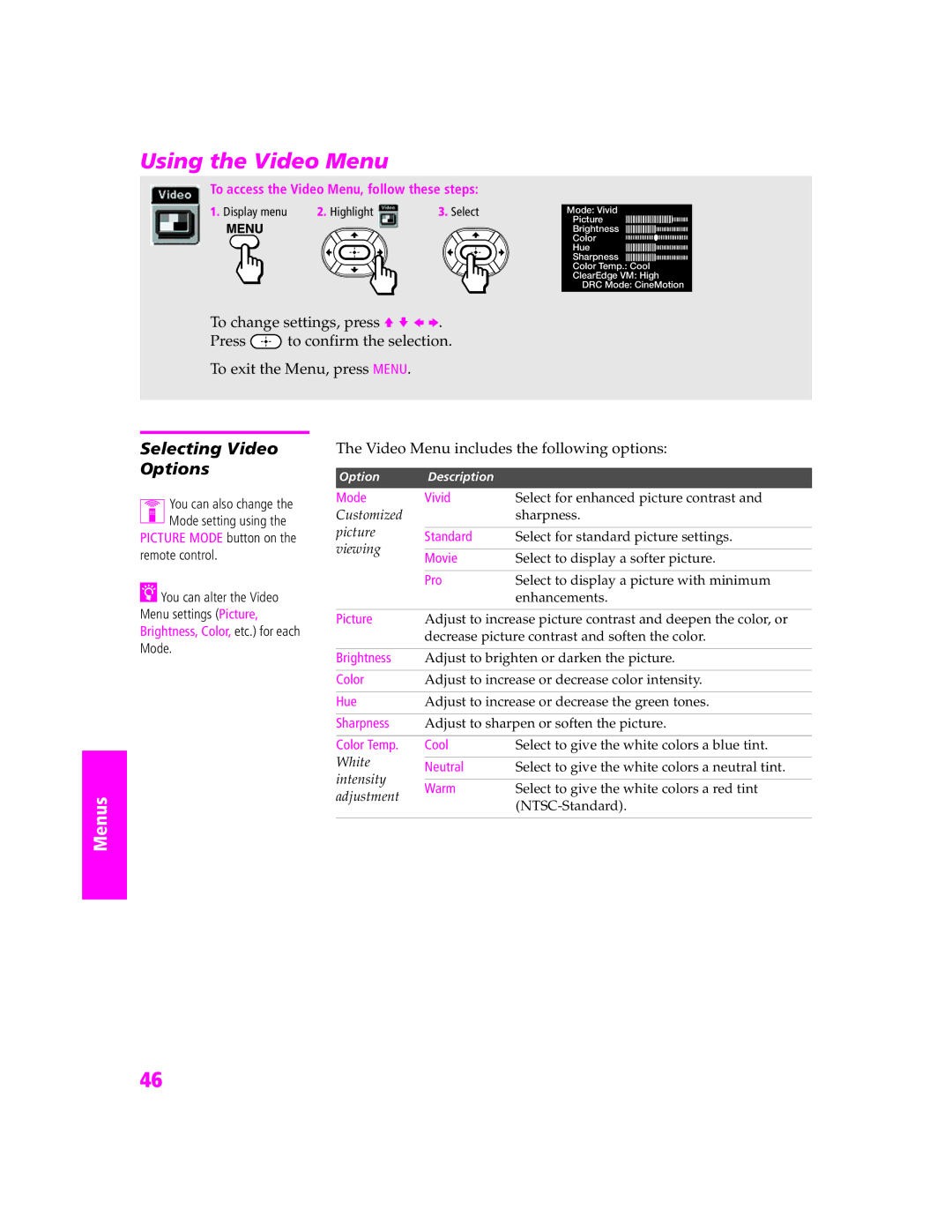KV-27HS420 specifications
The Sony KV-27HS420 is a notable entry in the world of television technology, emblematic of the brand’s commitment to quality and innovation. Introduced in the early 2000s, this 27-inch CRT television set combines classic design with a range of features and technological advancements that marked its time.One of the standout features of the KV-27HS420 is its high-resolution display, capable of delivering vibrant colors and sharp images. The television employs Sony’s Digital Crystal Clear technology to enhance picture quality, providing viewers with an immersive visual experience. This technology works by optimizing contrast and brightness, ensuring that images remain lifelike and clear, regardless of the scene's lighting conditions.
The KV-27HS420 comes equipped with a built-in 3-line digital comb filter, a significant innovation that enhances picture clarity by reducing visual artifacts and improving color fidelity. This filter ensures that the television can handle various video sources, from standard broadcasts to high-quality DVDs, with exceptional performance across the board.
Connectivity is another strong point for the KV-27HS420. It includes multiple inputs, allowing users to connect a variety of devices, such as DVD players, video game consoles, and cable boxes. The set features both RCA and S-Video inputs, providing flexibility for different user needs. Additionally, the inclusion of an RF input further broadens the television's compatibility with a range of antenna and cable services.
When it comes to sound, the KV-27HS420 does not fall short. The television features a robust audio system with stereo sound output, ensuring that viewers enjoy a comprehensive aural experience that complements the stunning visuals. Advanced audio technologies help to create depth and clarity in sound, making it suitable for everything from watching movies to enjoying music.
Design-wise, the KV-27HS420 boasts a sleek and compact appearance that easily fits into various living room arrangements. Its stylish black cabinet and anti-glare screen were particularly well-received, as they contribute to a more enjoyable viewing experience by minimizing reflections and distractions.
Overall, the Sony KV-27HS420 remains a testament to the legacy of CRT televisions, combining established technology with user-friendly features. Its image quality, connectivity options, and audio performance make it a worthy consideration for anyone seeking a classic television experience in the digital age. While modern flat-screen TVs have overtaken CRT models in popularity, the craftsmanship and engineering behind the KV-27HS420 continue to be admired by vintage tech enthusiasts and collectors alike.