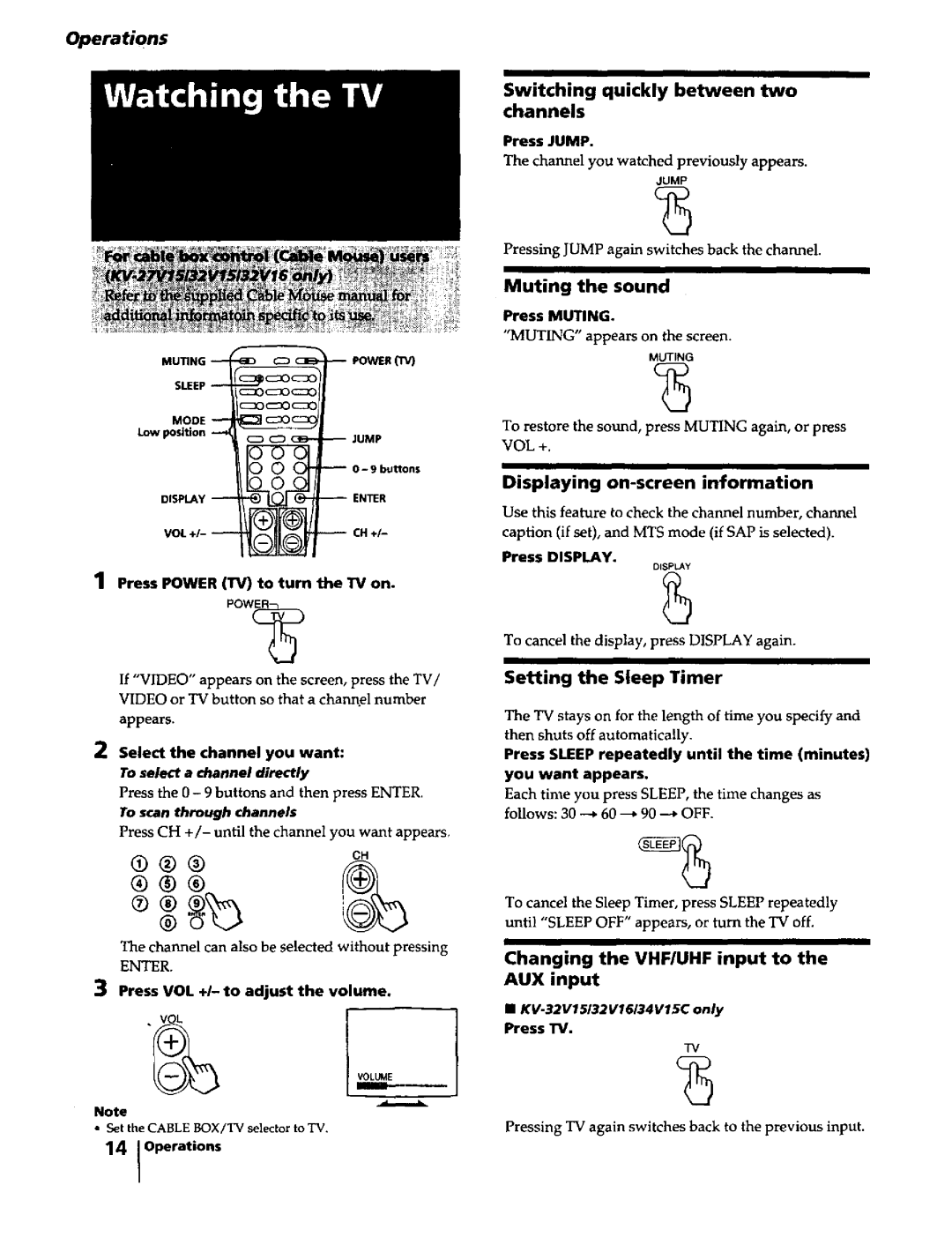Operations
MUTING |
|
| |
SLEEP |
| C_O c:_OC230 |
|
|
|
| |
|
| C_OC_O_ |
|
MODE |
| _3 c:_ocz_ |
|
Low position | JUMP | ||
|
| ||
|
| DOC | 0 - 9 buttons |
DISPLAY | sJ !U! L_ | ENTER | |
VOL +/- | CH +/- | ||
1 press POWER (TV) to turn the TV on.
If "VIDEO" appears on the screen, press the TV/
VIDEO or TV button so that a channel number
appears.
2Select the channel you want: To select a channel directly
Press the 0 - 9 buttons and then press ENTER.
To scan through channels
Press CH +/- until the channel you want appears,
®®®®®
®
The channel can also be selected without pressing
ENTER.
3 Press VOL +1- to adjust the volume.
VOLUME
Note
•Set the CABLE BOX/TV selector to TV.
14 lOPerati°ns
Switching quickly between two channels
Press JUMP.
The channel you watched previously appears.
JUMP
Pressing JUMP again switches back the channel.
Muting the sound
Press MUTING.
"MUTING" appears on the screen.
MUTING
To restore the sound, press MUTING again, or press VOL +.
Displaying on-screen information
Use this feature to check the channel number, channel caption (if set), and MTS mode (if SAP is selected).
Press DISPLAY.
DISPLAY
To cancel the display, press DISPLAY again.
Setting the Sleep Timer
The TV stays on for the length of time you specify and then shuts off automatically.
Press SLEEP repeatedly until the time (minutes)
you want appears.
Each time you press SLEEP, the time changes as follows: 30 _ 60 _ 90
To cancel the Sleep Timer, press SLEEP repeatedly until "SLEEP OFF" appears, or turn the TV off.
Changing the VHF/UHF input to the
AUX input
a KV.32V15/32V16/34V15C only
Press "IV.
TV
%
Pressing TV again switches back to the previous input.