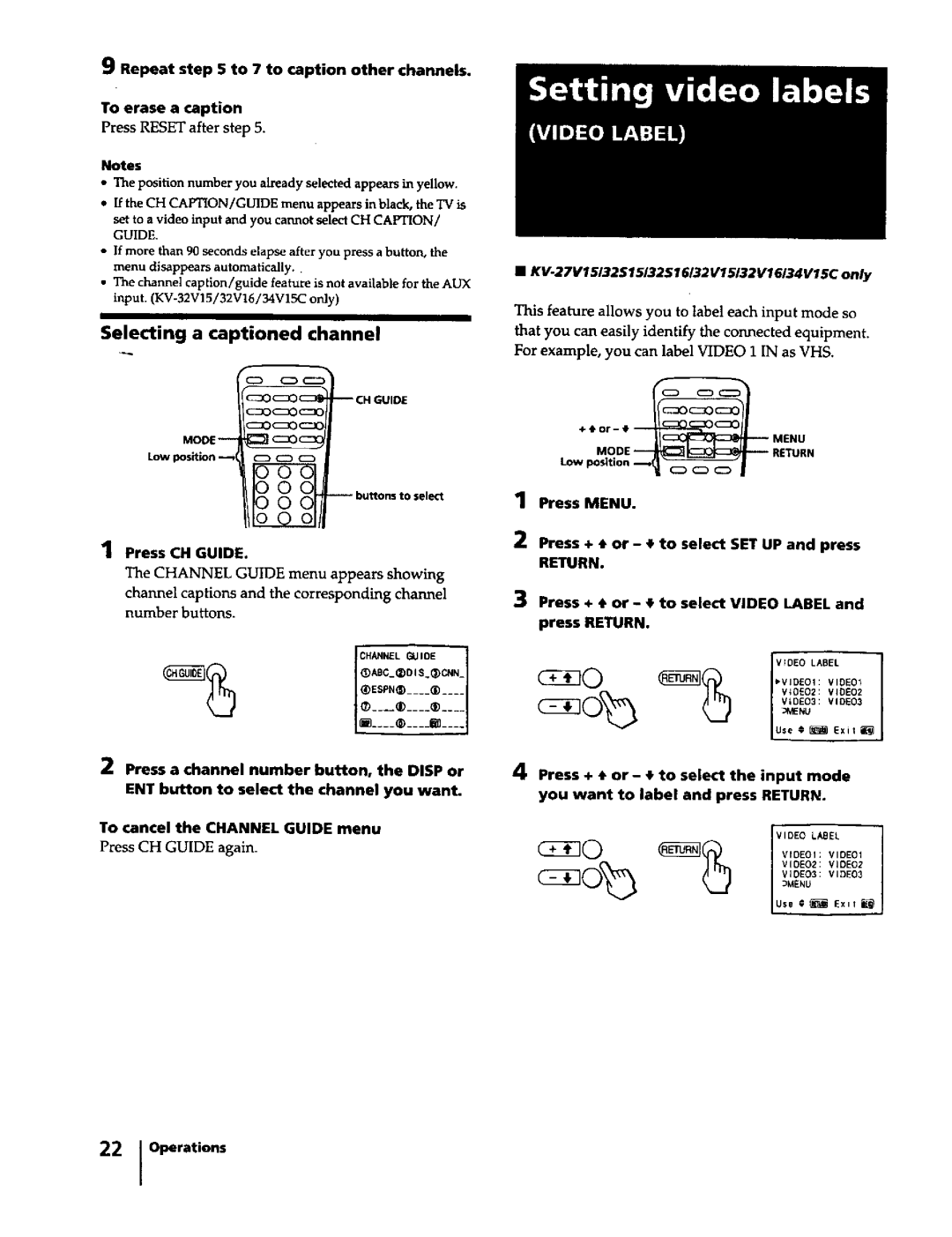9 Repeat step 5 to 7 to caption other channels.
To erase a caption
Press RESET after step 5.
Notes
•The position number you already selected appears in yellow.
•If the CH CAPTION/GUIDE menu appears in black, the TV is set to a video input and you cannot select CH CAPTION/
GUIDE.
•If more than 90 seconds elapse after you press a button, the
menu disappears automatically, .
•The channel captlon/guide feature is not available for the AUX
input.
Selecting a captioned channel
CH GUIDE
MODE
Low position
000 | buttons to select | |
000 | ||
|
1Press CH GUIDE.
The CHANNEL GUIDE menu appears showing channel captions and the corresponding channel number buttons.
®Es_'._ ___....
]l____®_____ ....
2Press a channel number button, the DISP or ENT button to select the channel you want.
To cancel the CHANNEL GUIDE menu
Press CH GUIDE again.
•KV.27V15132S15132S16132Vl$132V16134V15Conly
This feature allows you to label each input mode so that you can easily identify the connected equipment.
For example, you can label VIDEO 1 [N as VHS.
CD C22)_
÷** | MENU |
MODE | RETURN |
Low position |
|
1 Press MENU.
2 Press + _ or - t to select SET UP and press
RETURN.
3 Press + 4, or - • to select VIDEO LABEL and press RETURN.
• VIDEO1:VIDE01
V_O_G2:VIQEQ2 VIDEO3:VIDE03
::MENU
VIDEO LABEL 1
Use #_Exit_
4 Press + • or- t to select the input mode you want to label and press RETURN.
VIDEOt: VIDE01
VIDEO2:VIDEO2
VIDEO3:VIDE03
_MENU VIDEO LABEL