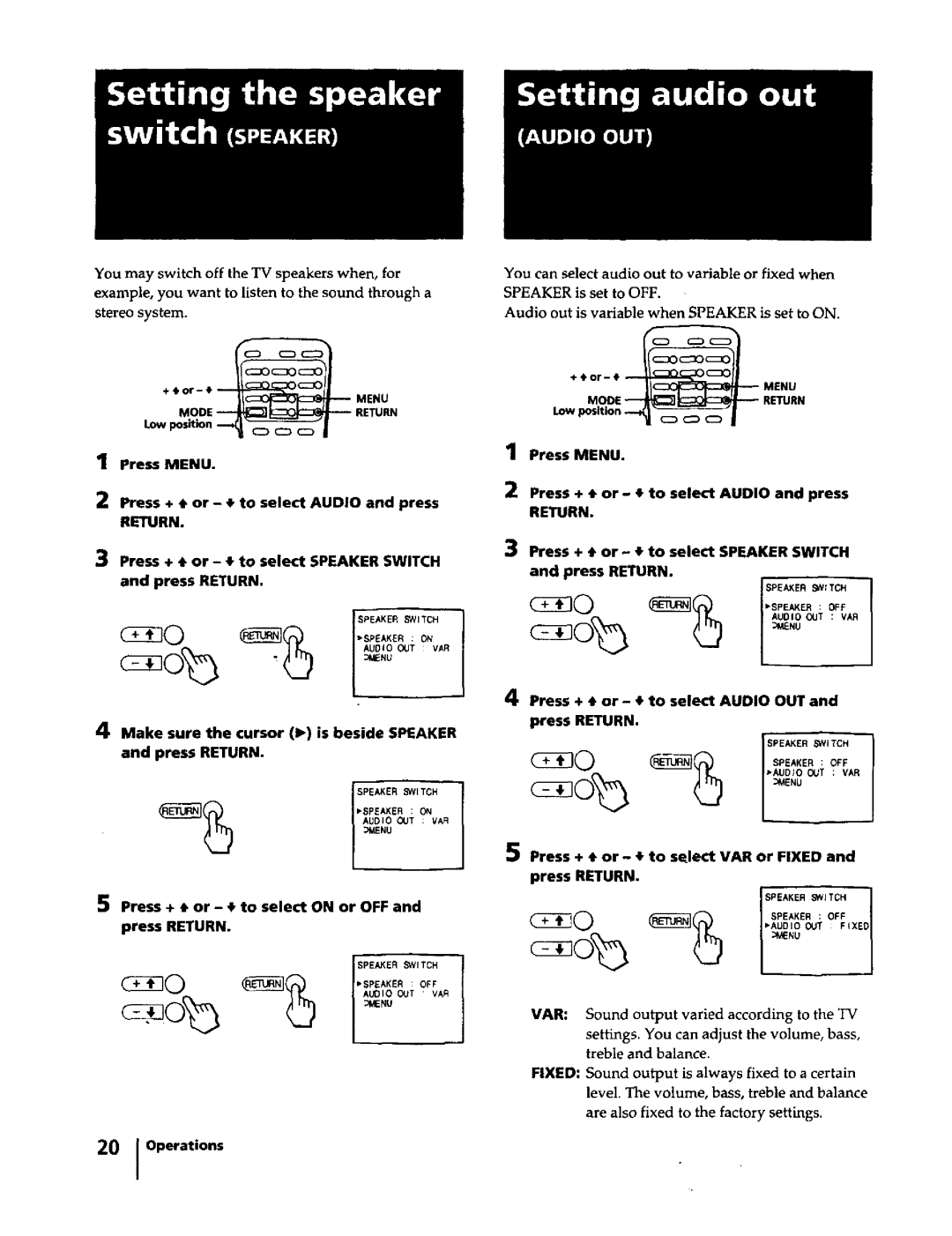You may | switch off the TV speakers when, for | You can select audio out to variable or fixed when |
example, | you want to listen to the sound through a | SPEAKER is set to OFF. |
stereo system. | Audio out is variable when SPEAKER is set to ON. | |
| _MENU | RETURN | ||
MODE _:_ | RETURN | LOW position |
|
|
1 Press MENU•
2Press + t or - • to select AUDIO and press
RETURN.
3Press + _ or - t to select SPEAKER SWITCH and press RETURN.
SPEP,KER SWITCH
1Press MENU.
2Press + • or - • to select AUDIO and press
RETURN.
3Press + t or - • to select SPEAKER SWITCH and press RETURN.
|
| SPEAKER _NI TCH |
|
| ='SPEAKER : OFF |
_O | _ | _,o OUT: v,_ |
|
|
4 Make sure the cursor (1_) is beside SPEAKER and press RETURN.
| SPEAKER | _ITCH |
_]_ | I'SPEAKER | : ON |
4 press + • or - t to select AUDIO OUT and press RETURN.
SPEAKER : OFF
1 _Q _
SPEAKER SWITCH I
5 Press + * or - • to select VAR or FIXED and press RETURN.
5 Press + • or - • | to select ON or OFF and |
|
|
|
|
|
|
|
|
press RETURN. |
|
|
|
| SPEAKER | : OFF |
| ||
| _O |
| _ | "AUDIO OUT | FIXED |
| |||
|
|
| ::t,_ NU |
|
|
| |||
|
|
| SPEAKER | SWJTCH | :1 | ||||
c_. Q_ | _;o OuTvAo | VAR: | Sound | output | varied according | to | the | TV |
|
|
|
| settings. You can adjust the volume, bass, |
| |||||
|
|
| treble | and balance. |
|
|
|
| |
|
| FIXED: | Sound | output | is always fixed | to a certain |
| ||
|
|
| level. The volume, bass, treble and balance |
| |||||
|
|
| are also fixed to the factory settings. |
|
|
| |||
20 I Operations