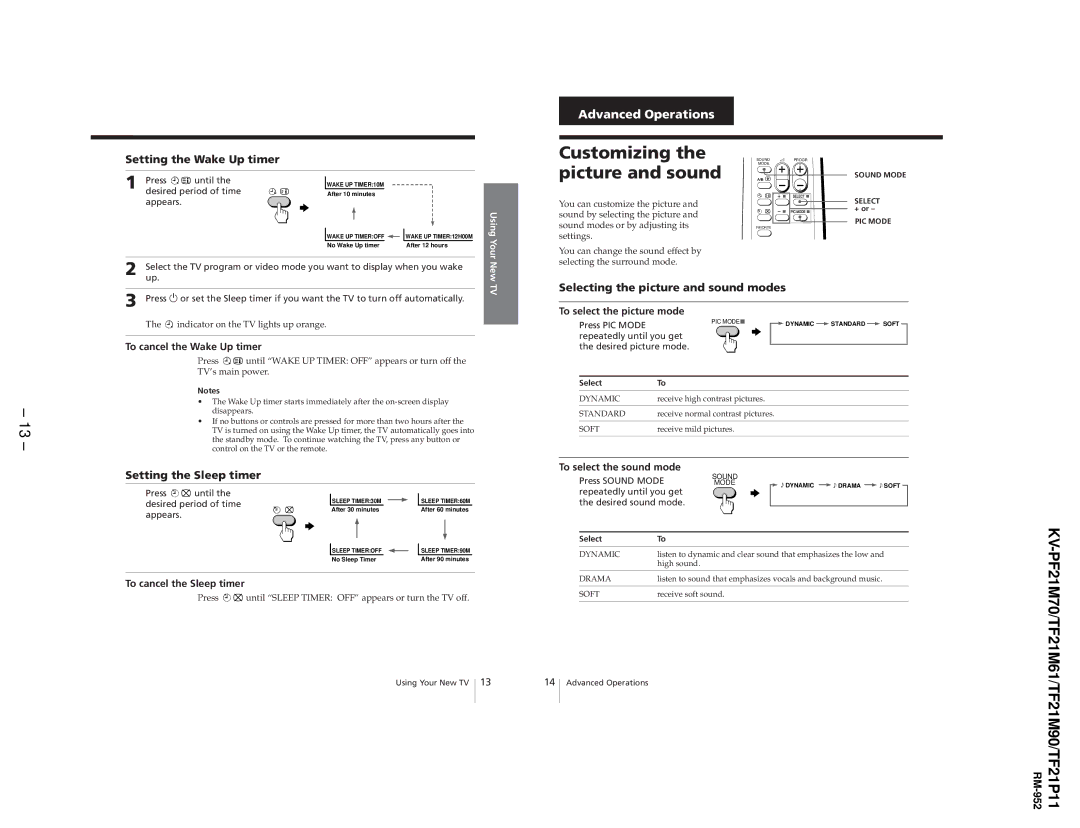KV-PF21M70, KV-TF21P11, KV-TF21M61 specifications
The Sony KV-TF21M61, KV-TF21P11, and KV-PF21M70 are iconic television models that hold a significant place in the history of consumer electronics. These CRT (cathode-ray tube) televisions were introduced during a time when home entertainment was evolving, showcasing Sony's dedication to delivering high-quality viewing experiences.The KV-TF21M61 is known for its compact design and impressive image quality, featuring a 21-inch screen size that was perfect for small to medium-sized rooms. Equipped with Sony's advanced Trinitron technology, it delivers vibrant colors and sharp images, making it a favorite among viewers who appreciate clarity and detail. The television features a built-in tuner, allowing users to easily access various TV channels without the need for an external set-top box. The design includes multiple connectivity options, including standard composite inputs, offering versatility for connecting gaming consoles and DVD players.
Similarly, the KV-TF21P11 model carries forward Sony's commitment to exceptional picture quality. With anti-glare screens and enhanced viewing angles, this model ensures that viewers enjoy clear images from different positions in the room. Its user-friendly interface allows easy navigation through channel selections and picture adjustments. The model also includes stereo speakers, providing a richer audio experience that complements the stunning visuals.
On the other hand, the KV-PF21M70 is seen as an evolution of these models, featuring a larger display while retaining the core technological advancements of its predecessors. This unit incorporates Sony's Picture-in-Picture (PiP) feature, allowing users to watch two channels simultaneously or view external input while keeping an eye on live TV. This functionality enhances versatility and user engagement, making it a practical choice for avid viewers who don’t want to miss out on their favorite programs.
All three models are equipped with various sound enhancement features, including bass and treble controls, ensuring users can tailor their audio experience according to their preferences. The robust build quality and reliability typical of Sony products ensure that these televisions remain cherished items even as technology progresses and newer formats emerge.
Overall, the KV-TF21M61, KV-TF21P11, and KV-PF21M70 are more than just old CRT televisions; they represent a significant era in television technology, characterized by brilliant visuals, sound quality, and functional designs that laid the groundwork for modern home entertainment systems. These models remain a testament to Sony's pioneering efforts in the realm of consumer electronics.