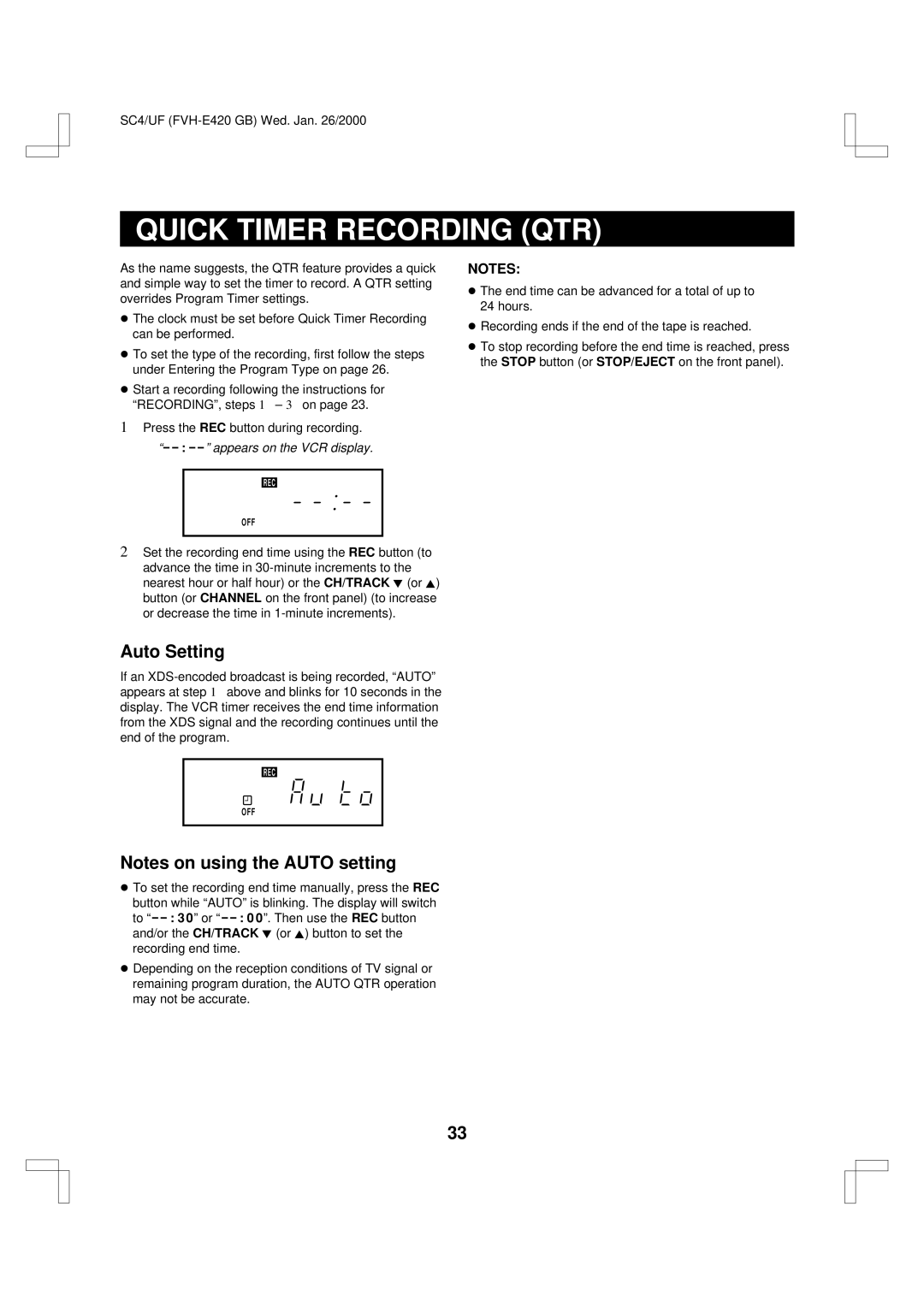SC4/UF
QUICK TIMER RECORDING (QTR)
As the name suggests, the QTR feature provides a quick and simple way to set the timer to record. A QTR setting overrides Program Timer settings.
œThe clock must be set before Quick Timer Recording can be performed.
œTo set the type of the recording, first follow the steps under Entering the Program Type on page 26.
œStart a recording following the instructions for “RECORDING”, steps 1 – 3 on page 23.
1Press the REC button during recording.
“--:--” appears on the VCR display.
REC
OFF
2Set the recording end time using the REC button (to
advance the time in
NOTES:
œThe end time can be advanced for a total of up to 24 hours.
œRecording ends if the end of the tape is reached.
œTo stop recording before the end time is reached, press the STOP button (or STOP/EJECT on the front panel).
Auto Setting
If an
REC
OFF
Notes on using the AUTO setting
œTo set the recording end time manually, press the REC button while “AUTO” is blinking. The display will switch to
œDepending on the reception conditions of TV signal or remaining program duration, the AUTO QTR operation may not be accurate.
33