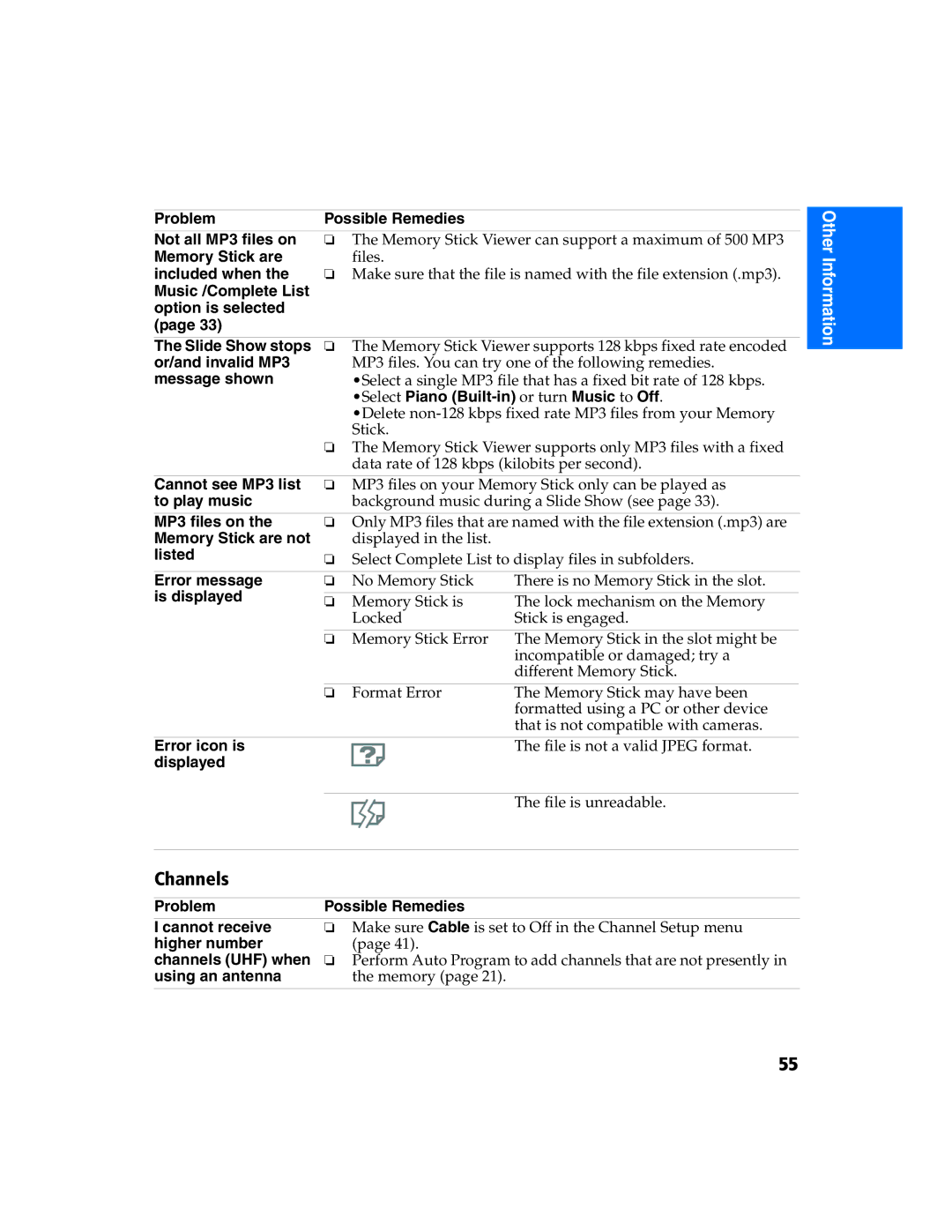Problem | Possible Remedies |
|
| |
Not all MP3 files on | ❏ | The Memory Stick Viewer can support a maximum of 500 MP3 | ||
Memory Stick are |
| files. |
|
|
included when the | ❏ | Make sure that the file is named with the file extension (.mp3). | ||
Music /Complete List |
|
|
|
|
option is selected |
|
|
|
|
(page 33) |
|
|
|
|
|
|
|
| |
The Slide Show stops | ❏ | The Memory Stick Viewer supports 128 kbps fixed rate encoded | ||
or/and invalid MP3 |
| MP3 files. You can try one of the following remedies. | ||
message shown |
| •Select a single MP3 file that has a fixed bit rate of 128 kbps. | ||
|
| •Select Piano | ||
|
| •Delete | ||
|
| Stick. |
|
|
| ❏ The Memory Stick Viewer supports only MP3 files with a fixed | |||
|
| data rate of 128 kbps (kilobits per second). | ||
|
|
|
| |
Cannot see MP3 list | ❏ | MP3 files on your Memory Stick only can be played as | ||
to play music |
| background music during a Slide Show (see page 33). | ||
|
|
|
| |
MP3 files on the | ❏ | Only MP3 files that are named with the file extension (.mp3) are | ||
Memory Stick are not |
| displayed in the list. |
|
|
listed | ❏ Select Complete List to display files in subfolders. | |||
| ||||
|
|
|
|
|
Error message | ❏ | No Memory Stick | There is no Memory Stick in the slot. | |
is displayed |
|
|
|
|
❏ | Memory Stick is | The lock mechanism on the Memory | ||
|
| Locked | Stick is engaged. | |
|
|
|
|
|
| ❏ | Memory Stick Error | The Memory Stick in the slot might be | |
|
|
| incompatible or damaged; try a | |
|
|
| different Memory Stick. | |
|
|
|
|
|
| ❏ | Format Error | The Memory Stick may have been | |
|
|
| formatted using a PC or other device | |
|
|
| that is not compatible with cameras. | |
|
|
|
|
|
Error icon is |
|
| The file is not a valid JPEG format. | |
displayed |
|
|
|
|
The file is unreadable.
Channels
Problem | Possible Remedies | |
I cannot receive | ❏ | Make sure Cable is set to Off in the Channel Setup menu |
higher number |
| (page 41). |
channels (UHF) when | ❏ | Perform Auto Program to add channels that are not presently in |
using an antenna |
| the memory (page 21). |
|
|
|
Other Information
55