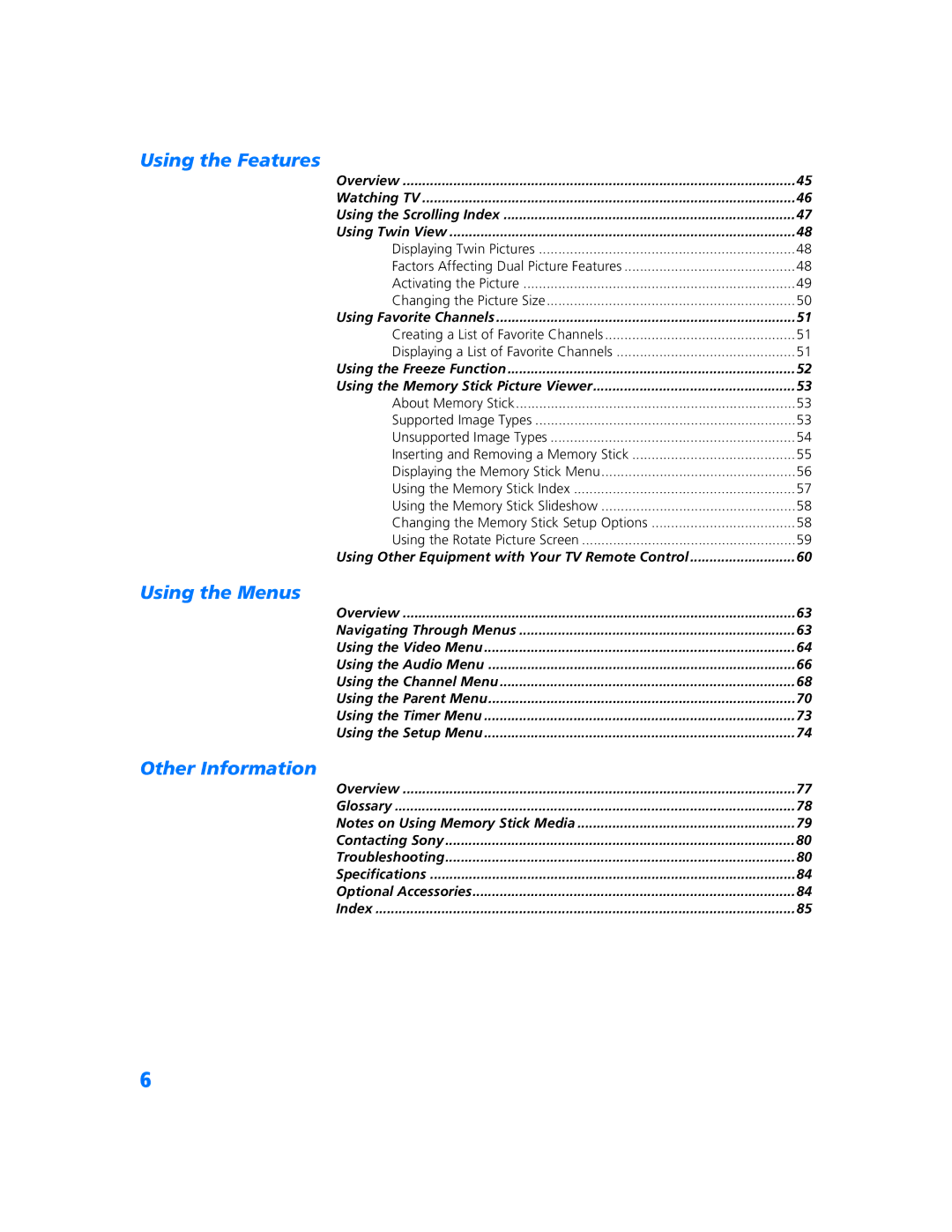Using the Features |
|
Overview | 45 |
Watching TV | 46 |
Using the Scrolling Index | 47 |
Using Twin View | 48 |
Displaying Twin Pictures | 48 |
Factors Affecting Dual Picture Features | 48 |
Activating the Picture | 49 |
Changing the Picture Size | 50 |
Using Favorite Channels | 51 |
Creating a List of Favorite Channels | 51 |
Displaying a List of Favorite Channels | 51 |
Using the Freeze Function | 52 |
Using the Memory Stick Picture Viewer | 53 |
About Memory Stick | 53 |
Supported Image Types | 53 |
Unsupported Image Types | 54 |
Inserting and Removing a Memory Stick | 55 |
Displaying the Memory Stick Menu | 56 |
Using the Memory Stick Index | 57 |
Using the Memory Stick Slideshow | 58 |
Changing the Memory Stick Setup Options | 58 |
Using the Rotate Picture Screen | 59 |
Using Other Equipment with Your TV Remote Control | 60 |
Using the Menus |
|
Overview | 63 |
Navigating Through Menus | 63 |
Using the Video Menu | 64 |
Using the Audio Menu | 66 |
Using the Channel Menu | 68 |
Using the Parent Menu | 70 |
Using the Timer Menu | 73 |
Using the Setup Menu | 74 |
Other Information |
|
Overview | 77 |
Glossary | 78 |
Notes on Using Memory Stick Media | 79 |
Contacting Sony | 80 |
Troubleshooting | 80 |
Specifications | 84 |
Optional Accessories | 84 |
Index | 85 |
6