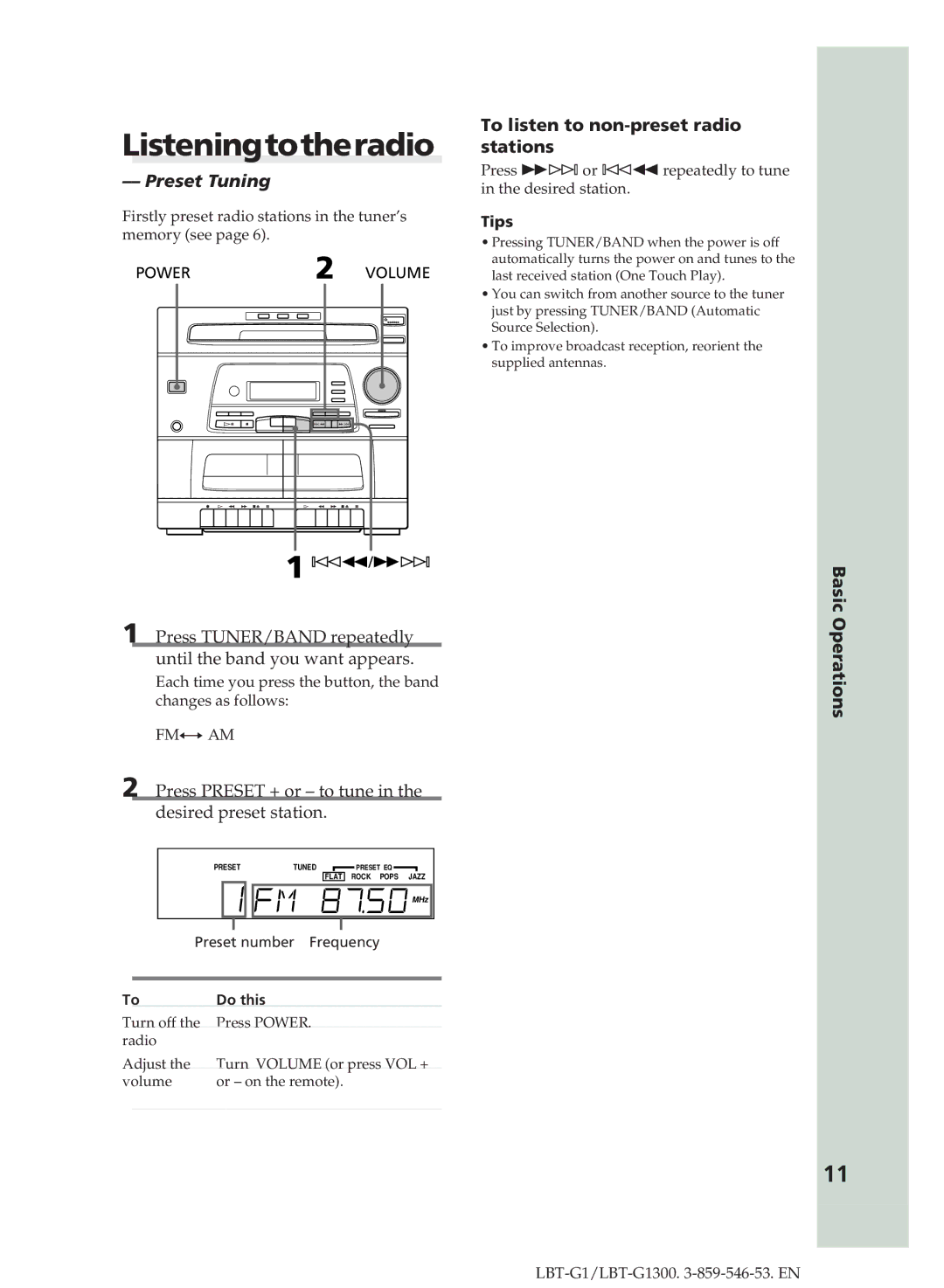Listeningtotheradio
–– Preset Tuning
Firstly preset radio stations in the tuner’s memory (see page 6).
POWER | 2 | VOLUME |
1 |
1 Press TUNER/BAND repeatedly until the band you want appears.
Each time you press the button, the band changes as follows:
FM÷AM
2 Press PRESET + or – to tune in the desired preset station.
PRESET | TUNED |
| PRESET EQ |
|
FLAT ROCK POPS JAZZ
![]() MHz
MHz
Preset number Frequency
To | Do this | |
|
|
|
Turn off the | Press POWER. | |
|
|
|
radio |
| |
| Adjust the | Turn VOLUME (or press VOL + |
volume | or – on the remote). | |
|
|
|
To listen to non-preset radio stations
Press )± or
Tips
•Pressing TUNER/BAND when the power is off automatically turns the power on and tunes to the last received station (One Touch Play).
•You can switch from another source to the tuner just by pressing TUNER/BAND (Automatic Source Selection).
•To improve broadcast reception, reorient the supplied antennas.
Basic Operations
11