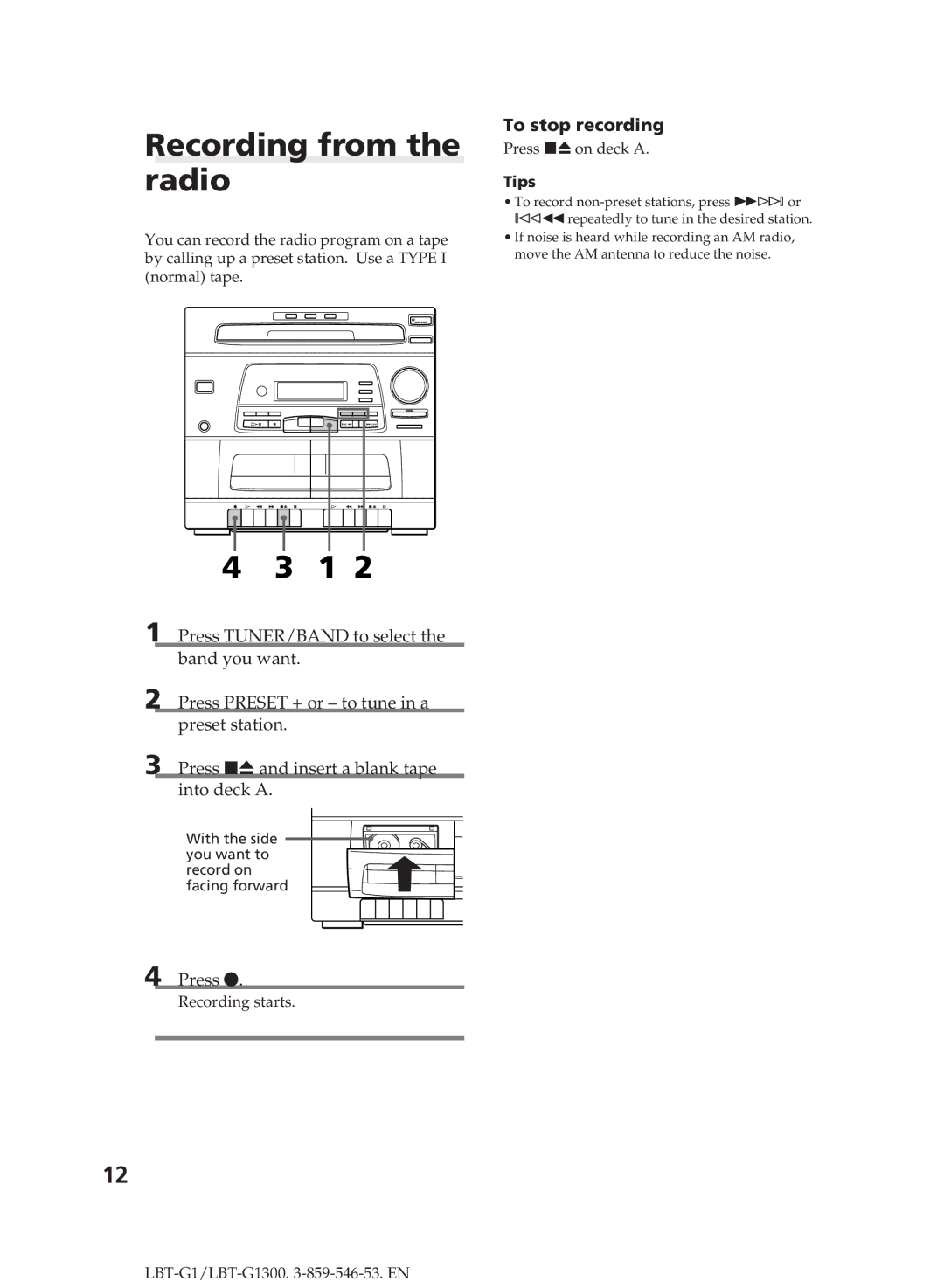Recording from the radio
You can record the radio program on a tape by calling up a preset station. Use a TYPE I (normal) tape.
To stop recording
Press p6on deck A.
Tips
•To record
•If noise is heard while recording an AM radio, move the AM antenna to reduce the noise.
4 | 3 | 1 2 |
1
2
Press TUNER/BAND to select the
band you want.
Press PRESET + or – to tune in a
preset station.
3 Press p6 and insert a blank tape into deck A.
With the side you want to
record on facing forward
4 Press r.
Recording starts.
12