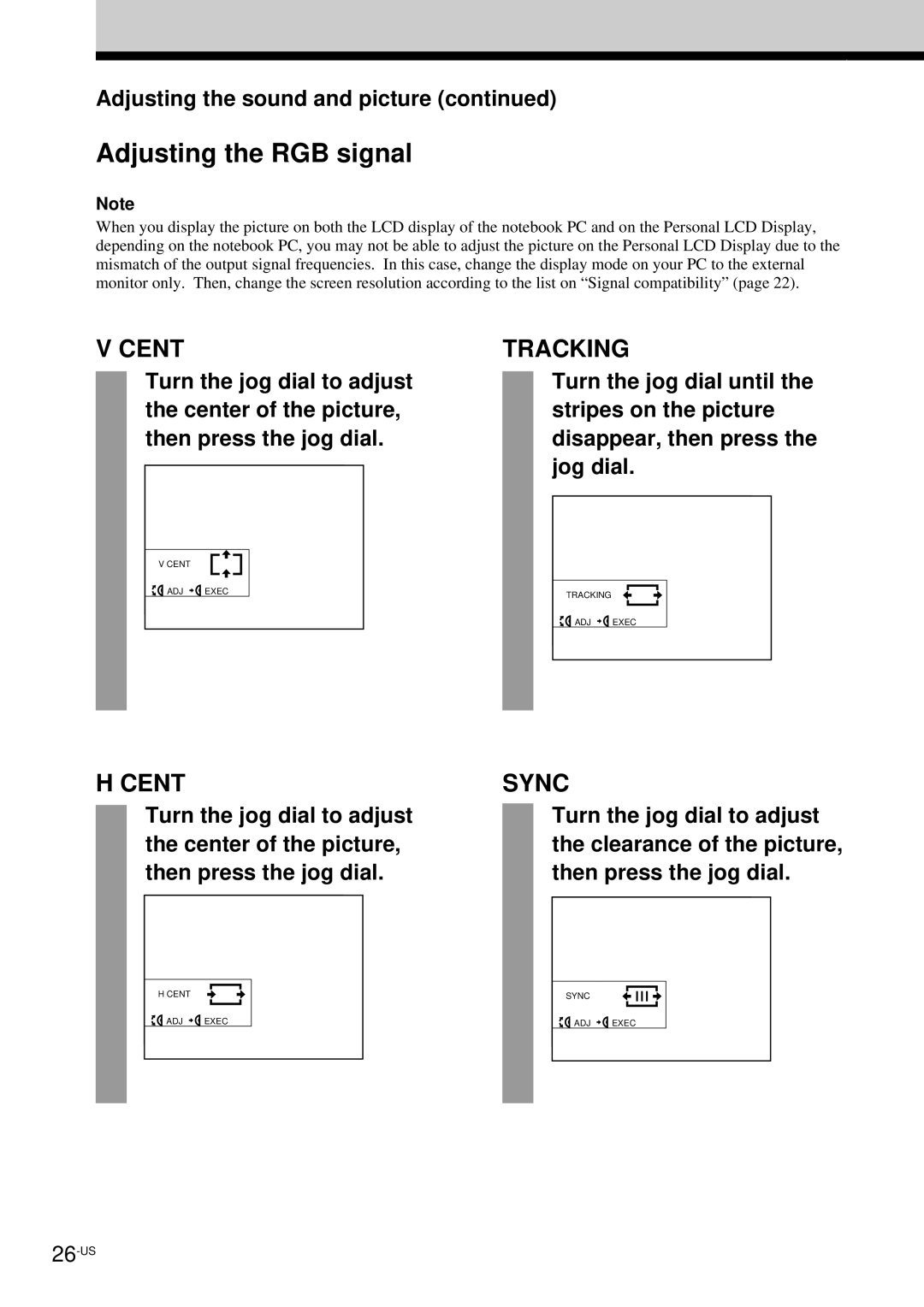Adjusting the sound and picture (continued)
Adjusting the RGB signal
Note
When you display the picture on both the LCD display of the notebook PC and on the Personal LCD Display, depending on the notebook PC, you may not be able to adjust the picture on the Personal LCD Display due to the mismatch of the output signal frequencies. In this case, change the display mode on your PC to the external monitor only. Then, change the screen resolution according to the list on “Signal compatibility” (page 22).
V CENT
Turn the jog dial to adjust the center of the picture, then press the jog dial.
V CENT
![]() ADJ
ADJ ![]() EXEC
EXEC
TRACKING
Turn the jog dial until the stripes on the picture disappear, then press the jog dial.
TRACKING
![]() ADJ
ADJ ![]() EXEC
EXEC
H CENT | SYNC |
Turn the jog dial to adjust the center of the picture, then press the jog dial.
Turn the jog dial to adjust the clearance of the picture, then press the jog dial.
H CENT
![]() ADJ
ADJ ![]() EXEC
EXEC
SYNC
![]() ADJ
ADJ ![]() EXEC
EXEC