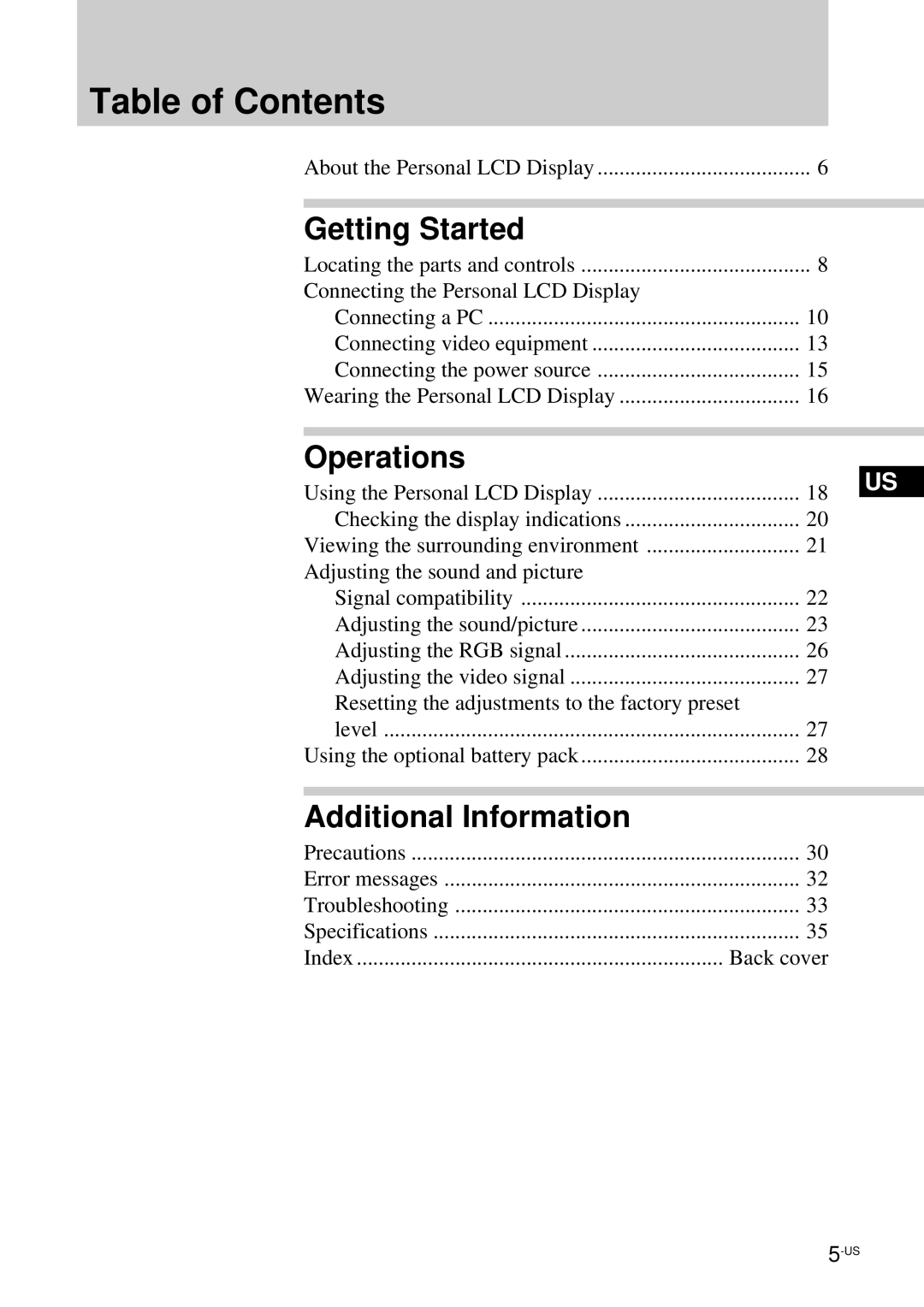Table of Contents
About the Personal LCD Display | 6 |
Getting Started
Locating the parts and controls | 8 |
Connecting the Personal LCD Display |
|
Connecting a PC | 10 |
Connecting video equipment | 13 |
Connecting the power source | 15 |
Wearing the Personal LCD Display | 16 |
Operations
Using the Personal LCD Display | 18 | US |
| ||
Checking the display indications | 20 |
|
Viewing the surrounding environment | 21 |
|
Adjusting the sound and picture |
|
|
Signal compatibility | 22 |
|
Adjusting the sound/picture | 23 |
|
Adjusting the RGB signal | 26 |
|
Adjusting the video signal | 27 |
|
Resetting the adjustments to the factory preset |
|
|
level | 27 |
|
Using the optional battery pack | 28 |
|
Additional Information
Precautions | 30 |
Error messages | 32 |
Troubleshooting | 33 |
Specifications | 35 |
Index | Back cover |