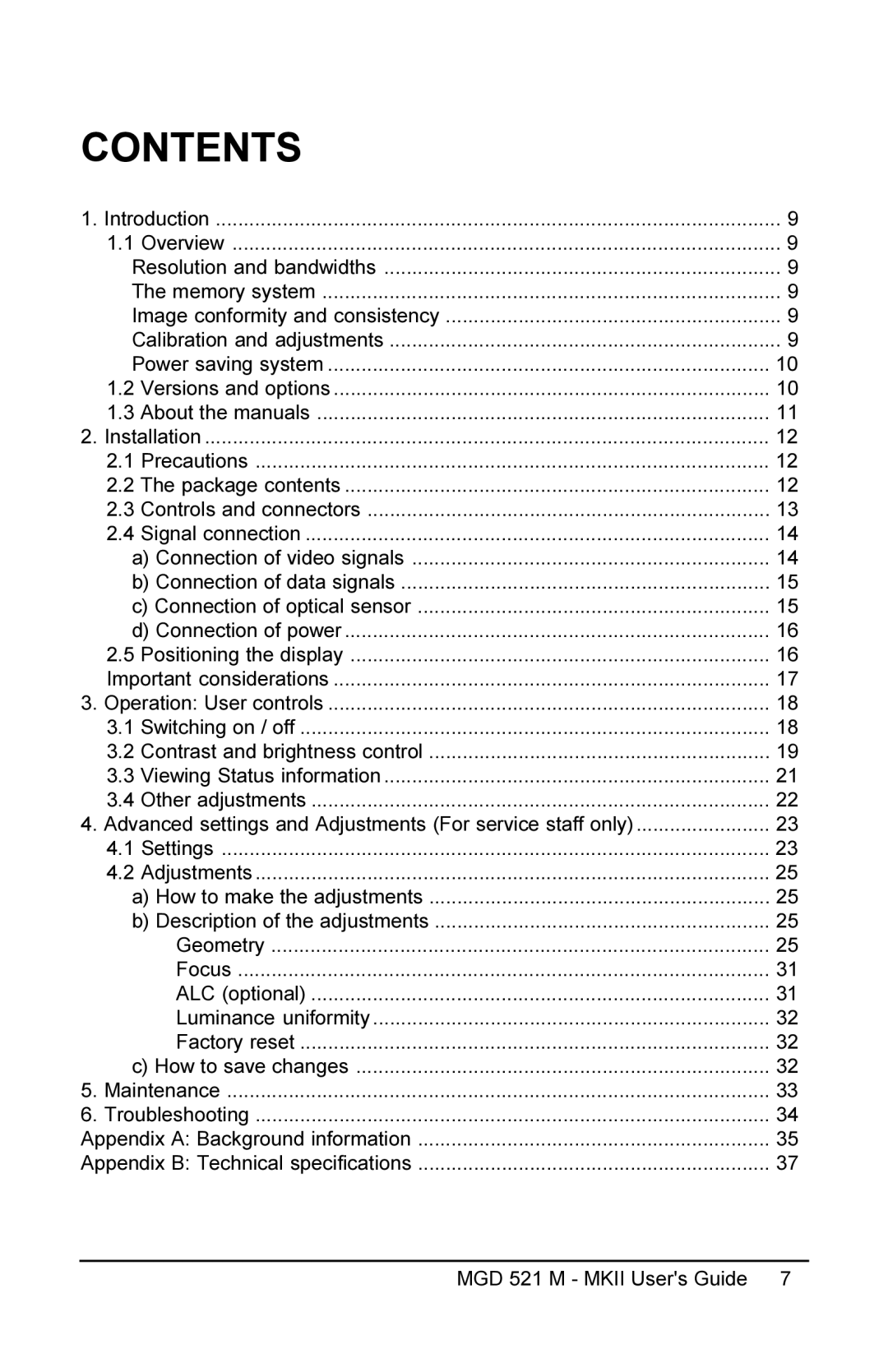CONTENTS |
| |
1. Introduction | 9 | |
1.1 Overview | 9 | |
Resolution and bandwidths | 9 | |
The memory system | 9 | |
Image conformity and consistency | 9 | |
Calibration and adjustments | 9 | |
Power saving system | 10 | |
1.2 | Versions and options | 10 |
1.3 | About the manuals | 11 |
2. Installation | 12 | |
2.1 | Precautions | 12 |
2.2 | The package contents | 12 |
2.3 | Controls and connectors | 13 |
2.4 | Signal connection | 14 |
a) Connection of video signals | 14 | |
b) Connection of data signals | 15 | |
c) Connection of optical sensor | 15 | |
d) Connection of power | 16 | |
2.5 | Positioning the display | 16 |
Important considerations | 17 | |
3. Operation: User controls | 18 | |
3.1 Switching on / off | 18 | |
3.2 | Contrast and brightness control | 19 |
3.3 | Viewing Status information | 21 |
3.4 | Other adjustments | 22 |
4. Advanced settings and Adjustments (For service staff only) | 23 | |
4.1 | Settings | 23 |
4.2 | Adjustments | 25 |
a) How to make the adjustments | 25 | |
b) Description of the adjustments | 25 | |
| Geometry | 25 |
| Focus | 31 |
| ALC (optional) | 31 |
| Luminance uniformity | 32 |
| Factory reset | 32 |
c) How to save changes | 32 | |
5. Maintenance | 33 | |
6. Troubleshooting | 34 | |
Appendix A: Background information | 35 | |
Appendix B: Technical specifications | 37 | |