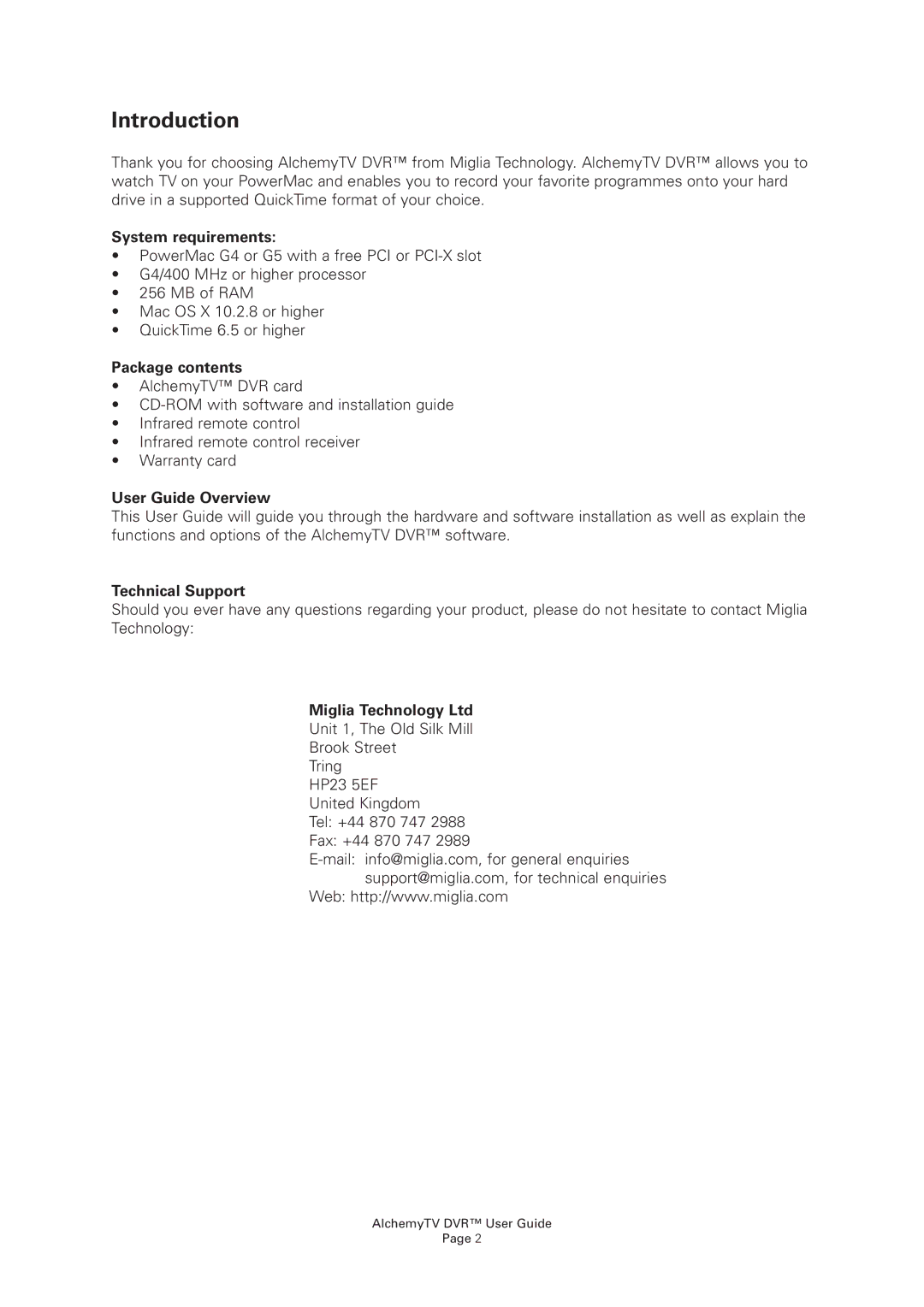Introduction
Thank you for choosing AlchemyTV DVR™ from Miglia Technology. AlchemyTV DVR™ allows you to watch TV on your PowerMac and enables you to record your favorite programmes onto your hard drive in a supported QuickTime format of your choice.
System requirements:
•PowerMac G4 or G5 with a free PCI or
•G4/400 MHz or higher processor
•256 MB of RAM
•Mac OS X 10.2.8 or higher
•QuickTime 6.5 or higher
Package contents
•AlchemyTV™ DVR card
•
•Infrared remote control
•Infrared remote control receiver
•Warranty card
User Guide Overview
This User Guide will guide you through the hardware and software installation as well as explain the functions and options of the AlchemyTV DVR™ software.
Technical Support
Should you ever have any questions regarding your product, please do not hesitate to contact Miglia Technology:
Miglia Technology Ltd
Unit 1, The Old Silk Mill Brook Street
Tring HP23 5EF United Kingdom
Tel: +44 870 747 2988
Fax: +44 870 747 2989
Web: http://www.miglia.com
AlchemyTV DVR™ User Guide
Page 2