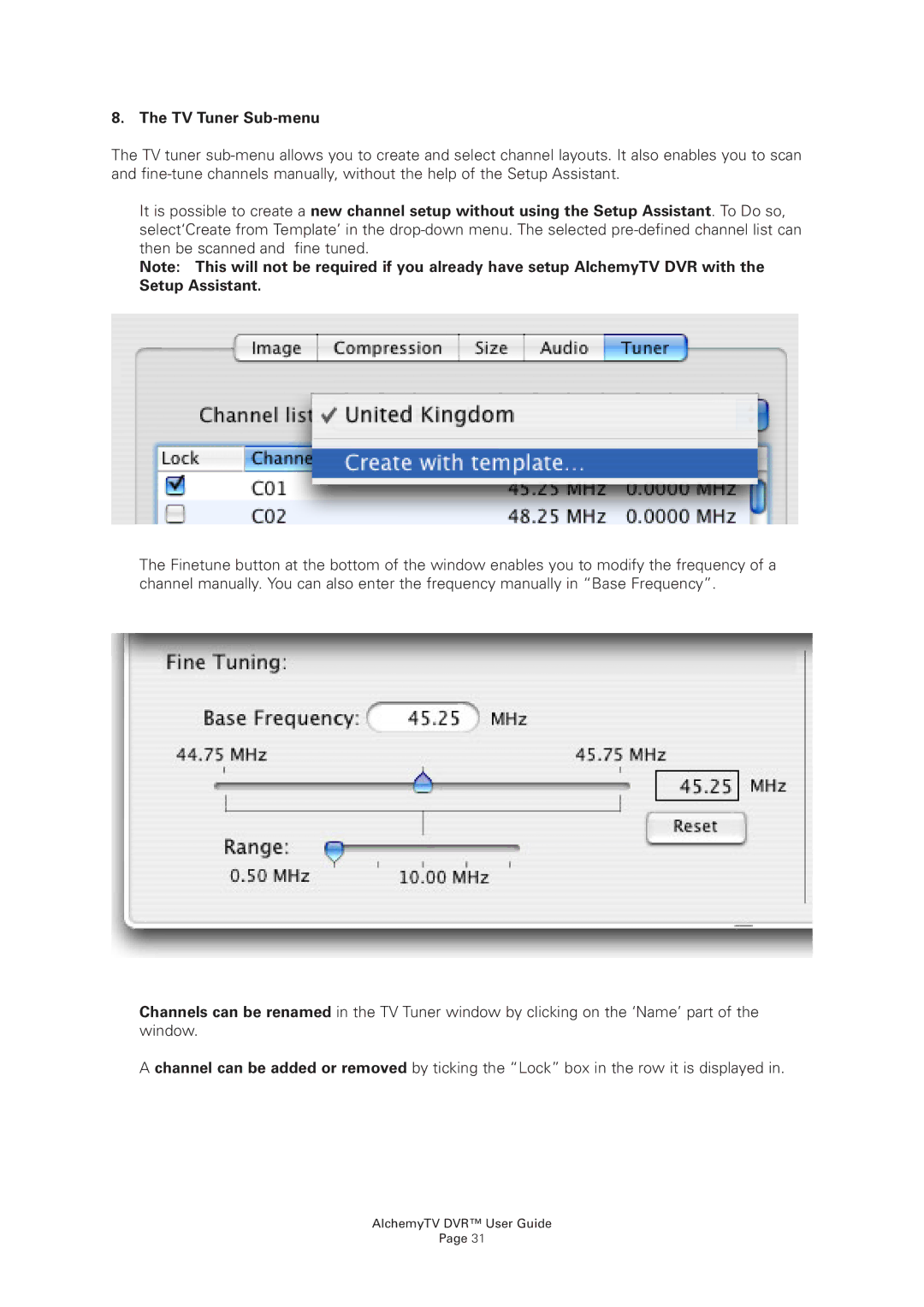8. The TV Tuner Sub-menu
The TV tuner
It is possible to create a new channel setup without using the Setup Assistant. To Do so, select‘Create from Template’ in the
Note: This will not be required if you already have setup AlchemyTV DVR with the Setup Assistant.
The Finetune button at the bottom of the window enables you to modify the frequency of a channel manually. You can also enter the frequency manually in “Base Frequency”.
Channels can be renamed in the TV Tuner window by clicking on the ‘Name’ part of the window.
A channel can be added or removed by ticking the “Lock” box in the row it is displayed in.
AlchemyTV DVR™ User Guide
Page 31