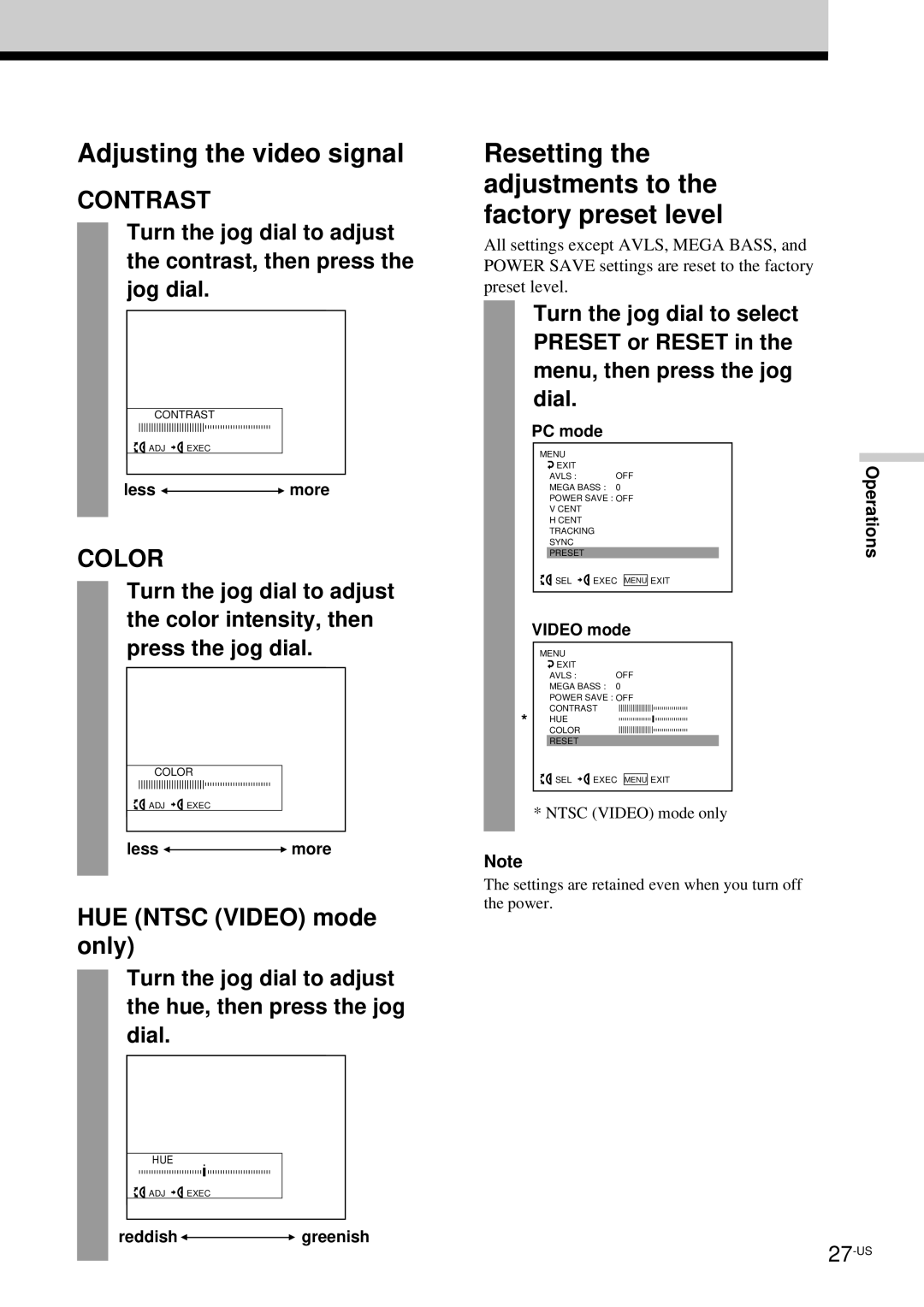Adjusting the video signal
CONTRAST
Turn the jog dial to adjust the contrast, then press the jog dial.
CONTRAST
![]()
![]() ADJ
ADJ ![]()
![]() EXEC
EXEC
lessmore
COLOR
Turn the jog dial to adjust the color intensity, then press the jog dial.
COLOR
![]()
![]() ADJ
ADJ ![]()
![]() EXEC
EXEC
lessmore
HUE (NTSC (VIDEO) mode only)
Turn the jog dial to adjust the hue, then press the jog dial.
HUE
![]()
![]() ADJ
ADJ ![]()
![]() EXEC
EXEC
reddishgreenish
Resetting the adjustments to the factory preset level
All settings except AVLS, MEGA BASS, and POWER SAVE settings are reset to the factory preset level.
Turn the jog dial to select PRESET or RESET in the menu, then press the jog dial.
PC mode
MENU
![]() EXIT
EXIT
AVLS : OFF
MEGA BASS : 0
POWER SAVE : OFF
VCENT H CENT TRACKING SYNC PRESET
![]() SEL
SEL ![]() EXEC MENU EXIT
EXEC MENU EXIT
VIDEO mode
| MENU |
|
|
| |
|
| EXIT |
|
|
|
|
| AVLS : | OFF | ||
|
| MEGA BASS : | 0 |
| |
|
| POWER SAVE : OFF | |||
* |
| CONTRAST |
|
|
|
|
|
|
| ||
| HUE |
|
|
| |
|
|
|
| ||
|
| COLOR |
|
|
|
|
|
|
|
| |
|
|
|
|
|
|
|
| RESET |
|
|
|
![]() SEL
SEL ![]() EXEC MENU EXIT
EXEC MENU EXIT
* NTSC (VIDEO) mode only
Note
The settings are retained even when you turn off the power.
Operations