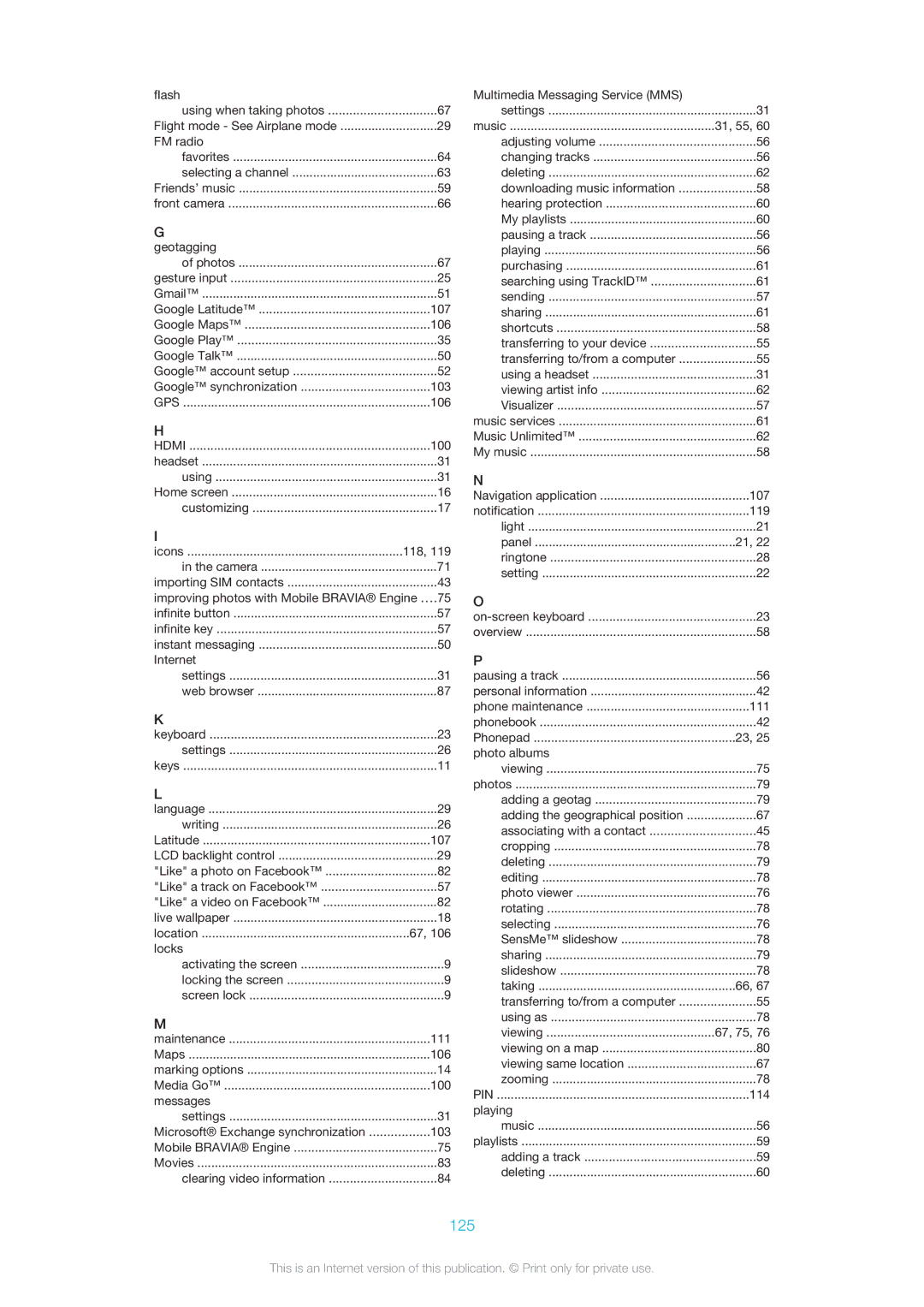flash |
|
using when taking photos | 67 |
Flight mode - See Airplane mode | 29 |
FM radio |
|
favorites | 64 |
selecting a channel | 63 |
Friends’ music | 59 |
front camera | 66 |
G |
|
geotagging |
|
of photos | 67 |
gesture input | 25 |
Gmail™ | 51 |
Google Latitude™ | 107 |
Google Maps™ | 106 |
Google Play™ | 35 |
Google Talk™ | 50 |
Google™ account setup | 52 |
Google™ synchronization | 103 |
GPS | 106 |
H |
|
HDMI | 100 |
headset | 31 |
using | 31 |
Home screen | 16 |
customizing | 17 |
I |
|
icons | 118, 119 |
in the camera | 71 |
importing SIM contacts | 43 |
improving photos with Mobile BRAVIA® Engine ....75 | |
infinite button | 57 |
infinite key | 57 |
instant messaging | 50 |
Internet |
|
settings | 31 |
web browser | 87 |
K |
|
keyboard | 23 |
settings | 26 |
keys | 11 |
L |
|
language | 29 |
writing | 26 |
Latitude | 107 |
LCD backlight control | 29 |
"Like" a photo on Facebook™ | 82 |
"Like" a track on Facebook™ | 57 |
"Like" a video on Facebook™ | 82 |
live wallpaper | 18 |
location | 67, 106 |
locks |
|
activating the screen | 9 |
locking the screen | 9 |
screen lock | 9 |
M |
|
maintenance | 111 |
Maps | 106 |
marking options | 14 |
Media Go™ | 100 |
messages |
|
settings | 31 |
Microsoft® Exchange synchronization | 103 |
Mobile BRAVIA® Engine | 75 |
Movies | 83 |
clearing video information | 84 |
Multimedia Messaging Service (MMS) |
|
settings | 31 |
music | 31, 55, 60 |
adjusting volume | 56 |
changing tracks | 56 |
deleting | 62 |
downloading music information | 58 |
hearing protection | 60 |
My playlists | 60 |
pausing a track | 56 |
playing | 56 |
purchasing | 61 |
searching using TrackID™ | 61 |
sending | 57 |
sharing | 61 |
shortcuts | 58 |
transferring to your device | 55 |
transferring to/from a computer | 55 |
using a headset | 31 |
viewing artist info | 62 |
Visualizer | 57 |
music services | 61 |
Music Unlimited™ | 62 |
My music | 58 |
N |
|
Navigation application | 107 |
notification | 119 |
light | 21 |
panel | 21, 22 |
ringtone | 28 |
setting | 22 |
O |
|
23 | |
overview | 58 |
P |
|
pausing a track | 56 |
personal information | 42 |
phone maintenance | 111 |
phonebook | 42 |
Phonepad | 23, 25 |
photo albums |
|
viewing | 75 |
photos | 79 |
adding a geotag | 79 |
adding the geographical position | 67 |
associating with a contact | 45 |
cropping | 78 |
deleting | 79 |
editing | 78 |
photo viewer | 76 |
rotating | 78 |
selecting | 76 |
SensMe™ slideshow | 78 |
sharing | 79 |
slideshow | 78 |
taking | 66, 67 |
transferring to/from a computer | 55 |
using as | 78 |
viewing | 67, 75, 76 |
viewing on a map | 80 |
viewing same location | 67 |
zooming | 78 |
PIN | 114 |
playing |
|
music | 56 |
playlists | 59 |
adding a track | 59 |
deleting | 60 |
125
This is an Internet version of this publication. © Print only for private use.