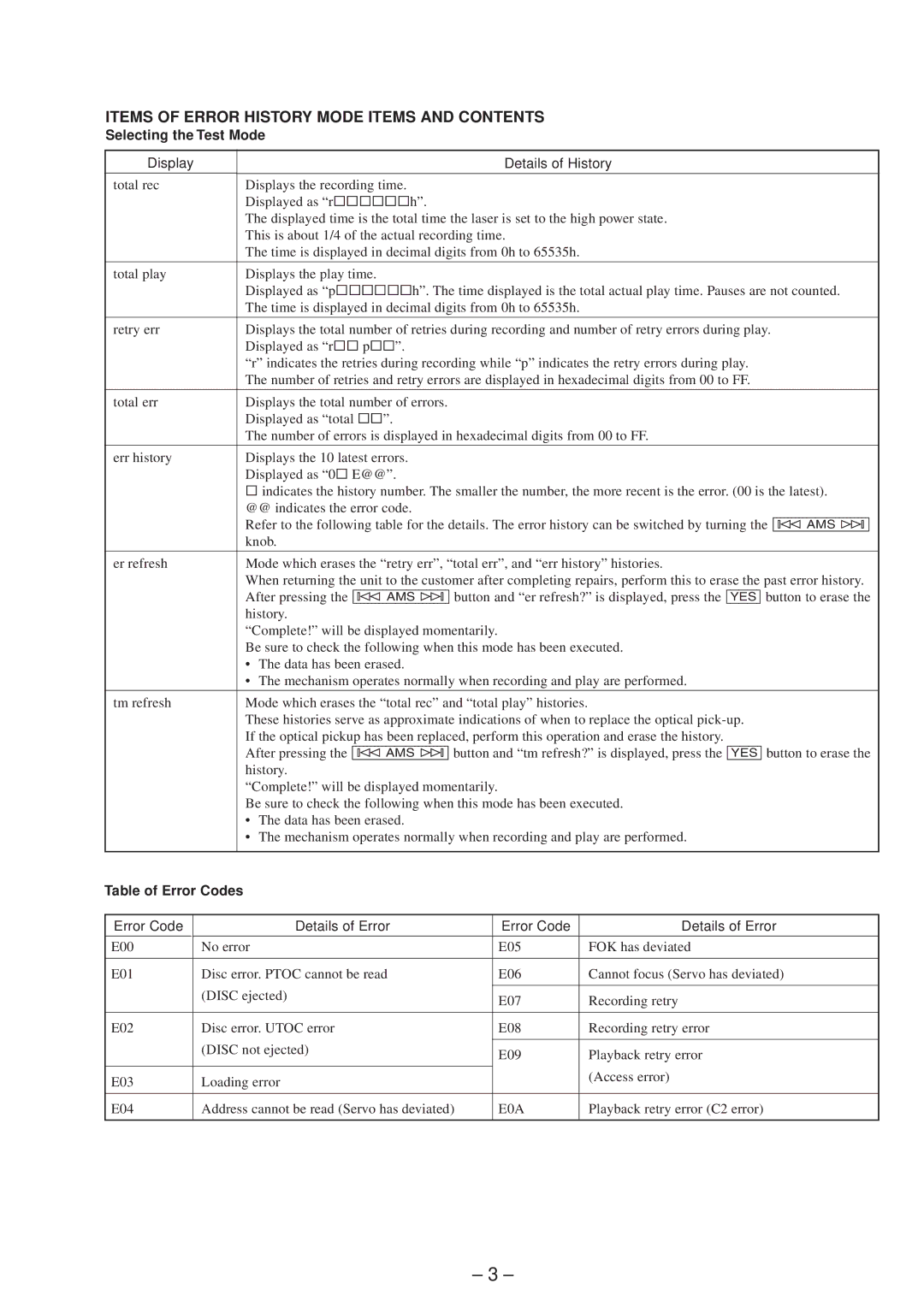MDS-JE630 specifications
The Sony MDS-JE630 is a compact and versatile MiniDisc recorder that was launched in the late 1990s, showcasing Sony's commitment to portable digital audio technology. Renowned for its superior sound quality, the MDS-JE630 is an exceptional choice for audiophiles and professionals alike, offering a user-friendly interface and a range of advanced features.One of the main highlights of the MDS-JE630 is its MDLP (MiniDisc Long Play) technology, which allows for extended recording time without sacrificing audio quality. This feature enables users to record up to 148 minutes of stereo sound on a single MiniDisc, making it an invaluable tool for those requiring longer recording sessions, such as musicians or radio broadcasters.
The MDS-JE630 is equipped with ATRAC (Adaptive Transform Acoustic Coding) compression algorithms, ensuring that audio files retain high fidelity even when compressed. The device features a 20-bit digital-to-analog converter, providing remarkable sound clarity and depth. Users can expect crisp highs and robust lows, making every listening experience engaging and immersive.
Ease of use is another hallmark of the MDS-JE630. The front panel includes an intuitive layout, featuring a large LCD display that clearly shows current track information, time elapsed, and other playback indicators. Additionally, the unit offers various playback modes such as normal, repeat, and shuffle, allowing users to customize their listening experience.
The recording process on the MDS-JE630 is seamless, thanks to its one-touch recording feature. Users can easily initiate recordings from connected sources, including CD players or turntables, via the device's multiple inputs, such as line-in and optical digital inputs. This adaptability makes it a versatile component for any audio setup, whether for home studios or live performances.
Moreover, the MDS-JE630 incorporates a variety of editing functions, including track arranging, dividing, and merging, providing users with the ability to create perfectly curated audio collections. The device also supports a wide range of MiniDisc formats, ensuring compatibility with existing media.
In conclusion, the Sony MDS-JE630 stands out as a premier MiniDisc recorder, offering a blend of advanced technology, user-friendly design, and high-quality playback. Its innovative features and commitment to sound quality have made it a popular choice for music professionals and enthusiasts, solidifying its reputation as a reliable audio recording solution for years to come.