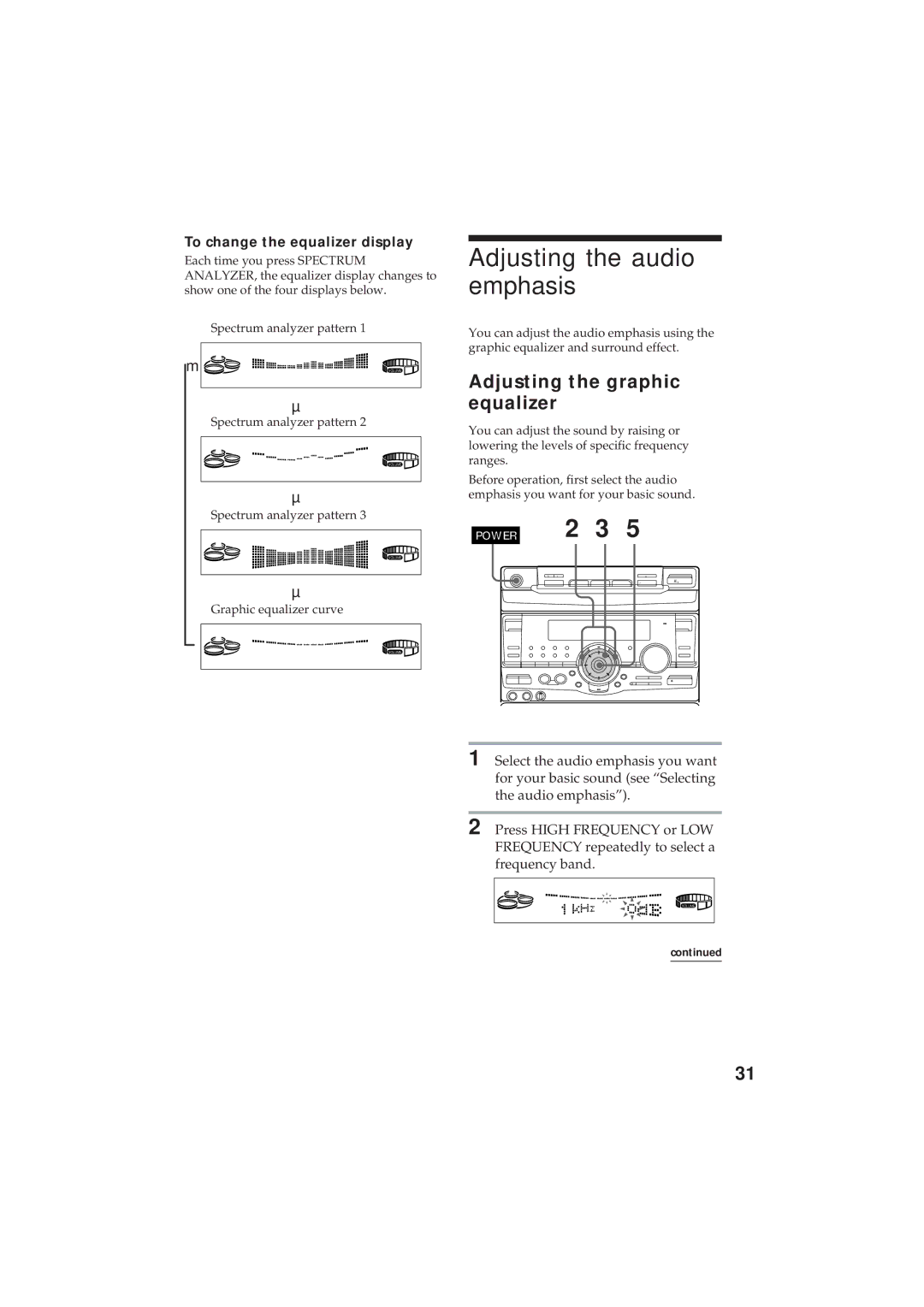Mini Hi-Fi Component System
Page
Table of Contents
Connect the speakers
Hooking up the system
Connect the FM/AM antennas
Connect the power cord to a wall outlet
To attach the front speaker pads
Hooking up the system
Setting the time
When carrying this system
4 3,5
6 1 2
Presetting radio stations
Tips
Connecting audio components
Connecting optional AV components
Presetting radio stations
Connecting an MD deck for analog recording
Connecting a VCR
Connecting a super woofer speaker
AM antenna
Connecting outdoor antennas
Connecting optional AV components
FM antenna
Press one of the Disc 1~3 buttons
Playing a CD
Normal play
Press § OPEN/CLOSE and place up to two CDs on the disc tray
Do this
Playing a CD
CD Synchro Recording
Recording a CD
To stop recording
Listening to the radio
Preset Tuning
Recording from the radio
To listen to non-preset radio stations
Recording from the Radio
Playing a tape
Press r
Press ·
Press § Eject and insert a recorded tape in deck a or B
To stop dubbing
Recording from a tape
High-speed Dubbing
Press High Speed Dubbing
Repeat Play
Using the CD display
To cancel Repeat Play
Playing the CD tracks repeatedly
To select a desired CD
To cancel Shuffle Play
Playing the CD tracks in random order
Shuffle Play
Program Play
To cancel Program Play
Programming the CD tracks
„ 5 7
Non Stop Play/Applause Mix
To cancel Non Stop Play
Playing CDs without interruption
Programming the CD tracks
Start playing the source to be recorded
Recording on a tape manually
10 12
Recording a CD by specifying track order
Program Edit
To check the order
To cancel Program Edit
Selecting tape length automatically
Press on the remote to insert a pause at the end of side a
Flash
Looping part of a CD
Flashing part of a CD
Loop
Waving the equalizer
Using the drum pads
Wave
To change the speed
Using the beat function
To cancel the beat
To change the beat volume
To reinforce bass Dbfb
Adjusting the sound
For a powerful sound Groove
To listen through the headphones
Press MUSIC, MOVIE, or Game to select a menu
Use the jog dial to select the preset you desire
To cancel the effect
Selecting the audio emphasis
Adjusting the graphic equalizer
Adjusting the audio emphasis
To change the equalizer display
Activating the surround effect
Adjusting the Audio Emphasis
Turn the jog dial to adjust level
Repeat steps 2 Press ENTER/NEXT when finished
Personal file
Making a personal audio emphasis file
To call up the personal file
Sonic formation
Switching the Speaker Formation
Normal mode
Whisper mode
Front only mode
Link mode
21,5
Adjusting the microphone echo Middle Eastern Model only
When you are done
Singing along Karaoke
Falling asleep to music
Sleep Timer
Waking up to music
Wake-up Timer
4,5,6,7,8
3,4,5
Timer-recording radio programs
To check the setting
To cancel the timer operation
Set the time to start recording
Timer-recording radio programs
Insert a recordable tape Turn off the power
Turn jog dial to select REC, then press ENTER/NEXT
Precautions
Precautions
Troubleshooting
General
CD Player
Speakers
Tape Deck
Troubleshooting
Tuner
Tape player section
Specifications
Amplifier section
CD player section
Speaker
Specifications
General
Index