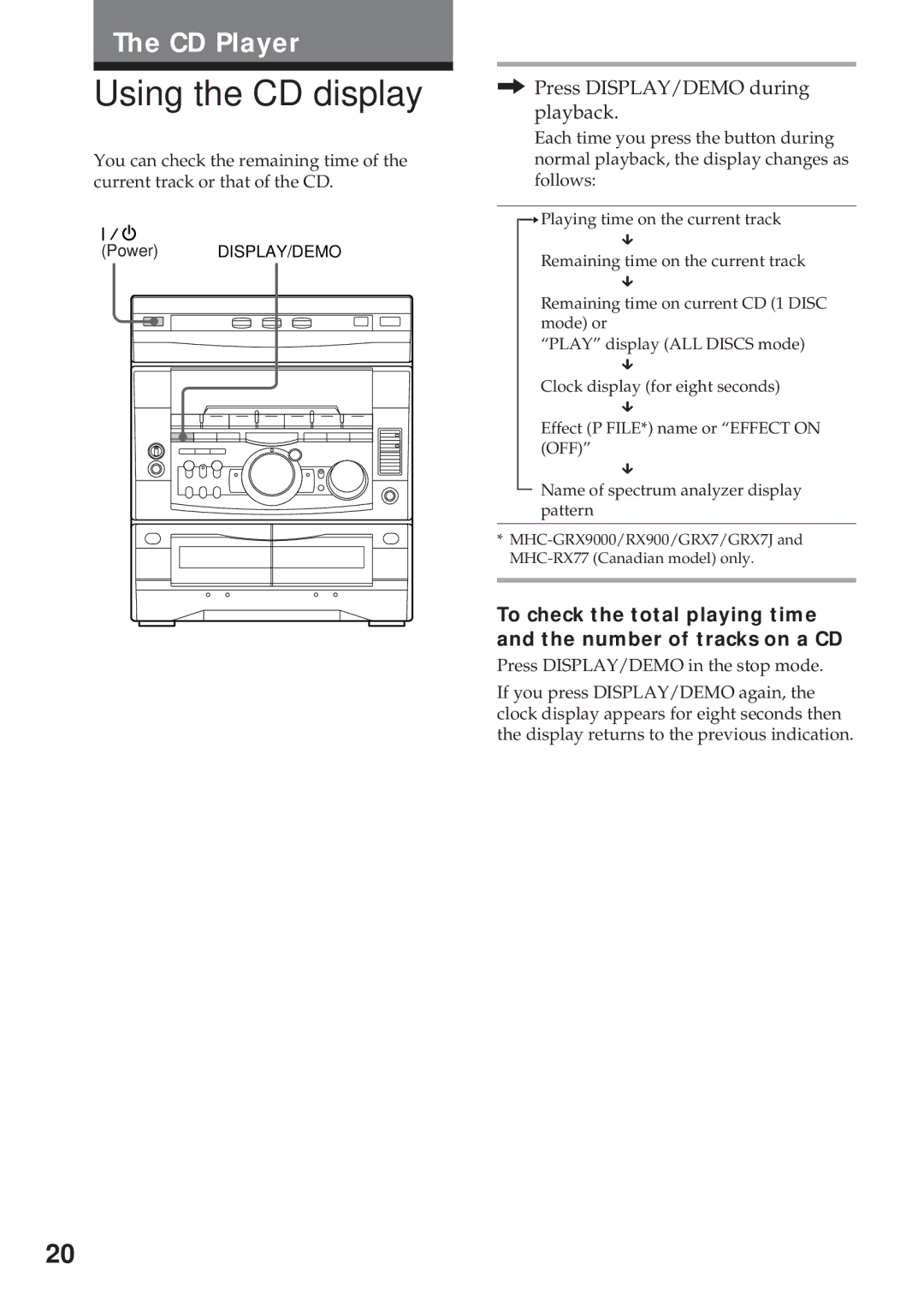The CD Player
Using the CD display
You can check the remaining time of the current track or that of the CD.
(Power) DISPLAY/DEMO
/Press DISPLAY/DEMO during playback.
Each time you press the button during normal playback, the display changes as follows:
nPlaying time on the current track
µ
Remaining time on the current track
µ
Remaining time on current CD (1 DISC mode) or
“PLAY” display (ALL DISCS mode)
µ
Clock display (for eight seconds)
µ
Effect (P FILE*) name or “EFFECT ON (OFF)”
µ
Name of spectrum analyzer display pattern
*
To check the total playing time and the number of tracks on a CD
Press DISPLAY/DEMO in the stop mode.
If you press DISPLAY/DEMO again, the clock display appears for eight seconds then the display returns to the previous indication.
20