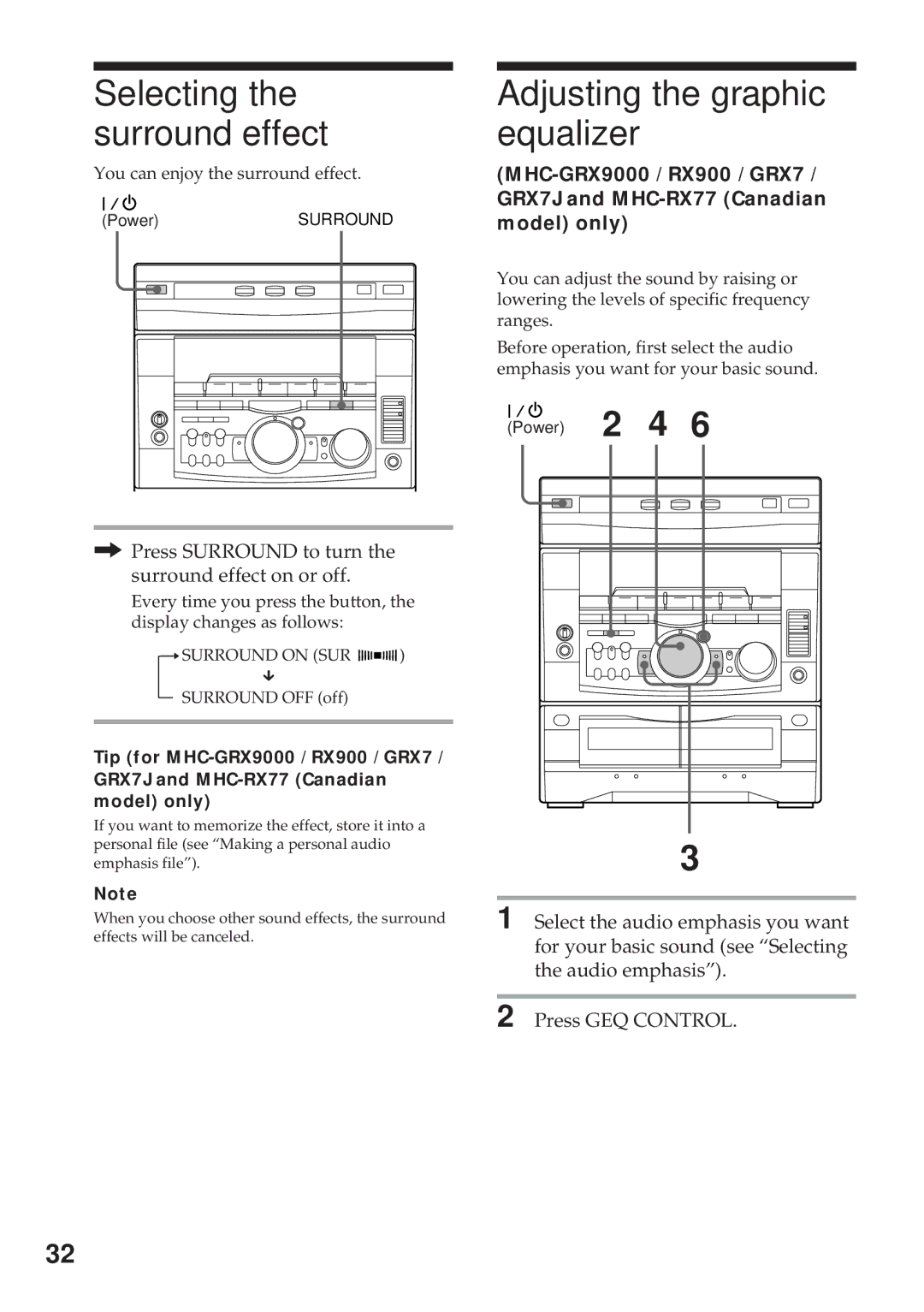Selecting the surround effect
You can enjoy the surround effect.
(Power)SURROUND
/Press SURROUND to turn the surround effect on or off.
Every time you press the button, the display changes as follows:
nSURROUND ON (SUR ![]()
![]()
![]()
![]()
![]()
![]() )
)
µ
SURROUND OFF (off)
Tip (for
If you want to memorize the effect, store it into a personal file (see “Making a personal audio emphasis file”).
Note
When you choose other sound effects, the surround effects will be canceled.
Adjusting the graphic equalizer
You can adjust the sound by raising or lowering the levels of specific frequency ranges.
Before operation, first select the audio emphasis you want for your basic sound.
(Power) 2 4 6
3
1 Select the audio emphasis you want for your basic sound (see “Selecting the audio emphasis”).
2 Press GEQ CONTROL.
32