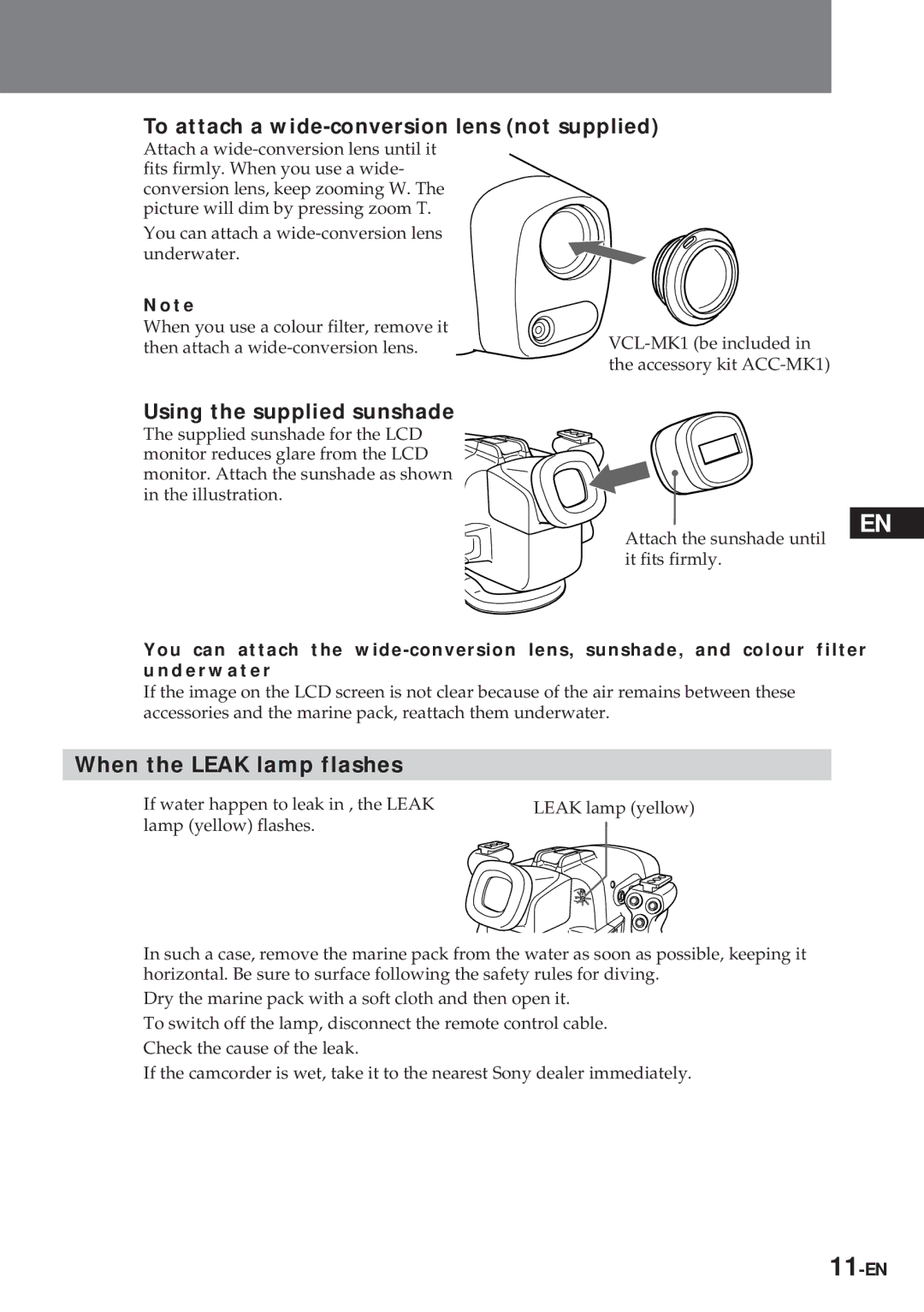To attach a wide-conversion lens (not supplied)
Attach a
You can attach a
N o t e
When you use a colour filter, remove it then attach a
Using the supplied sunshade
The supplied sunshade for the LCD monitor reduces glare from the LCD monitor. Attach the sunshade as shown in the illustration.
Attach the sunshade until it fits firmly.
EN
F
ES
You can attach the
If the image on the LCD screen is not clear because of the air remains between these accessories and the marine pack, reattach them underwater.
When the LEAK lamp flashes
If water happen to leak in , the LEAK | LEAK lamp (yellow) |
lamp (yellow) flashes. |
|
In such a case, remove the marine pack from the water as soon as possible, keeping it horizontal. Be sure to surface following the safety rules for diving.
Dry the marine pack with a soft cloth and then open it.
To switch off the lamp, disconnect the remote control cable. Check the cause of the leak.
If the camcorder is wet, take it to the nearest Sony dealer immediately.