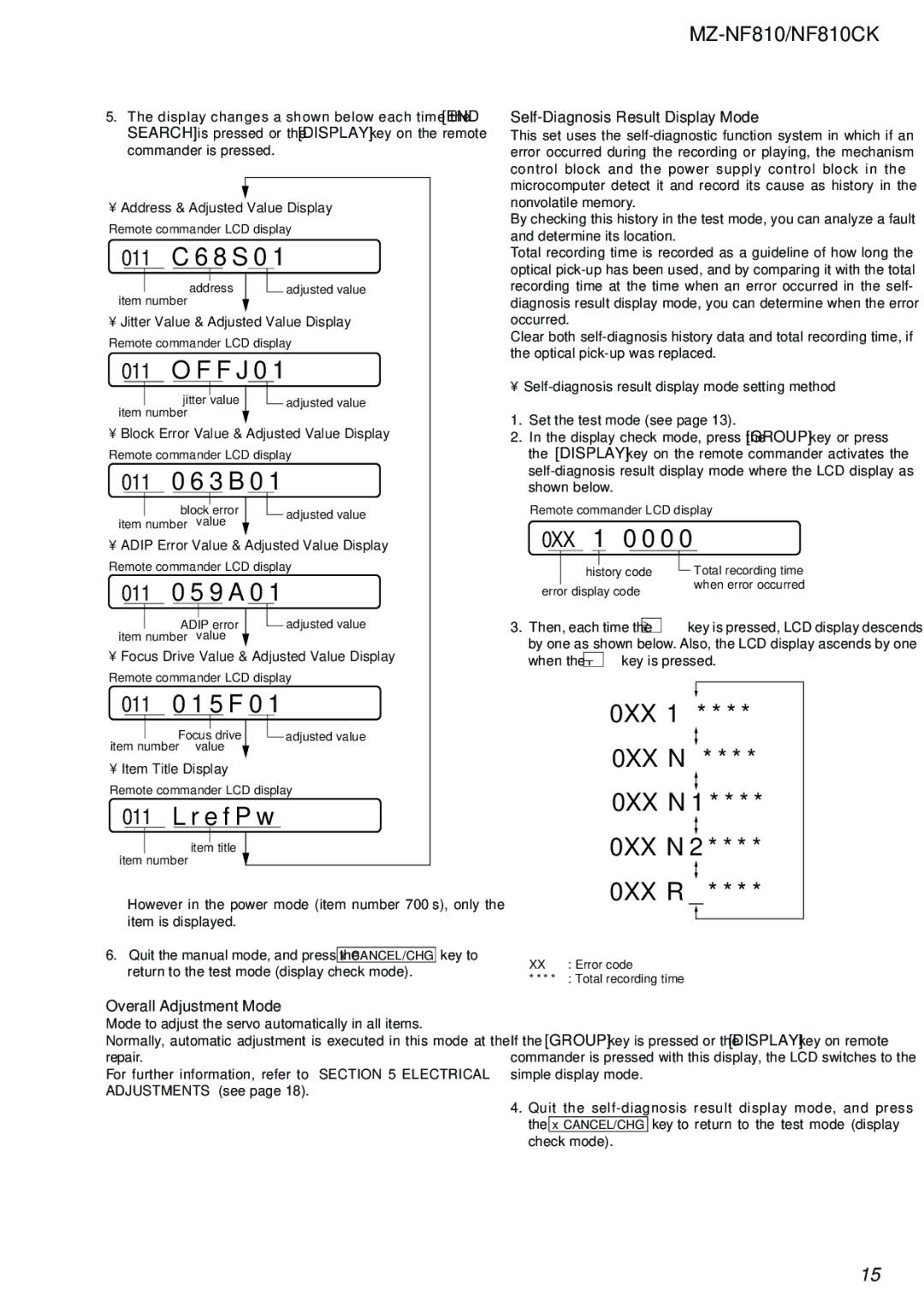MZ-NF810 specifications
The Sony MZ-NF810 is a notable entry in the portable digital music player market, primarily aimed at users who seek high-quality audio playback and advanced recording capabilities. This MiniDisc player is celebrated for its compact design, making it an ideal companion for on-the-go listeners who value both audio quality and portability.One of the standout features of the MZ-NF810 is its support for ATRAC compression technology. ATRAC, short for Adaptive Transform Acoustic Coding, provides a means to compress audio files while still maintaining impressive sound fidelity. This technology was specifically designed to optimize audio for the MiniDisc format, allowing users to enjoy longer playtimes without sacrificing sound quality. The MZ-NF810 can store up to 40 hours of music on a single battery charge, a significant advantage for audiophiles and casual listeners alike.
The device also boasts a high-resolution LCD display, providing crucial information about the currently playing track, including title, artist, and remaining battery life. Navigation is smooth and user-friendly, allowing users to access their music collections with ease. In addition, the MZ-NF810 supports USB connectivity, enabling users to transfer music and files directly from their computers. This feature eliminates the need for additional software, streamlining the process of loading music onto the device.
An important aspect of the MZ-NF810 is its recording capabilities. The player allows users to record live audio directly onto MiniDiscs, providing the freedom to capture concerts, lectures, or personal notes. The addition of various recording modes, including long-play options, enhances its utility for users who need diverse functionality.
Sound quality is further augmented with features such as Dynamic Bass Boost and a five-band equalizer, allowing users to tailor their listening experience to their preferences. The MZ-NF810 also supports various audio formats, adding to its versatility as a personal audio device.
Lastly, the MZ-NF810's sleek and lightweight design makes it not only aesthetically pleasing but also comfortable to carry, making it a practical choice for those who lead active lifestyles. In summary, the Sony MZ-NF810 MiniDisc player stands out for its audio quality, recording features, and user-friendly design, catering to music enthusiasts who demand both performance and portability in their listening experience.