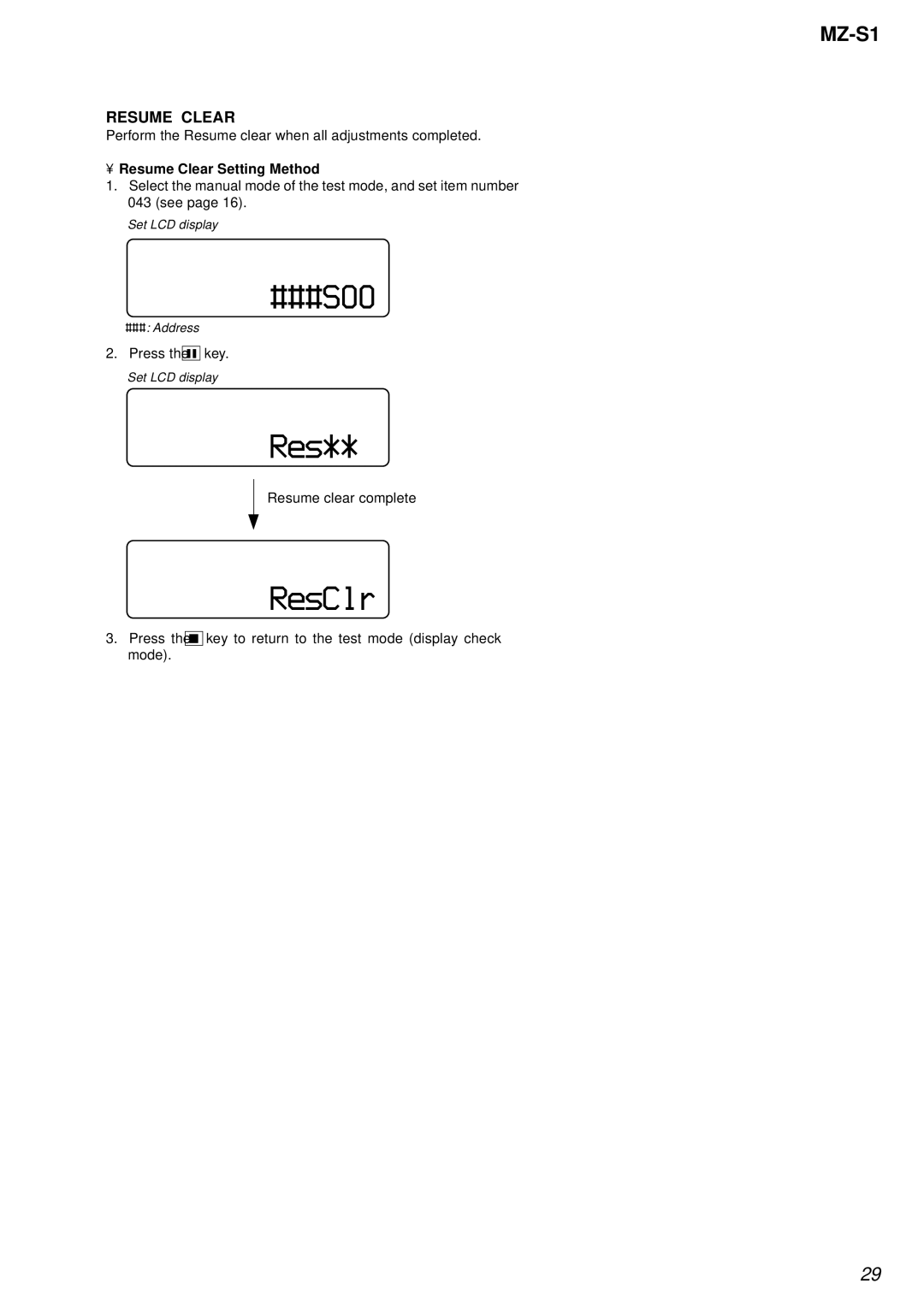MZ-S1 specifications
The Sony MZ-S1 is a portable MiniDisc recorder that reflects Sony's commitment to innovation in the realm of digital audio technology. Launched in the early 2000s, this model stood out for its sophisticated design and advanced features, catering to audiophiles and casual listeners alike. The MZ-S1 was particularly popular for its ability to record audio in a compact format, making it an attractive option for those who desired high-quality sound in a portable package.One of the defining characteristics of the MZ-S1 is its use of MiniDisc technology, which allowed users to record and store audio with impressive sound quality. It leveraged Sony’s ATRAC (Adaptive Transform Acoustic Coding) compression, ensuring that recordings maintained clarity while efficiently utilizing disk space. The MZ-S1 supported various recording modes, including SP (Standard Play) and LP (Long Play), providing flexibility in terms of sound quality and recording duration. This capability made the MZ-S1 an ideal choice for musicians looking to record rehearsals, as well as for consumers wanting to create custom playlists.
The MZ-S1 features a sleek, compact design that embodies the portability and aesthetics of early 2000s electronics. Its user-friendly interface is complemented by an LCD display that provides essential information such as track numbers, remaining recording time, and battery life. Additionally, the MZ-S1 was equipped with various connectivity options, including a line-in for direct recording from external sources and a headphone jack with volume control for private listening.
Powering the device was a rechargeable battery, which allowed for extended use without the need for constant replacements. The MZ-S1 also featured a durable construction, appealing to users who needed a reliable audio recorder for travel or outdoor use. This model proved particularly popular among students, journalists, and music enthusiasts, as its compact size and high-quality output made it an indispensable tool for capturing audio on the go.
Moreover, the MZ-S1 allowed users to edit tracks directly on the device, facilitating seamless transitions between recordings. With its blend of innovative features, robust technology, and portable design, the Sony MZ-S1 remains a noteworthy piece of audio equipment, encapsulating an era of digital audio evolution that paved the way for modern music consumption.