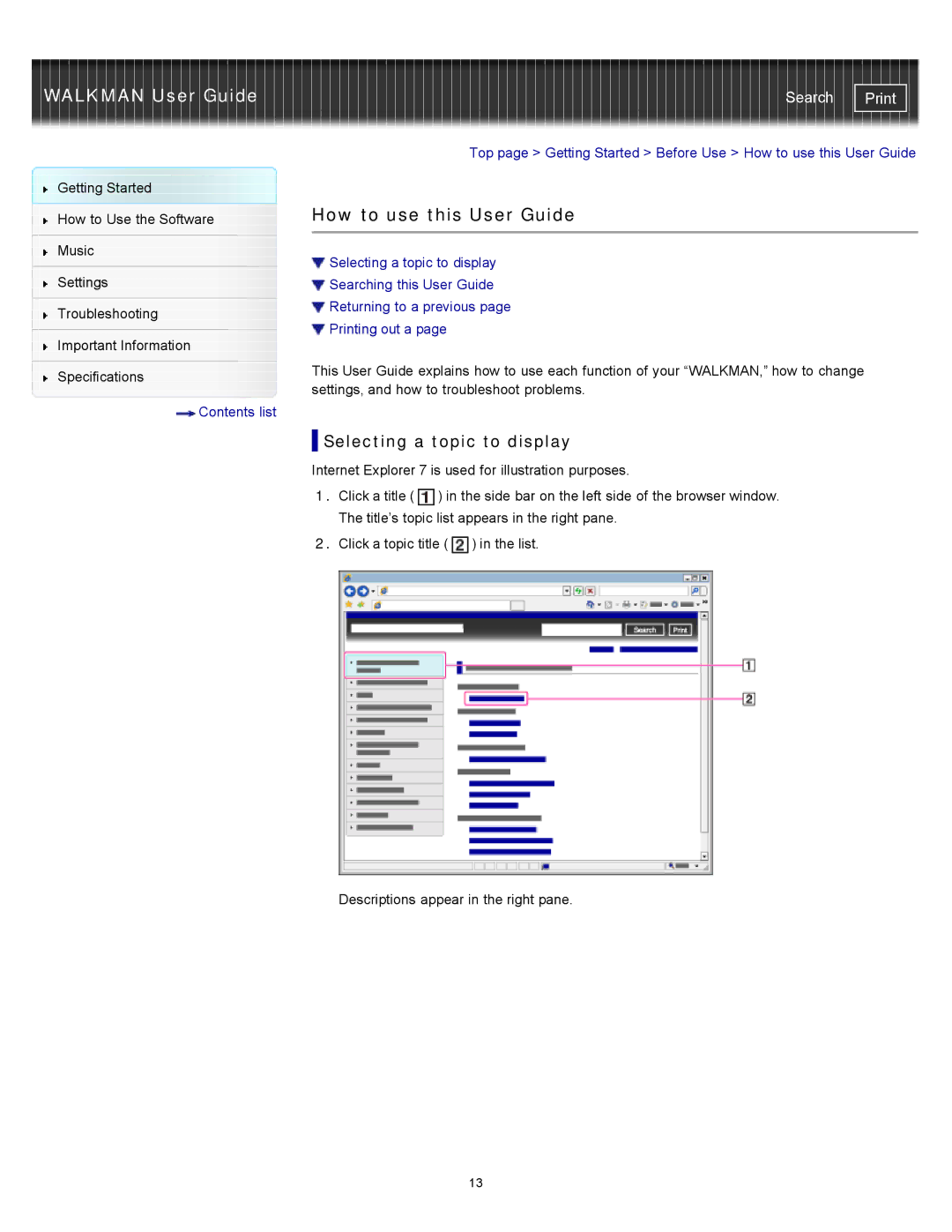WALKMAN User Guide
Getting Started
How to Use the Software
Music
Settings
Troubleshooting
Important Information
Specifications
![]() Contents list
Contents list
Search | |
|
|
Top page > Getting Started > Before Use > How to use this User Guide
How to use this User Guide
![]() Selecting a topic to display
Selecting a topic to display
![]() Searching this User Guide
Searching this User Guide
![]() Returning to a previous page
Returning to a previous page
![]() Printing out a page
Printing out a page
This User Guide explains how to use each function of your “WALKMAN,” how to change settings, and how to troubleshoot problems.
 Selecting a topic to display
Selecting a topic to display
Internet Explorer 7 is used for illustration purposes.
1.Click a title (![]() ) in the side bar on the left side of the browser window. The title’s topic list appears in the right pane.
) in the side bar on the left side of the browser window. The title’s topic list appears in the right pane.
2.Click a topic title (![]() ) in the list.
) in the list.
Descriptions appear in the right pane.
13