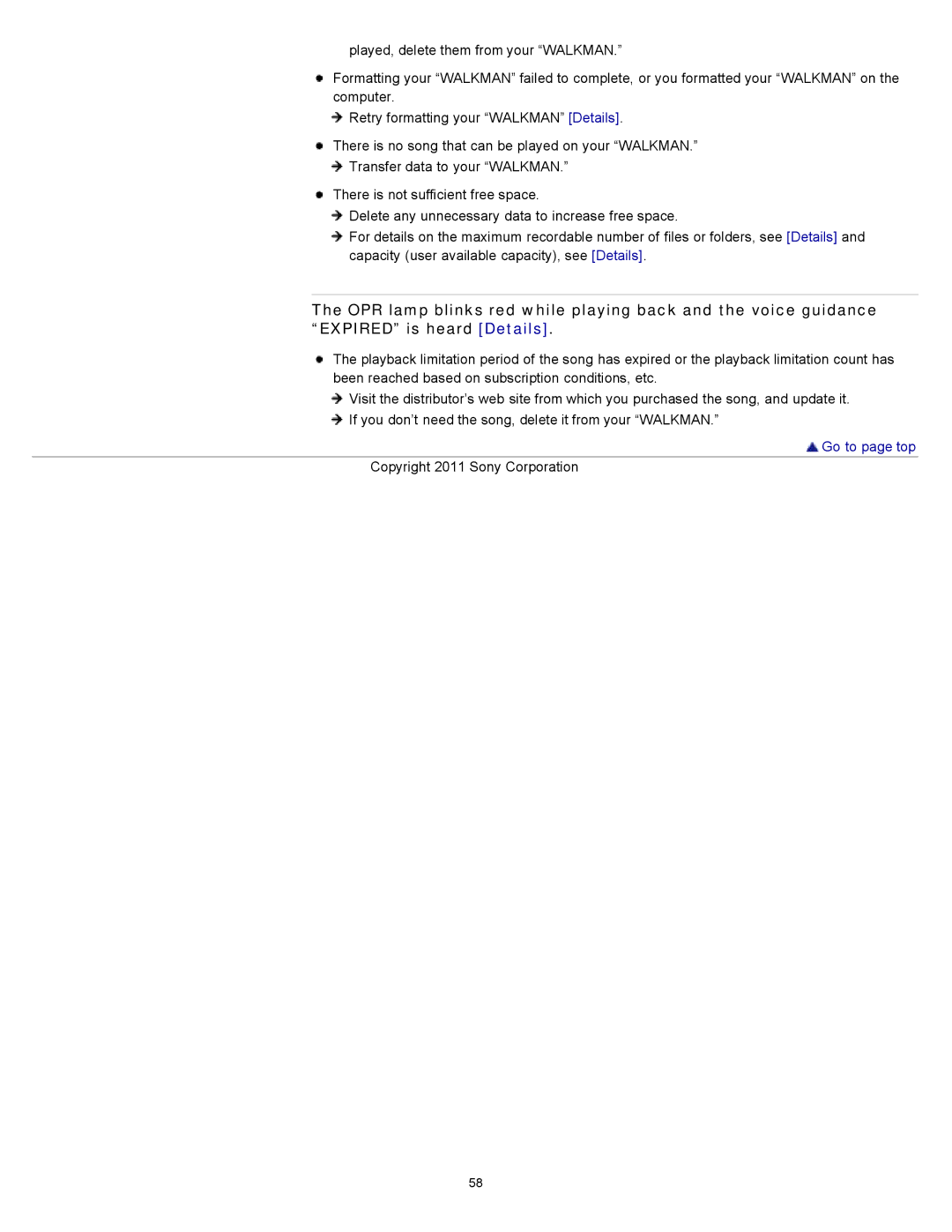played, delete them from your “WALKMAN.”
Formatting your “WALKMAN” failed to complete, or you formatted your “WALKMAN” on the computer.
![]() Retry formatting your “WALKMAN” [Details].
Retry formatting your “WALKMAN” [Details].
There is no song that can be played on your “WALKMAN.” ![]() Transfer data to your “WALKMAN.”
Transfer data to your “WALKMAN.”
There is not sufficient free space.
Delete any unnecessary data to increase free space.
For details on the maximum recordable number of files or folders, see [Details] and capacity (user available capacity), see [Details].
The OPR lamp blinks red while playing back and the voice guidance “EXPIRED” is heard [Details].
The playback limitation period of the song has expired or the playback limitation count has been reached based on subscription conditions, etc.
![]() Visit the distributor’s web site from which you purchased the song, and update it.
Visit the distributor’s web site from which you purchased the song, and update it.
If you don’t need the song, delete it from your “WALKMAN.”
 Go to page top
Go to page top
Copyright 2011 Sony Corporation
58