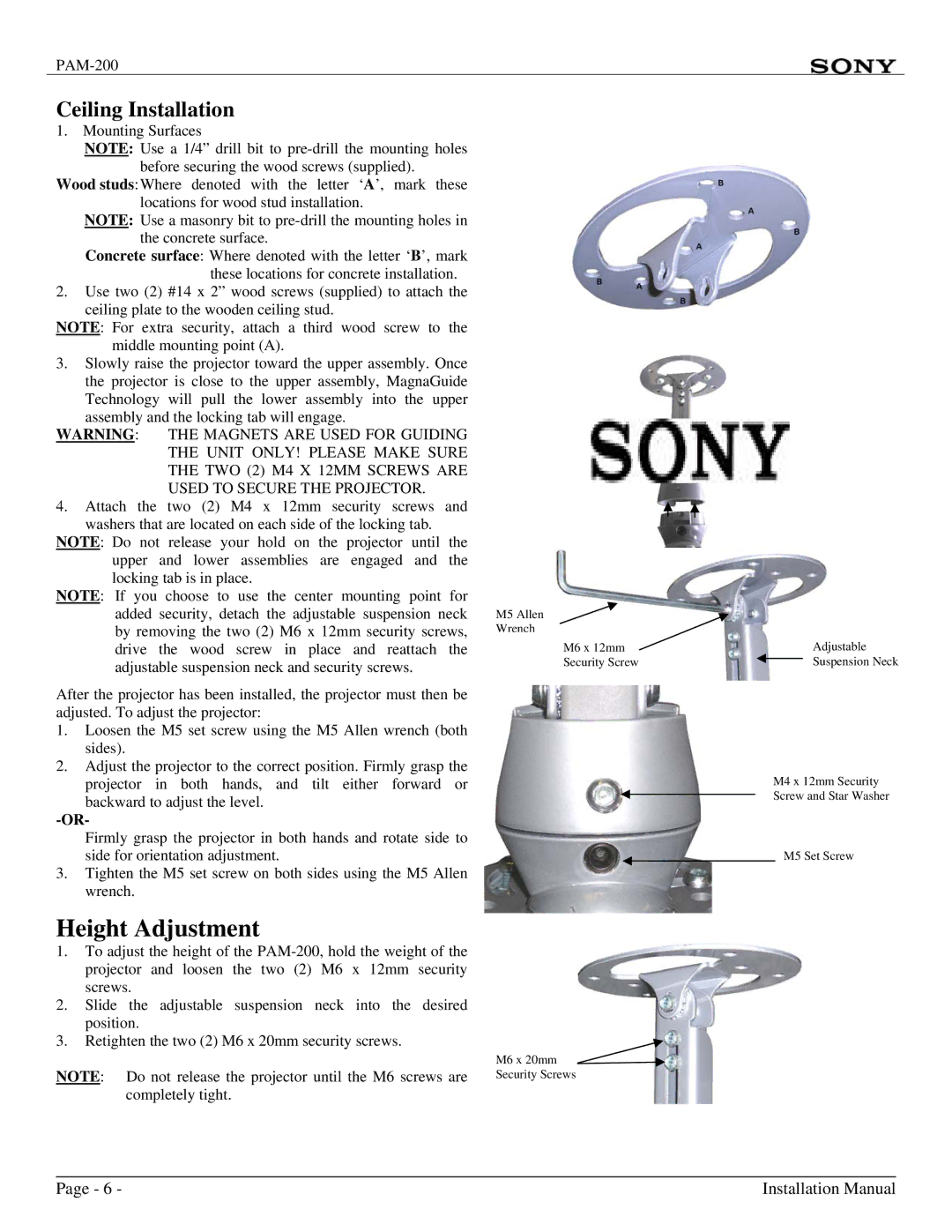Ceiling Installation
1. Mounting Surfaces
NOTE: Use a 1/4” drill bit to
Wood studs:Where denoted with the letter ‘A’, mark these locations for wood stud installation.
NOTE: Use a masonry bit to
Concrete surface: Where denoted with the letter ‘B’, mark these locations for concrete installation.
2.Use two (2) #14 x 2” wood screws (supplied) to attach the
ceiling plate to the wooden ceiling stud.
NOTE: For extra security, attach a third wood screw to the middle mounting point (A).
3.Slowly raise the projector toward the upper assembly. Once the projector is close to the upper assembly, MagnaGuide Technology will pull the lower assembly into the upper
assembly and the locking tab will engage.
WARNING: THE MAGNETS ARE USED FOR GUIDING THE UNIT ONLY! PLEASE MAKE SURE THE TWO (2) M4 X 12MM SCREWS ARE USED TO SECURE THE PROJECTOR.
4.Attach the two (2) M4 x 12mm security screws and
washers that are located on each side of the locking tab. NOTE: Do not release your hold on the projector until the
upper and lower assemblies are engaged and the locking tab is in place.
NOTE: If you choose to use the center mounting point for added security, detach the adjustable suspension neck by removing the two (2) M6 x 12mm security screws, drive the wood screw in place and reattach the adjustable suspension neck and security screws.
After the projector has been installed, the projector must then be adjusted. To adjust the projector:
1.Loosen the M5 set screw using the M5 Allen wrench (both sides).
2.Adjust the projector to the correct position. Firmly grasp the projector in both hands, and tilt either forward or backward to adjust the level.
Firmly grasp the projector in both hands and rotate side to side for orientation adjustment.
3.Tighten the M5 set screw on both sides using the M5 Allen wrench.
M5 Allen
Wrench
M6 x 12mm |
| Adjustable |
Security Screw |
| Suspension Neck |
|
|
|
|
|
|
M4 x 12mm Security
Screw and Star Washer
M5 Set Screw
Height Adjustment
1.To adjust the height of the
2.Slide the adjustable suspension neck into the desired position.
3.Retighten the two (2) M6 x 20mm security screws.
NOTE: Do not release the projector until the M6 screws are completely tight.
M6 x 20mm ![]() Security Screws
Security Screws
Page - 6 - | Installation Manual |