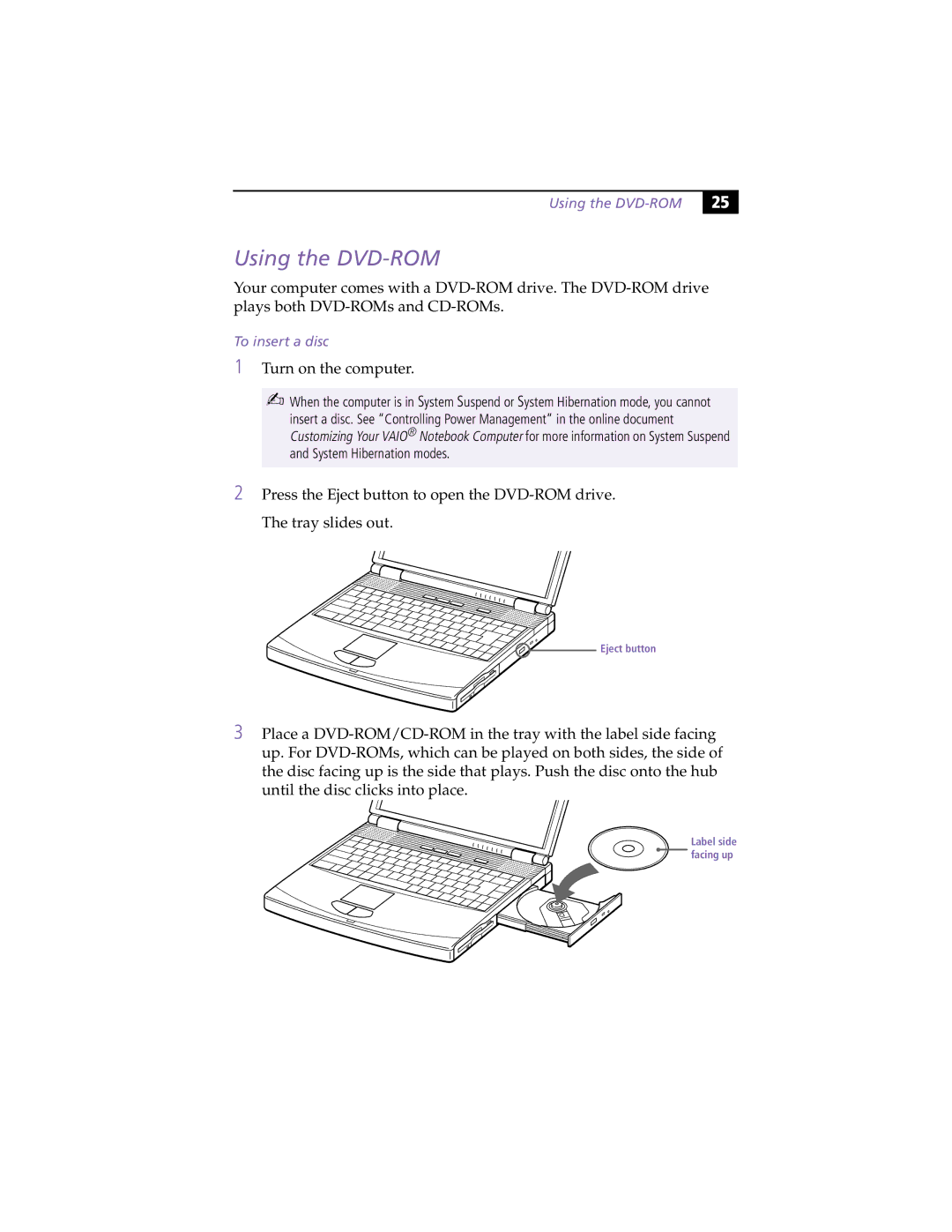Using the DVD-ROM
25 |
Using the DVD-ROM
Your computer comes with a
To insert a disc
1Turn on the computer.
✍When the computer is in System Suspend or System Hibernation mode, you cannot
insert a disc. See “Controlling Power Management” in the online document Customizing Your VAIO® Notebook Computer for more information on System Suspend and System Hibernation modes.
2Press the Eject button to open the
Eject button
3Place a
Label side
![]() facing up
facing up