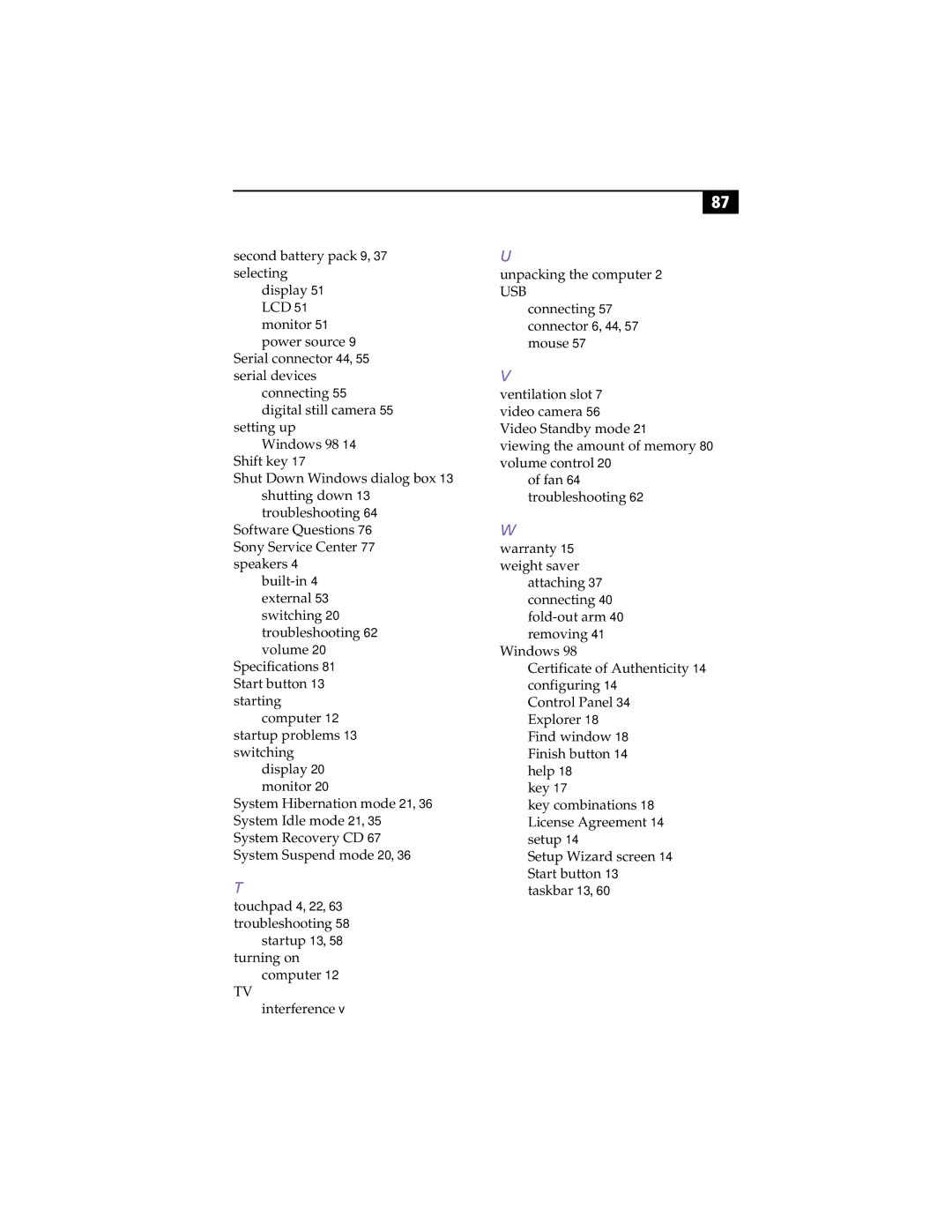87 |
second battery pack 9, 37 selecting
display 51 LCD 51 monitor 51 power source 9
Serial connector 44, 55 serial devices
connecting 55 digital still camera 55
setting up Windows 98 14
Shift key 17
Shut Down Windows dialog box 13 shutting down 13 troubleshooting 64
Software Questions 76
Sony Service Center 77 speakers 4
Specifications 81 Start button 13 starting
computer 12 startup problems 13 switching
display 20 monitor 20
System Hibernation mode 21, 36 System Idle mode 21, 35 System Recovery CD 67 System Suspend mode 20, 36
T
touchpad 4, 22, 63 troubleshooting 58 startup 13, 58
turning on computer 12
TV
interference v
U
unpacking the computer 2
USB
connecting 57 connector 6, 44, 57 mouse 57
V
ventilation slot 7 video camera 56 Video Standby mode 21
viewing the amount of memory 80 volume control 20
of fan 64 troubleshooting 62
W
warranty 15 weight saver
attaching 37 connecting 40
Windows 98
Certificate of Authenticity 14 configuring 14
Control Panel 34 Explorer 18 Find window 18 Finish button 14 help 18
key 17
key combinations 18 License Agreement 14 setup 14
Setup Wizard screen 14 Start button 13 taskbar 13, 60