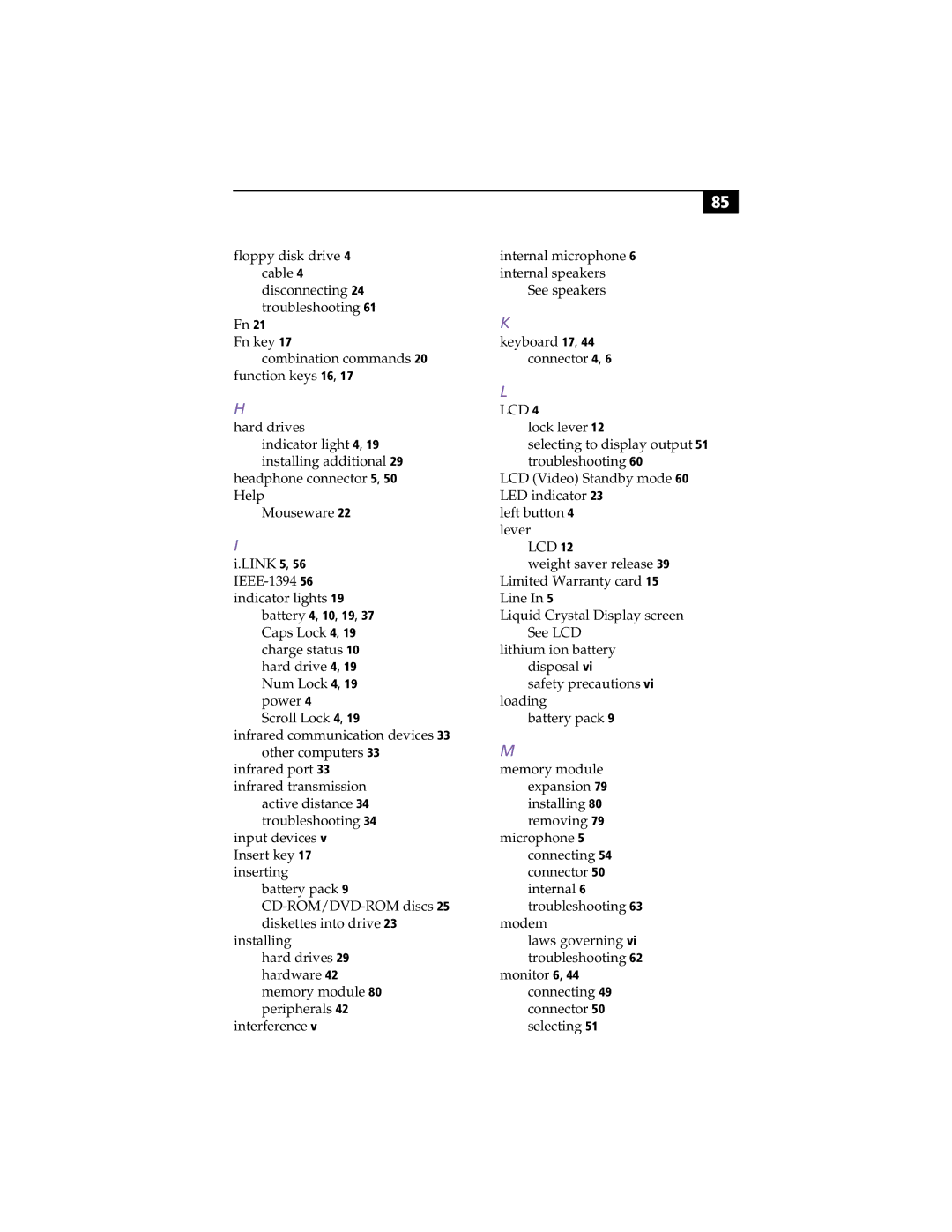85 |
floppy disk drive 4 cable 4 disconnecting 24 troubleshooting 61
Fn 21
Fn key 17
combination commands 20 function keys 16, 17
H
hard drives indicator light 4, 19 installing additional 29
headphone connector 5, 50 Help
Mouseware 22
I
i.LINK 5, 56
battery 4, 10, 19, 37 Caps Lock 4, 19 charge status 10 hard drive 4, 19 Num Lock 4, 19 power 4
Scroll Lock 4, 19
infrared communication devices 33 other computers 33
infrared port 33 infrared transmission
active distance 34 troubleshooting 34
input devices v Insert key 17 inserting
battery pack 9
installing
hard drives 29 hardware 42 memory module 80 peripherals 42
interference v
internal microphone 6 internal speakers
See speakers
K
keyboard 17, 44 connector 4, 6
L
LCD 4
lock lever 12
selecting to display output 51 troubleshooting 60
LCD (Video) Standby mode 60 LED indicator 23
left button 4 lever
LCD 12
weight saver release 39 Limited Warranty card 15 Line In 5
Liquid Crystal Display screen See LCD
lithium ion battery disposal vi
safety precautions vi loading
battery pack 9
M
memory module expansion 79 installing 80 removing 79
microphone 5 connecting 54 connector 50 internal 6 troubleshooting 63
modem
laws governing vi troubleshooting 62
monitor 6, 44 connecting 49 connector 50 selecting 51