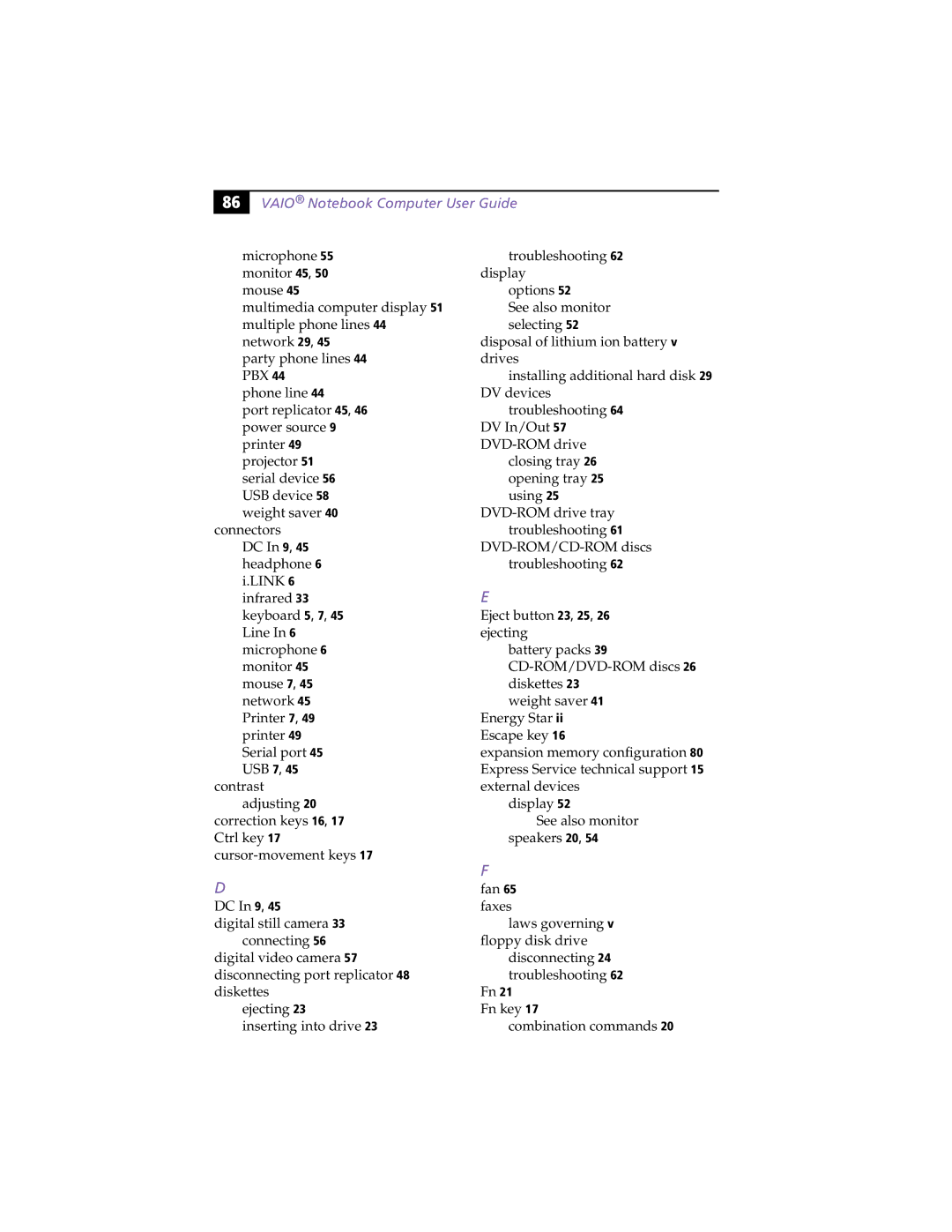&$ |
VAIO® Notebook Computer User Guide
microphone 55 monitor 45, 50 mouse 45
multimedia computer display 51 multiple phone lines 44 network 29, 45
party phone lines 44 PBX 44
phone line 44
port replicator 45, 46 power source 9 printer 49 projector 51
serial device 56 USB device 58 weight saver 40
connectors DC In 9, 45 headphone 6 i.LINK 6 infrared 33 keyboard 5, 7, 45 Line In 6 microphone 6 monitor 45 mouse 7, 45 network 45 Printer 7, 49 printer 49 Serial port 45 USB 7, 45
contrast adjusting 20
correction keys 16, 17 Ctrl key 17
troubleshooting 62 display
options 52
See also monitor selecting 52
disposal of lithium ion battery v drives
installing additional hard disk 29 DV devices
troubleshooting 64 DV In/Out 57
closing tray 26 opening tray 25 using 25
troubleshooting 62
E
Eject button 23, 25, 26 ejecting
battery packs 39
weight saver 41 Energy Star ii Escape key 16
expansion memory configuration 80 Express Service technical support 15 external devices
display 52
See also monitor speakers 20, 54
| F |
D | fan 65 |
DC In 9, 45 | faxes |
digital still camera 33 | laws governing v |
connecting 56 | floppy disk drive |
digital video camera 57 | disconnecting 24 |
disconnecting port replicator 48 | troubleshooting 62 |
diskettes | Fn 21 |
ejecting 23 | Fn key 17 |
inserting into drive 23 | combination commands 20 |