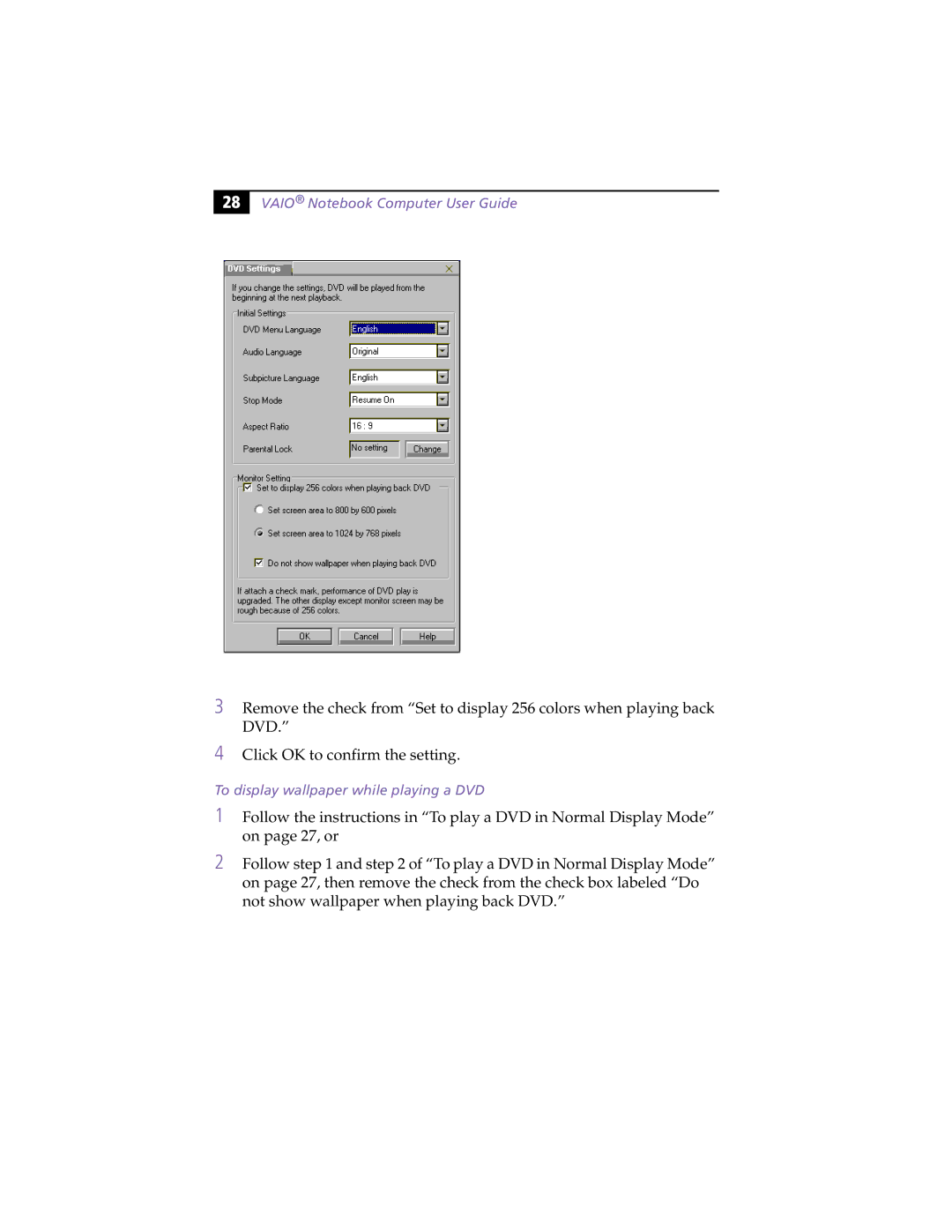& |
VAIO® Notebook Computer User Guide
3Remove the check from “Set to display 256 colors when playing back DVD.”
4Click OK to confirm the setting.
To display wallpaper while playing a DVD
1Follow the instructions in “To play a DVD in Normal Display Mode” on page 27, or
2Follow step 1 and step 2 of “To play a DVD in Normal Display Mode” on page 27, then remove the check from the check box labeled “Do not show wallpaper when playing back DVD.”