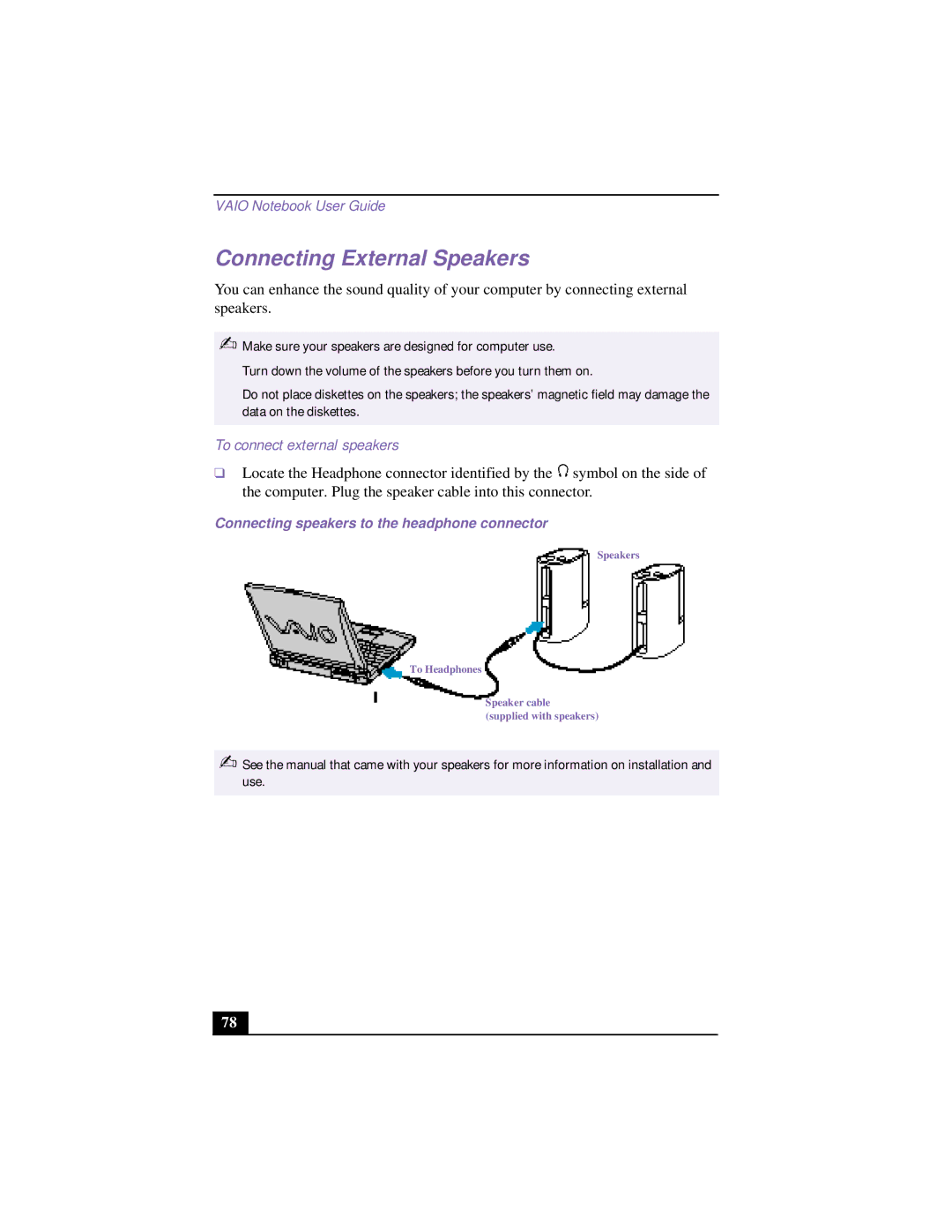VAIO Notebook User Guide
Connecting External Speakers
You can enhance the sound quality of your computer by connecting external
speakers.
✍Make sure your speakers are designed for computer use.
Turn down the volume of the speakers before you turn them on.
Do not place diskettes on the speakers; the speakers’ magnetic field may damage the data on the diskettes.
To connect external speakers
❑Locate the Headphone connector identified by the ![]() symbol on the side of the computer. Plug the speaker cable into this connector.
symbol on the side of the computer. Plug the speaker cable into this connector.
Connecting speakers to the headphone connector
Speakers
To Headphones
Speaker cable (supplied with speakers)
✍See the manual that came with your speakers for more information on installation and use.
78