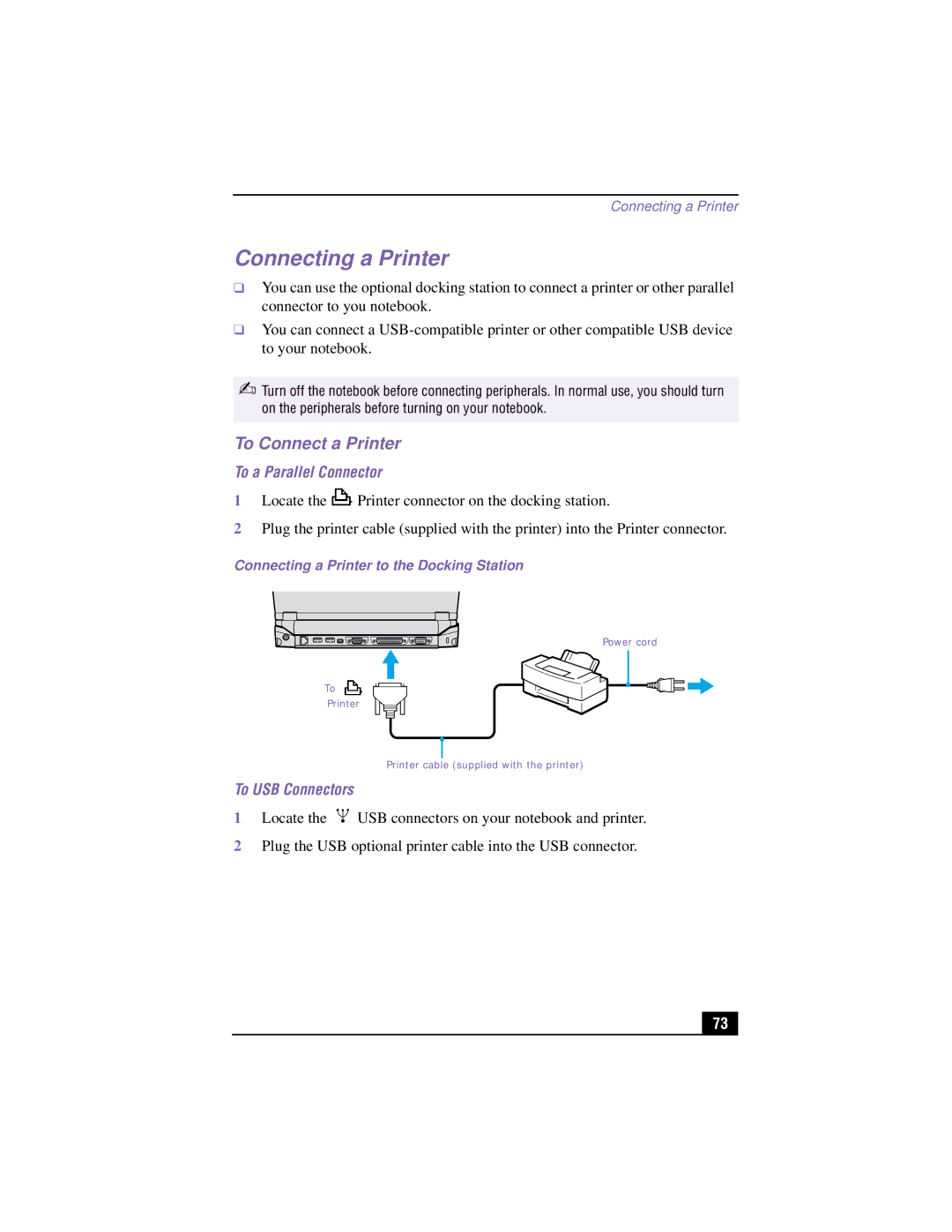Connecting a Printer
Connecting a Printer
❑You can use the optional docking station to connect a printer or other parallel connector to you notebook.
❑You can connect a
✍Turn off the notebook before connecting peripherals. In normal use, you should turn on the peripherals before turning on your notebook.
To Connect a Printer
To a Parallel Connector
1Locate the ![]() Printer connector on the docking station.
Printer connector on the docking station.
2Plug the printer cable (supplied with the printer) into the Printer connector.
Connecting a Printer to the Docking Station
Power cord
To
Printer
Printer cable (supplied with the printer)
To USB Connectors
1Locate the ![]() USB connectors on your notebook and printer.
USB connectors on your notebook and printer.
2Plug the USB optional printer cable into the USB connector.
73