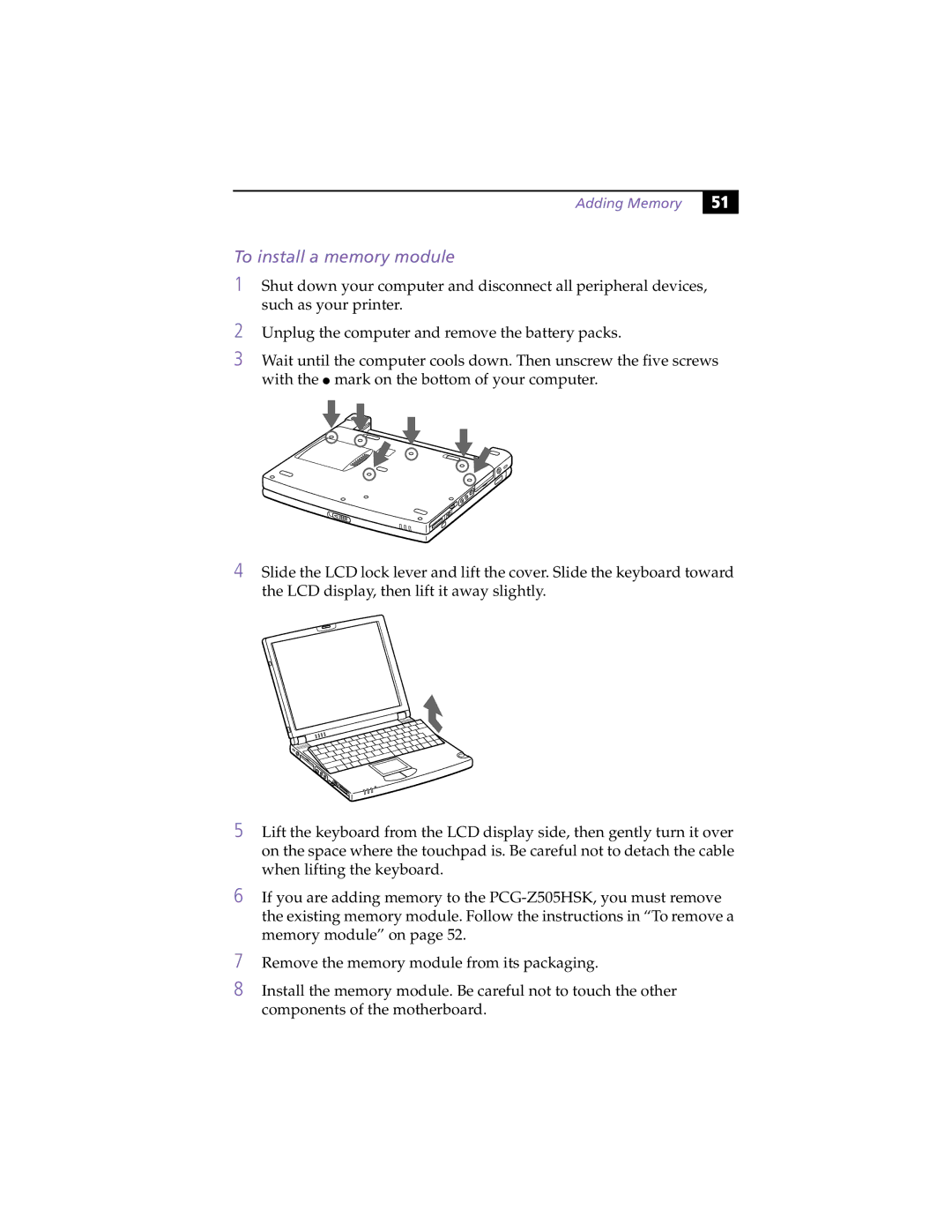PCG-Z505HSK specifications
The Sony PCG-Z505HSK is a notable laptop from the early 2000s, designed to cater to business professionals and mobile users seeking a blend of portability and performance. This ultraportable notebook is a part of Sony's VAIO series, renowned for its stylish design and advanced features.One of the standout characteristics of the PCG-Z505HSK is its lightweight design. Weighing in at approximately 3.5 pounds, it was among the lightest laptops during its release, making it an excellent choice for those who travel frequently. Its compact form factor does not compromise functionality, as it packs essential features for everyday use.
The device is powered by an Intel Pentium III processor, which, at that time, offered a balance of performance and efficiency suitable for business applications, web browsing, and basic multimedia tasks. The PCG-Z505HSK features a 12.1-inch XGA display with a resolution of 1024x768 pixels, providing clear visuals for presentations and documents, while its brighter screen made it usable in various lighting conditions.
Equipped with a substantial amount of RAM for its time, the Z505HSK allows for smooth multitasking, enabling users to run various applications concurrently without significant lag. Storage options included a fast hard drive, ensuring quick access to files and efficient data management.
Connectivity is another area where the PCG-Z505HSK excels, as it offers multiple ports including USB and a modem for internet access. It also features an integrated 56k modem, allowing for dial-up internet connections, which was crucial in an era where broadband access was still being adopted worldwide.
The laptop's design emphasizes aesthetics and usability, boasting a sleek, professional look with a durable chassis that could withstand the rigors of travel. The keyboard is ergonomic, providing comfortable typing for extended sessions, while the touchpad is responsive, enabling easy navigation.
Additionally, the Sony PCG-Z505HSK incorporates various technologies that enhance user experience, including stereo speakers for multimedia playback and built-in software designed to cater to business environments. Its efficient cooling system ensures that the laptop remains quiet and functional, even during intensive tasks.
Overall, the Sony PCG-Z505HSK is a well-rounded ultraportable laptop that combines style, performance, and mobility, making it an ideal choice for professionals on the go during its era. Its compact design, reliable performance, and user-friendly features continue to be remembered by those who experienced its capabilities firsthand.