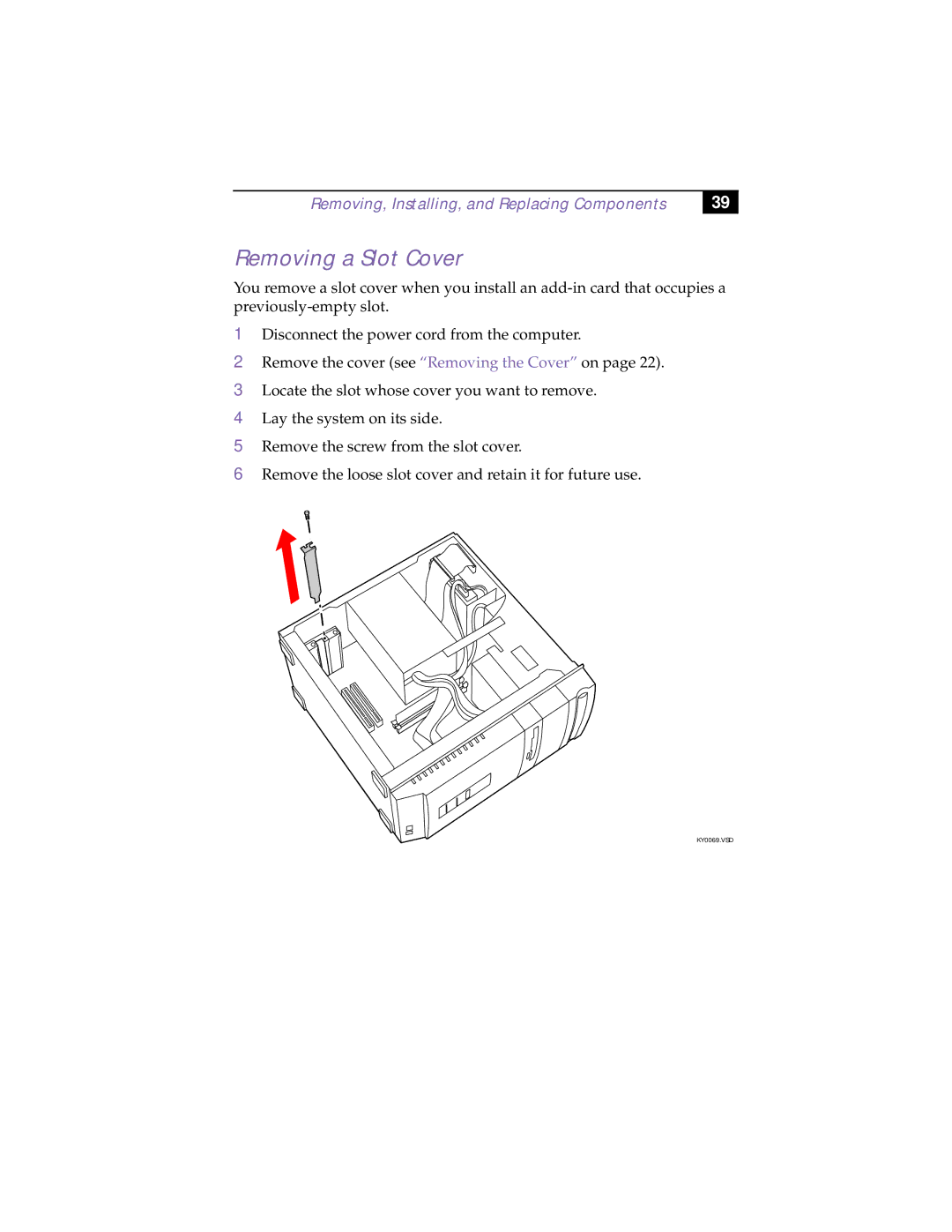Removing, Installing, and Replacing Components
39
Removing a Slot Cover
You remove a slot cover when you install an
1Disconnect the power cord from the computer.
2Remove the cover (see “Removing the Cover” on page 22).
3Locate the slot whose cover you want to remove.
4Lay the system on its side.
5Remove the screw from the slot cover.
6Remove the loose slot cover and retain it for future use.
KY0069.VSD