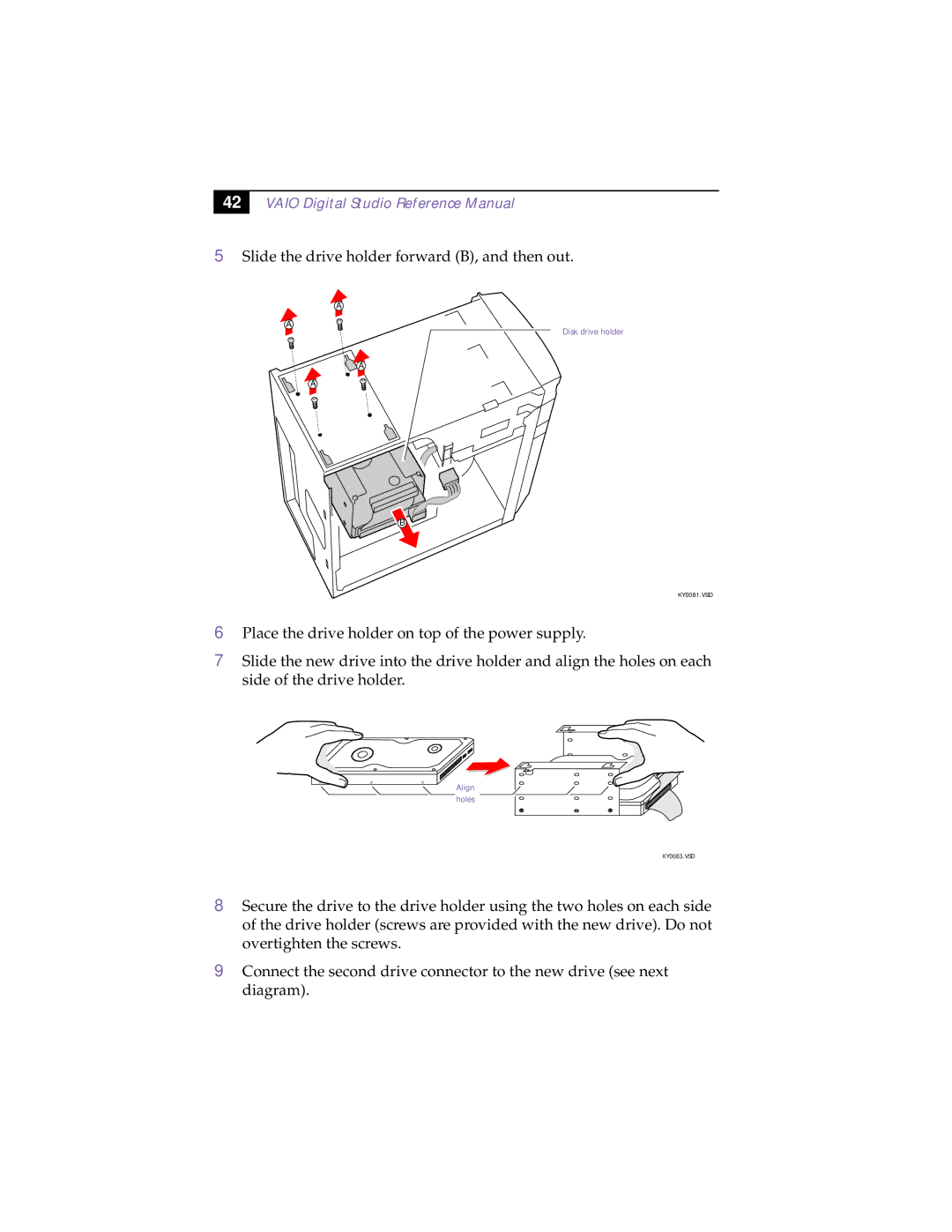B
A
A
42
VAIO Digital Studio Reference Manual
5Slide the drive holder forward (B), and then out.
A
A
Disk drive holder
KY0081.VSD
6Place the drive holder on top of the power supply.
7Slide the new drive into the drive holder and align the holes on each side of the drive holder.
Align holes
KY0083.VSD
8Secure the drive to the drive holder using the two holes on each side of the drive holder (screws are provided with the new drive). Do not overtighten the screws.
9Connect the second drive connector to the new drive (see next diagram).