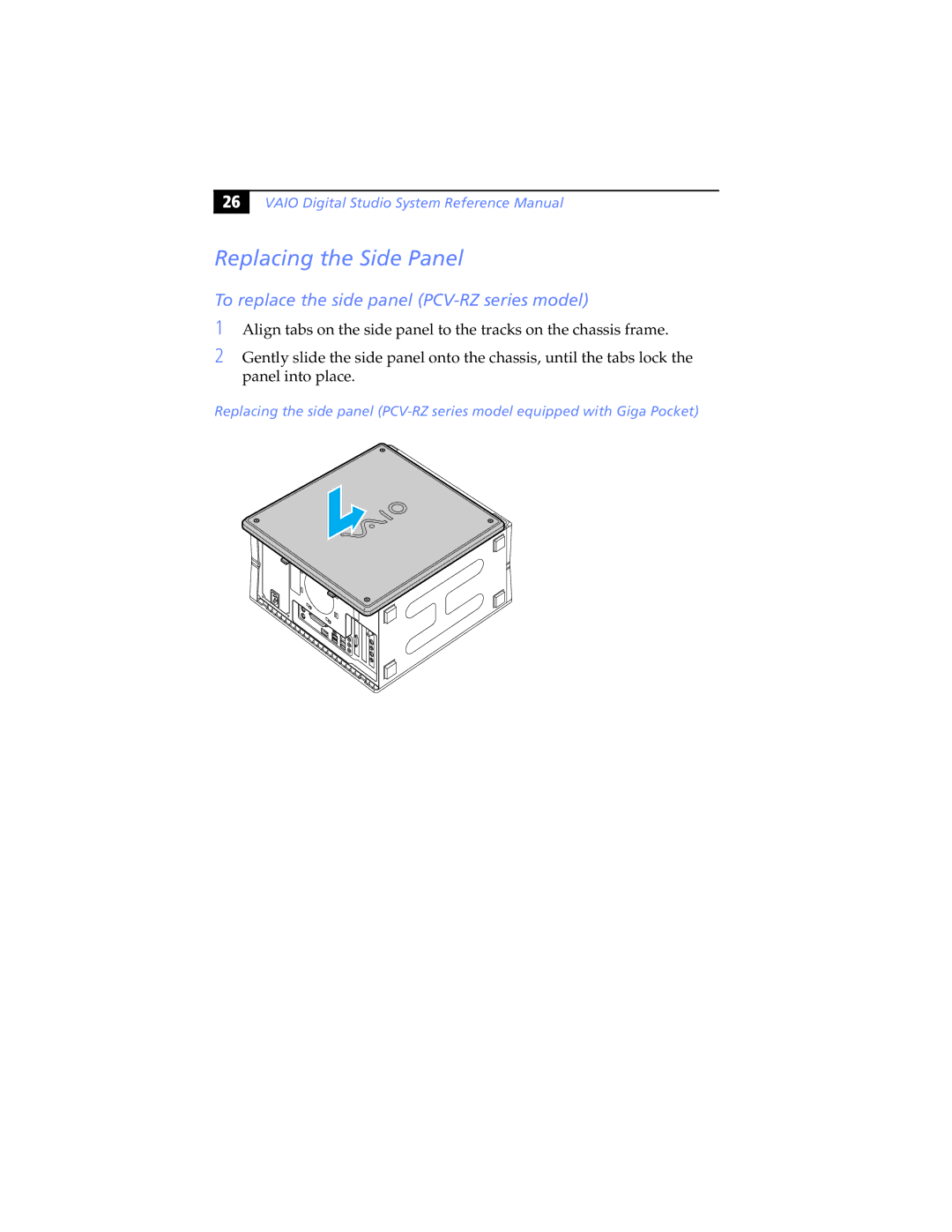26
VAIO Digital Studio System Reference Manual
Replacing the Side Panel
To replace the side panel (PCV-RZ series model)
1 Align tabs on the side panel to the tracks on the chassis frame.
2 Gently slide the side panel onto the chassis, until the tabs lock the panel into place.
Replacing the side panel