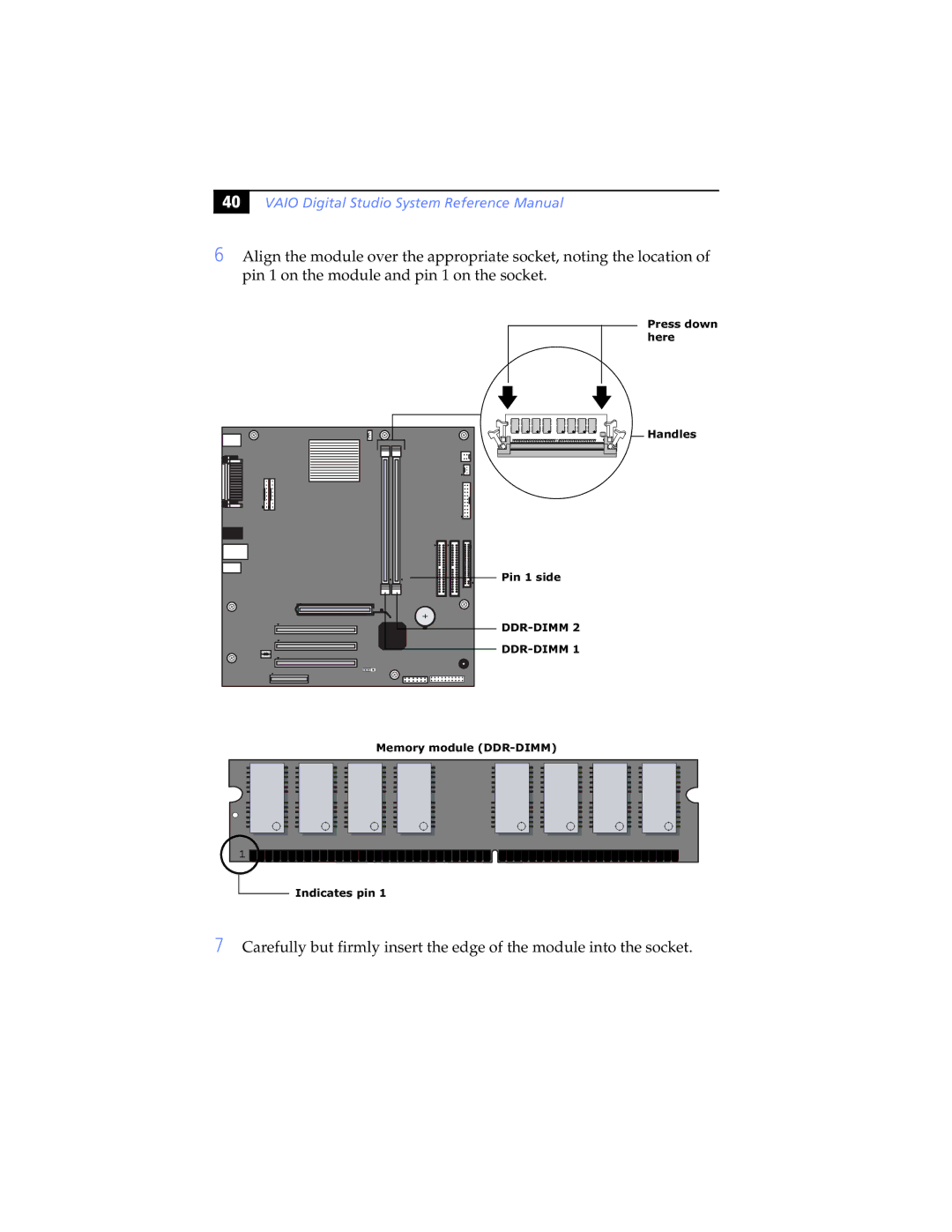40
VAIO Digital Studio System Reference Manual
6 Align the module over the appropriate socket, noting the location of pin 1 on the module and pin 1 on the socket.
Press down here
Handles |
Pin 1 side
DDR-DIMM 2
Memory module
1 ![]()
![]()
![]()
![]() Indicates pin 1
Indicates pin 1
7 Carefully but firmly insert the edge of the module into the socket.