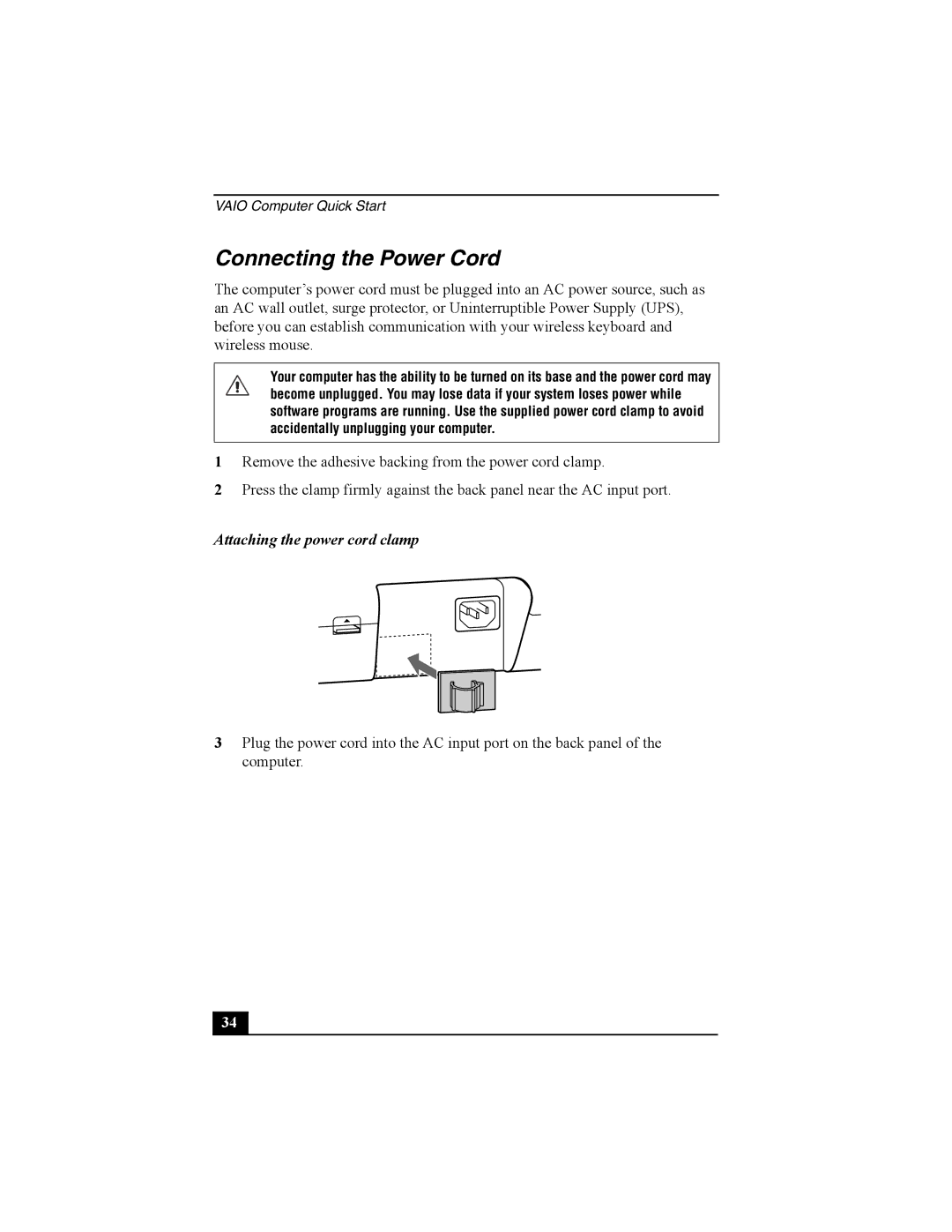VAIO Computer Quick Start
Connecting the Power Cord
The computer’s power cord must be plugged into an AC power source, such as an AC wall outlet, surge protector, or Uninterruptible Power Supply (UPS), before you can establish communication with your wireless keyboard and wireless mouse.
Your computer has the ability to be turned on its base and the power cord may become unplugged. You may lose data if your system loses power while software programs are running. Use the supplied power cord clamp to avoid accidentally unplugging your computer.
1Remove the adhesive backing from the power cord clamp.
2Press the clamp firmly against the back panel near the AC input port.
Attaching the power cord clamp
3Plug the power cord into the AC input port on the back panel of the computer.
34 |