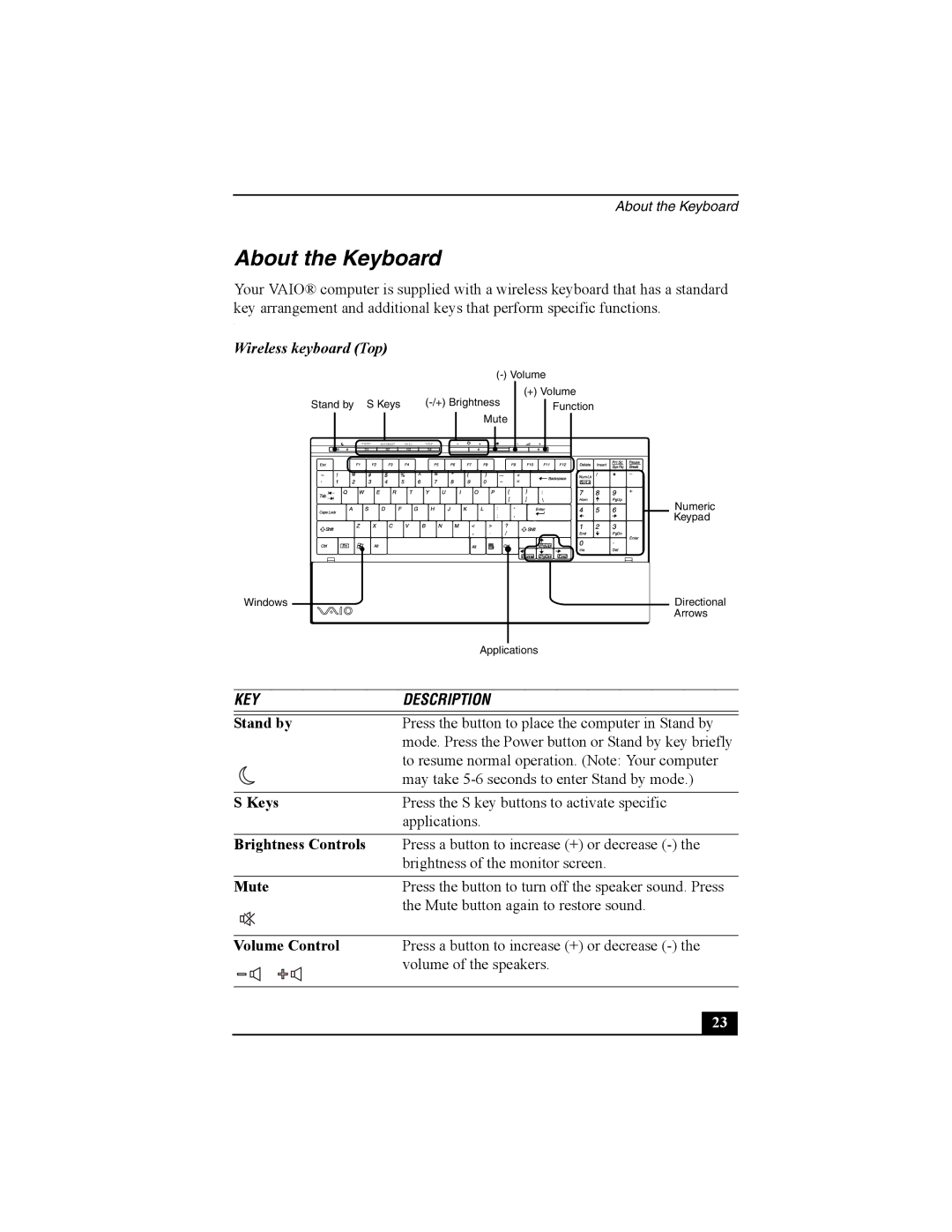About the Keyboard
About the Keyboard
Your VAIO® computer is supplied with a wireless keyboard that has a standard key arrangement and additional keys that perform specific functions.
.
Wireless keyboard (Top)
|
|
|
| ||
|
|
|
| (+) Volume | |
Stand by | S Keys |
| Function | ||
|
|
|
| Mute |
|
| VIDEO | INTERNET | HELP |
| |
~
‘
Numeric
Keypad
Windows
Directional Arrows
| Applications |
|
|
KEY | DESCRIPTION |
|
|
Stand by | Press the button to place the computer in Stand by |
| mode. Press the Power button or Stand by key briefly |
| to resume normal operation. (Note: Your computer |
| may take |
|
|
S Keys | Press the S key buttons to activate specific |
| applications. |
|
|
Brightness Controls | Press a button to increase (+) or decrease |
| brightness of the monitor screen. |
|
|
Mute | Press the button to turn off the speaker sound. Press |
| the Mute button again to restore sound. |
|
|
Volume Control | Press a button to increase (+) or decrease |
| volume of the speakers. |
|
|
23 |