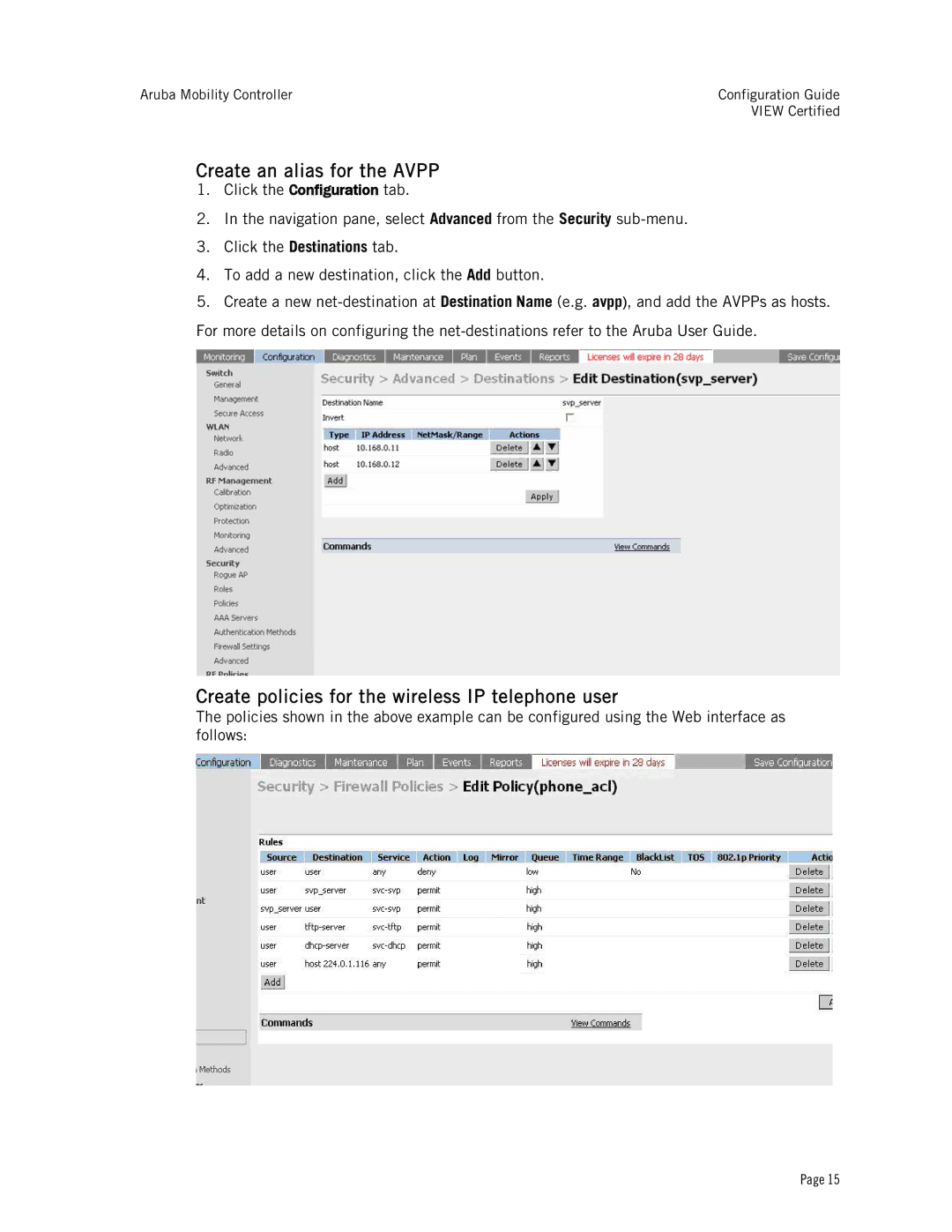Aruba Mobility Controller | Configuration Guide |
| VIEW Certified |
Create an alias for the AVPP
1.Click the Configuration tab.
2.In the navigation pane, select Advanced from the Security
3.Click the Destinations tab.
4.To add a new destination, click the Add button.
5.Create a new
Create policies for the wireless IP telephone user
The policies shown in the above example can be configured using the Web interface as follows:
Page 15