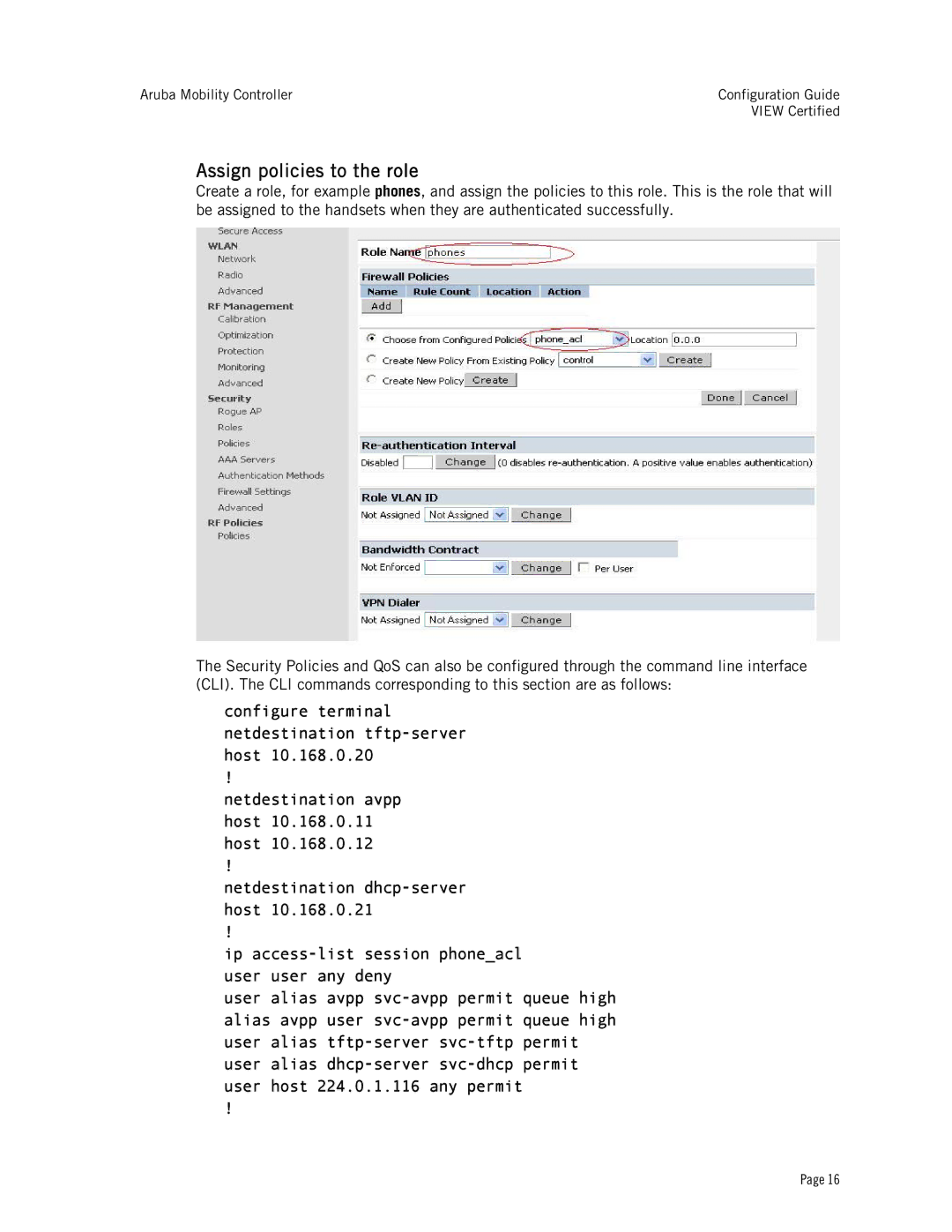Aruba Mobility Controller | Configuration Guide |
| VIEW Certified |
Assign policies to the role
Create a role, for example phones, and assign the policies to this role. This is the role that will be assigned to the handsets when they are authenticated successfully.
The Security Policies and QoS can also be configured through the command line interface (CLI). The CLI commands corresponding to this section are as follows:
configure terminal netdestination
!
netdestination avpp host 10.168.0.11 host 10.168.0.12
!
netdestination
!
ip
user alias avpp
!
Page 16