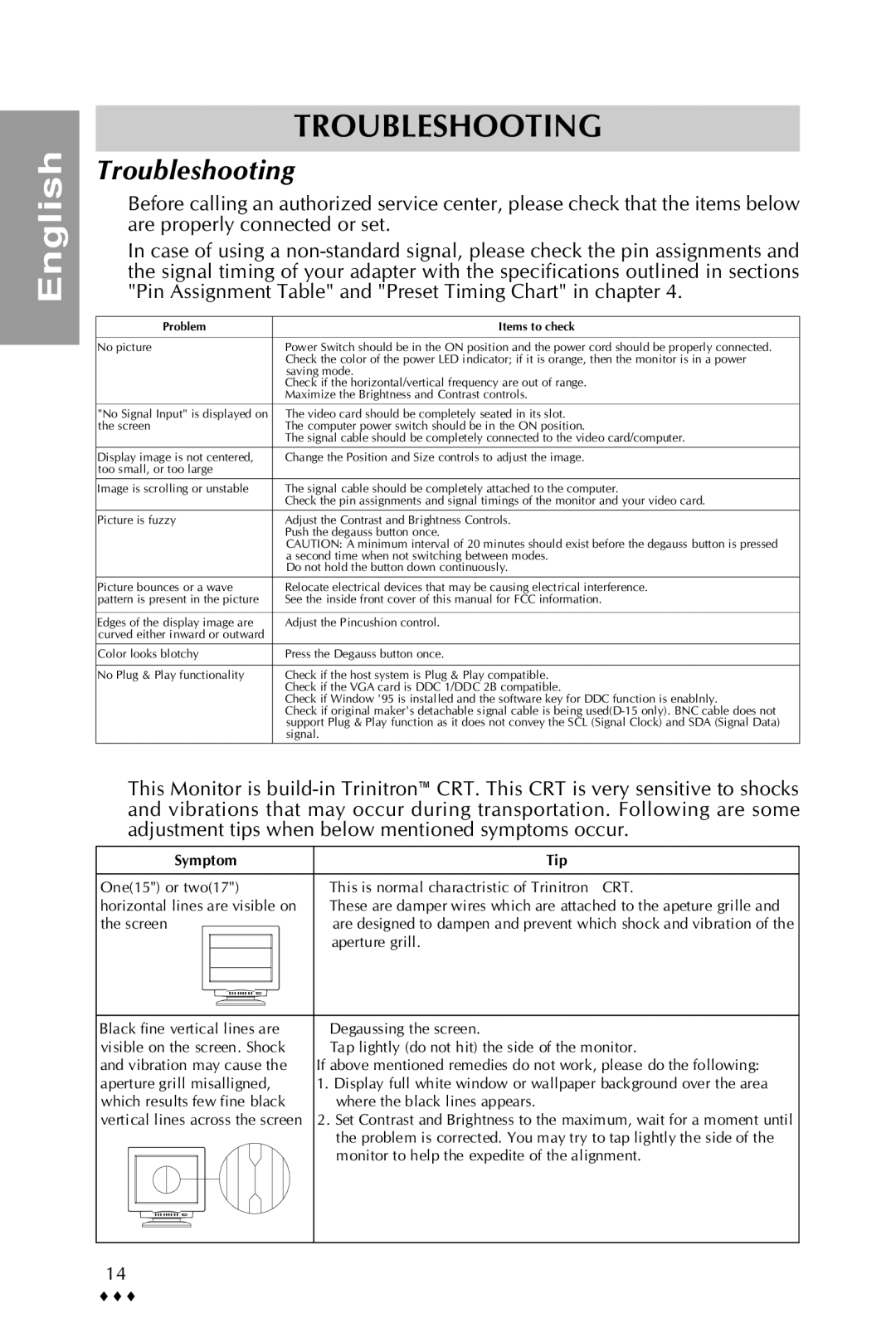English
TROUBLESHOOTING
Troubleshooting
Before calling an authorized service center, please check that the items below are properly connected or set.
In case of using a
Problem | Items to check |
|
|
No picture | Power Switch should be in the ON position and the power cord should be properly connected. |
| Check the color of the power LED indicator; if it is orange, then the monitor is in a power |
| saving mode. |
| Check if the horizontal/vertical frequency are out of range. |
| Maximize the Brightness and Contrast controls. |
"No Signal Input" is displayed on | The video card should be completely seated in its slot. |
the screen | The computer power switch should be in the ON position. |
| The signal cable should be completely connected to the video card/computer. |
Display image is not centered, | Change the Position and Size controls to adjust the image. |
too small, or too large |
|
Image is scrolling or unstable | The signal cable should be completely attached to the computer. |
| Check the pin assignments and signal timings of the monitor and your video card. |
Picture is fuzzy | Adjust the Contrast and Brightness Controls. |
| Push the degauss button once. |
| CAUTION: A minimum interval of 20 minutes should exist before the degauss button is pressed |
| a second time when not switching between modes. |
| Do not hold the button down continuously. |
Picture bounces or a wave | Relocate electrical devices that may be causing electrical interference. |
pattern is present in the picture | See the inside front cover of this manual for FCC information. |
|
|
Edges of the display image are | Adjust the Pincushion control. |
curved either inward or outward |
|
Color looks blotchy | Press the Degauss button once. |
|
|
No Plug & Play functionality | Check if the host system is Plug & Play compatible. |
| Check if the VGA card is DDC 1/DDC 2B compatible. |
| Check if Window '95 is installed and the software key for DDC function is enablnly. |
| Check if original maker's detachable signal cable is being |
| support Plug & Play function as it does not convey the SCL (Signal Clock) and SDA (Signal Data) |
| signal. |
This Monitor is
Symptom | Tip |
One(15") or two(17") | This is normal charactristic of Trinitron CRT. |
horizontal lines are visible on | These are damper wires which are attached to the apeture grille and |
the screen | are designed to dampen and prevent which shock and vibration of the |
| aperture grill. |
Black fine vertical lines are | Degaussing the screen. |
visible on the screen. Shock | Tap lightly (do not hit) the side of the monitor. |
and vibration may cause the | If above mentioned remedies do not work, please do the following: |
aperture grill misalligned, | 1. Display full white window or wallpaper background over the area |
which results few fine black | where the black lines appears. |
vertical lines across the screen | 2. Set Contrast and Brightness to the maximum, wait for a moment until |
| the problem is corrected. You may try to tap lightly the side of the |
| monitor to help the expedite of the alignment. |
14
♦♦♦