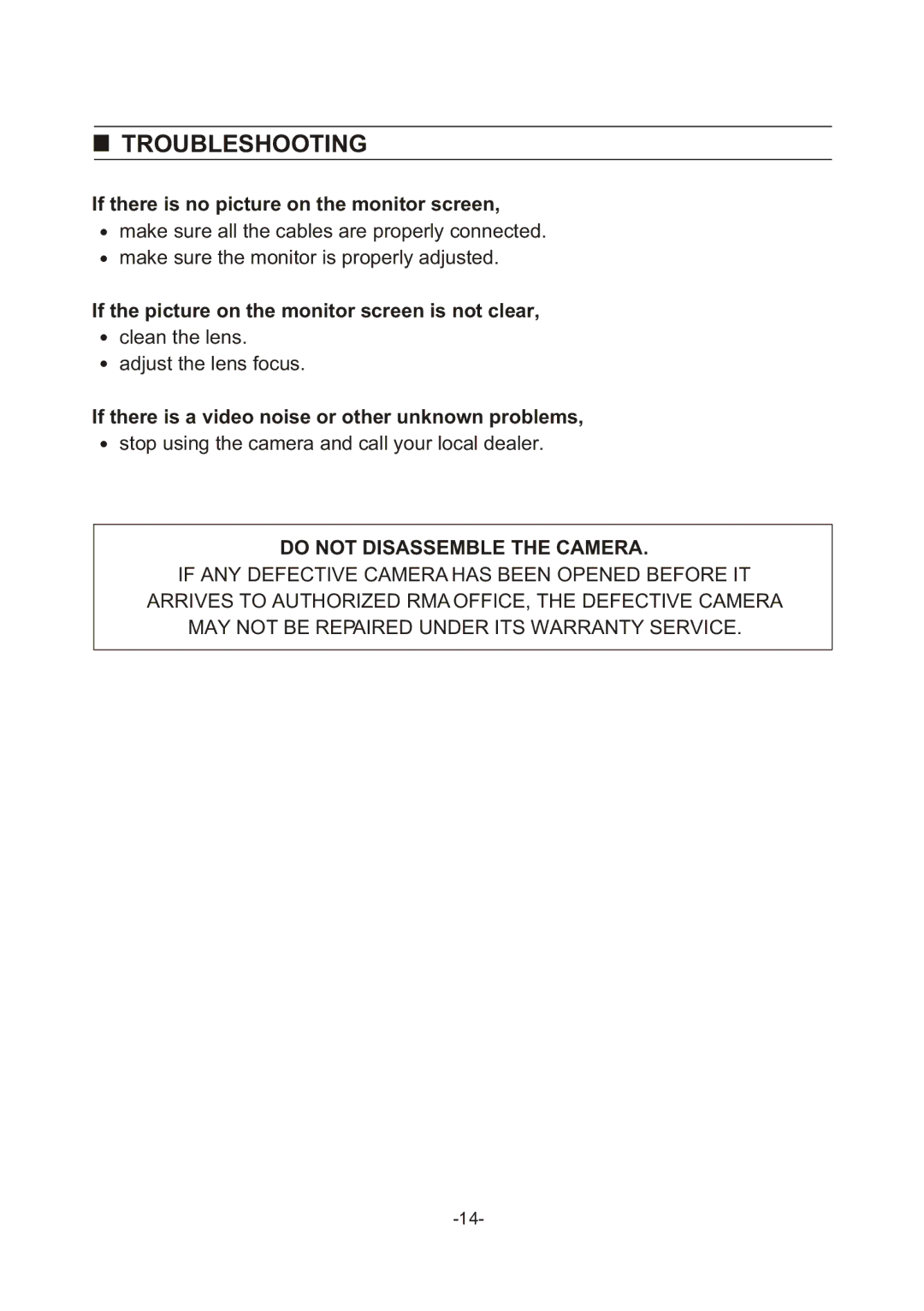RB550, RB358H, RB358, RB550H specifications
The Sony RB358, RB358H, RB550, and RB550H are part of Sony's impressive line of headphones designed for audiophiles and casual listeners alike. Each model offers distinct features and technologies aimed at delivering an exceptional audio experience.The Sony RB358 is engineered with dynamic drivers that provide a robust sound profile, catering to a variety of music genres. Its lightweight design ensures comfort during extended listening sessions, making it ideal for both everyday use and long commutes. The RB358 also boasts an ergonomic fit, which helps create a seal that enhances bass response while minimizing ambient noise.
On the other hand, the RB358H takes comfort and sound quality one step further. This model incorporates high-resolution audio technology, enabling listeners to experience nuances in music that are often lost in standard formats. The RB358H features a built-in microphone, making it convenient for users who need to take calls without removing their headphones. Additionally, its foldable design offers easy portability, making it perfect for travel.
The RB550 is another noteworthy model, designed with a focus on delivering a balanced audio profile. The headphones feature a closed-back design that effectively isolates sound from surrounding environments. This characteristic is particularly appreciated by users who want to immerse themselves fully in their music. The RB550 is supplied with plush ear pads that contribute to overall comfort, ensuring a secure fit without sacrificing sound quality.
Meanwhile, the RB550H is akin to the RB550 but adds a layer of versatility with its specialized audio features. This model integrates noise cancellation technology, an essential feature for those who frequently find themselves in loud settings. Furthermore, the RB550H supports various audio formats, including high-resolution and standard options, accommodating users with diverse listening preferences. The inline remote control allows seamless navigation through tracks and volume adjustment without disrupting the listening experience.
All four models reflect Sony's commitment to quality and innovation in audio technology, making them an appealing choice for music lovers. With their combination of comfort, advanced features, and superior sound, the RB358, RB358H, RB550, and RB550H cater to both casual listeners and dedicated audiophiles, ensuring a satisfying listening experience across different environments. Whether you prioritize high-resolution audio, noise cancellation, or ease of use, Sony offers a model that meets your needs perfectly.