Using
—Learning Function (continued)
If you make a mistake, move the cursor to the digit or character you want to correct by pressing the  or
or  button, and input again.
button, and input again.
4Decide the digit or the character you input by pressing the Joystick toward  .
.
The cursor moves to the right. When the Joystick is pressed toward  , the cursor moves to the left. You can input a digit or character to the place where the cursor flashes.
, the cursor moves to the left. You can input a digit or character to the place where the cursor flashes.
5Repeat Steps 3 and 4 until you input a suitable name to the label.
When the cursor reaches to the right end, if the Joystick is pressed toward  , the cursor returns back to the left end.
, the cursor returns back to the left end.
6Press the SET button.
The commander enters the learning standby mode.
Notes on learning the signals of an air- conditioner
About seasonal adjustments
If you change the settings of the
If the
The
If the Commander can operate only “ON” with one button or label and “OFF” with another, while your
1Clear the learned
2Programme the signal (transmitted from the power- on/off button of the air- conditioner’s remote control) for the button or label again.
3Programme the signal from the same button of the remote control for another button or label.
The two buttons or labels of the Commander have been programmed with the
28