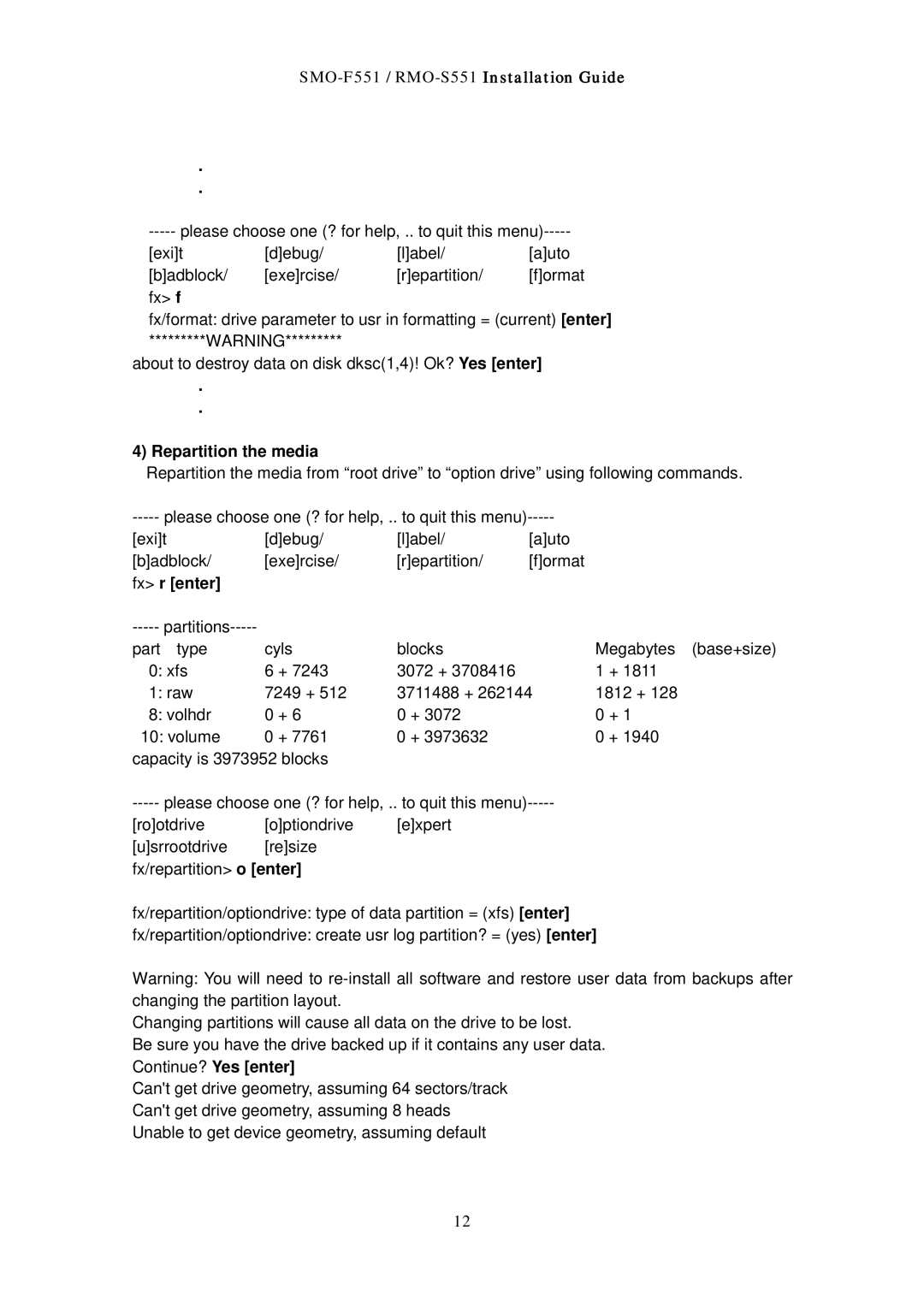SMO-F551 / RMO-S551 Installation Guide
.
.
[exi]t | [d]ebug/ | [l]abel/ | [a]uto |
[b]adblock/ | [exe]rcise/ | [r]epartition/ | [f]ormat |
fx> f
fx/format: drive parameter to usr in formatting = (current) [enter]
*********WARNING*********
about to destroy data on disk dksc(1,4)! Ok? Yes [enter]
.
.
4) Repartition the media
Repartition the media from “root drive” to “option drive” using following commands.
| |||||
[exi]t | [d]ebug/ | [l]abel/ | [a]uto |
| |
[b]adblock/ | [exe]rcise/ | [r]epartition/ | [f]ormat |
| |
fx> r [enter] |
|
|
|
|
|
|
|
|
|
| |
part type | cyls | blocks |
| Megabytes (base+size) | |
0: xfs | 6 | + 7243 | 3072 + 3708416 |
| 1 + 1811 |
1: raw | 7249 + 512 | 3711488 + 262144 | 1812 + 128 | ||
8: volhdr | 0 | + 6 | 0 + 3072 |
| 0 + 1 |
10: volume | 0 | + 7761 | 0 + 3973632 |
| 0 + 1940 |
capacity is 3973952 blocks |
|
|
| ||
| |||||
[ro]otdrive | [o]ptiondrive | [e]xpert |
|
| |
[u]srrootdrive | [re]size |
|
|
| |
fx/repartition> o [enter]
fx/repartition/optiondrive: type of data partition = (xfs) [enter]
fx/repartition/optiondrive: create usr log partition? = (yes) [enter]
Warning: You will need to
Changing partitions will cause all data on the drive to be lost.
Be sure you have the drive backed up if it contains any user data. Continue? Yes [enter]
Can't get drive geometry, assuming 64 sectors/track Can't get drive geometry, assuming 8 heads Unable to get device geometry, assuming default
12